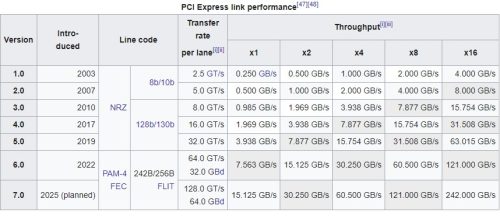The NAS I am using is a U-NAS system. I have a post about the details of it.
Motherboard: AsRock J3160-ITX Rev1.02, it has a PCIe 2.0 x1 slot. But the case itself has no expansion slot.


See, I would like to add a 2.5Gbe ethernet card to it.
Why don’t I prefer 10Gbe?
The PCIe 2.0 x1 interface limits read/write speed to 500MB/s.
PCIe performance table In theory, 2.5Gbe max speed is 312MB/s. 10Gbe is 1,250MB/s.
In practice, 2.5Gbe can reach around 2.35Gbits/sec. Someone got the 293MB/s. TrueCable has a whitepaper showing the result 9.42Gbits/sec.
So, I believe 2.5Gbe is good for my NAS setup. 5Gbe may be OK, but it is almost not this kind of product on PCIe x1.
First, I need a PCIe x1 riser cable.
I order a cable on Amazon.ca. https://www.amazon.ca/gp/product/B0B3MLSJVB/
I paid $14.28 plus tax. It took two days to reach my front door.
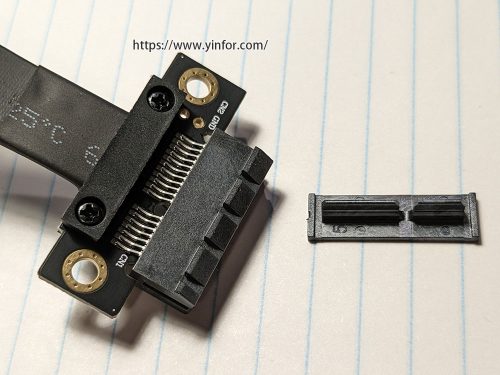

The quality is so good. I can tell it is machine soldering.
I did some research about this kind of riser cable. Some are cheaper but with poor quality. They are made of ribbon cables. Some are hand soldering.
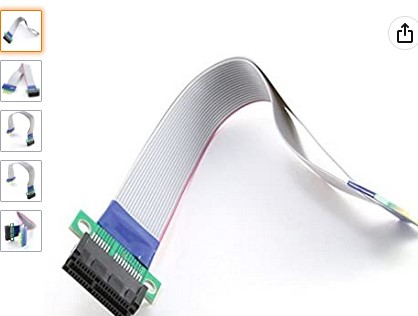
Second, I make an opening on the top of the case.
I drilled a bunch of holes on the top of the cover. Use s grinding wheel and a file to fix it, make it the right size, and remove the shape edge.
To put more caution, I add electrical tape to protect the cable.
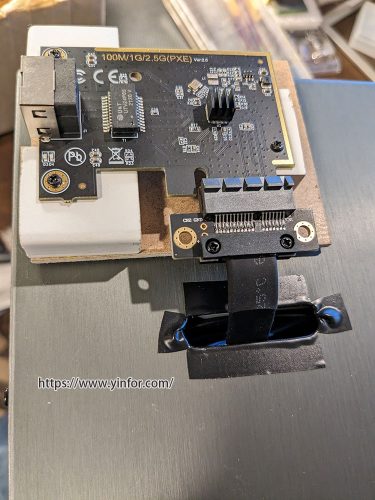
I make a wooden seat for the PCIe 2.5Gbe ethernet card. By removing the bracket, I got two places for the screw and one more on the other side.
Double-sided tape is good to stick the handmade wooden seat to the top of the NAS.
Third, testing.
Here is a working picture.

Red light means it is 2.5Gbe.
There are some tests for it.
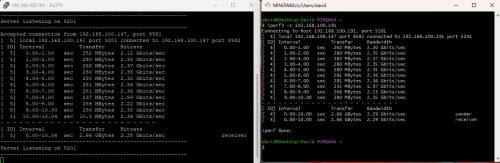
$ iperf3 -c 192.168.100.191 Connecting to host 192.168.100.191, port 5201 [ 4] local 192.168.100.147 port 8582 connected to 192.168.100.191 port 5201 [ ID] Interval Transfer Bandwidth [ 4] 0.00-1.00 sec 262 MBytes 2.20 Gbits/sec [ 4] 1.00-2.00 sec 280 MBytes 2.35 Gbits/sec [ 4] 2.00-3.00 sec 282 MBytes 2.37 Gbits/sec [ 4] 3.00-4.00 sec 280 MBytes 2.35 Gbits/sec [ 4] 4.00-5.00 sec 280 MBytes 2.35 Gbits/sec [ 4] 5.00-6.00 sec 281 MBytes 2.36 Gbits/sec [ 4] 6.00-7.00 sec 281 MBytes 2.36 Gbits/sec [ 4] 7.00-8.00 sec 235 MBytes 1.97 Gbits/sec [ 4] 8.00-9.00 sec 266 MBytes 2.23 Gbits/sec [ 4] 9.00-10.00 sec 280 MBytes 2.35 Gbits/sec - - - - - - - - - - - - - - - - - - - - - - - - - [ ID] Interval Transfer Bandwidth [ 4] 0.00-10.00 sec 2.66 GBytes 2.29 Gbits/sec sender [ 4] 0.00-10.00 sec 2.66 GBytes 2.29 Gbits/sec receiver iperf Done.