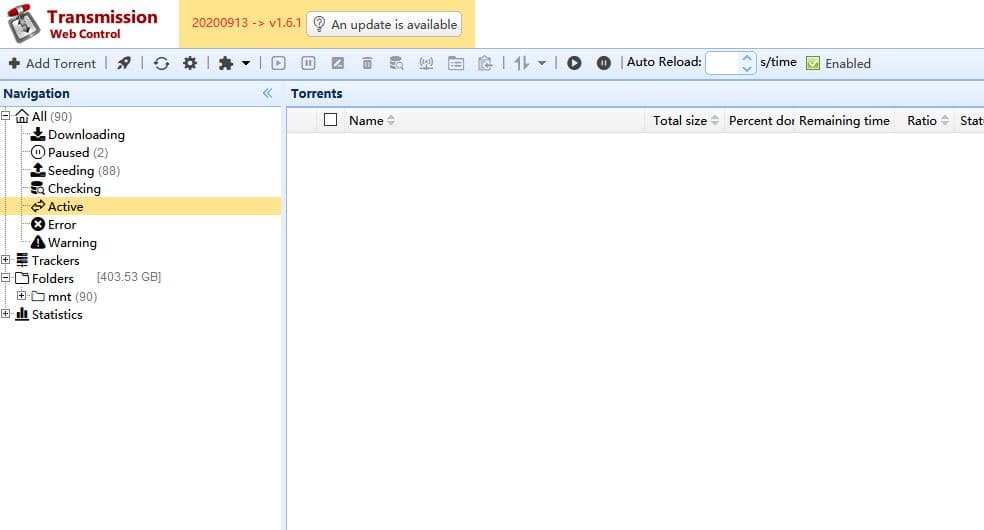In my previous post, I promised I will post details of my NAS system. Therefore, I am going to give the full description of my U-NAS.
Official website: http://www.u-nas.cn/
U-NAS Information
U-NAS Version
- Serial Number: 000000000000
- U-NAS Model: U-NAS CE
- System Version: 3.1.1
System Information
- Host Name: U-NAS
- Host IP: 192.168.1.110
- Kernel Version: 3.16.0-6-amd64
- Average Load: 0.60, 0.55, 0.45
- Up Time: 1:36
Hardware Information
- CPU Model: Intel(R) Celeron(R) CPU J3160 @ 1.60GHz
- Physical Memory: 3GB
-
nic0:Realtek Semiconductor Co., Ltd. RTL8111/8168/8411 PCI Express Gigabit Ethernet Controller (rev 11)
Hardware

- Case: NSC-400 4-bay, front USB3.0
- SATA: 6 data 3.0, support up to 6 disks
- Power Supply: Delta 250W, Flex style. Server Power Supply.
- RAM: 3GB
- System Disk: 64GB 2.5 inch SSD.
- CPU: Intel J3160 four cores.
- Motherboard: AsRock J3160-ITX Rev1.02
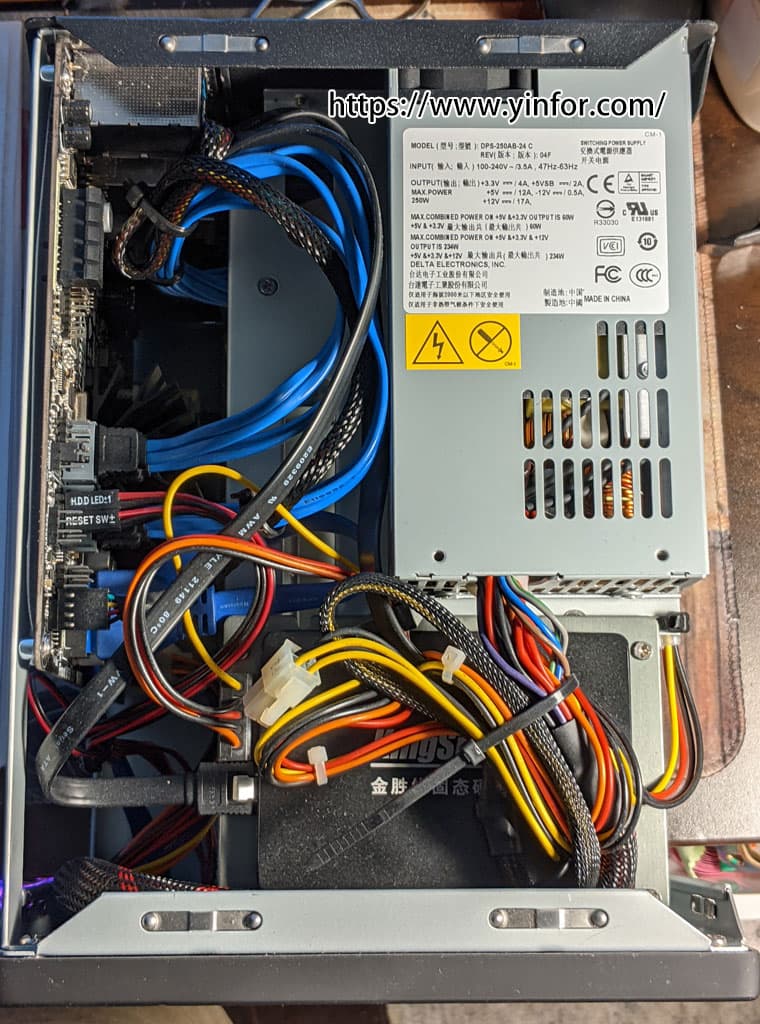
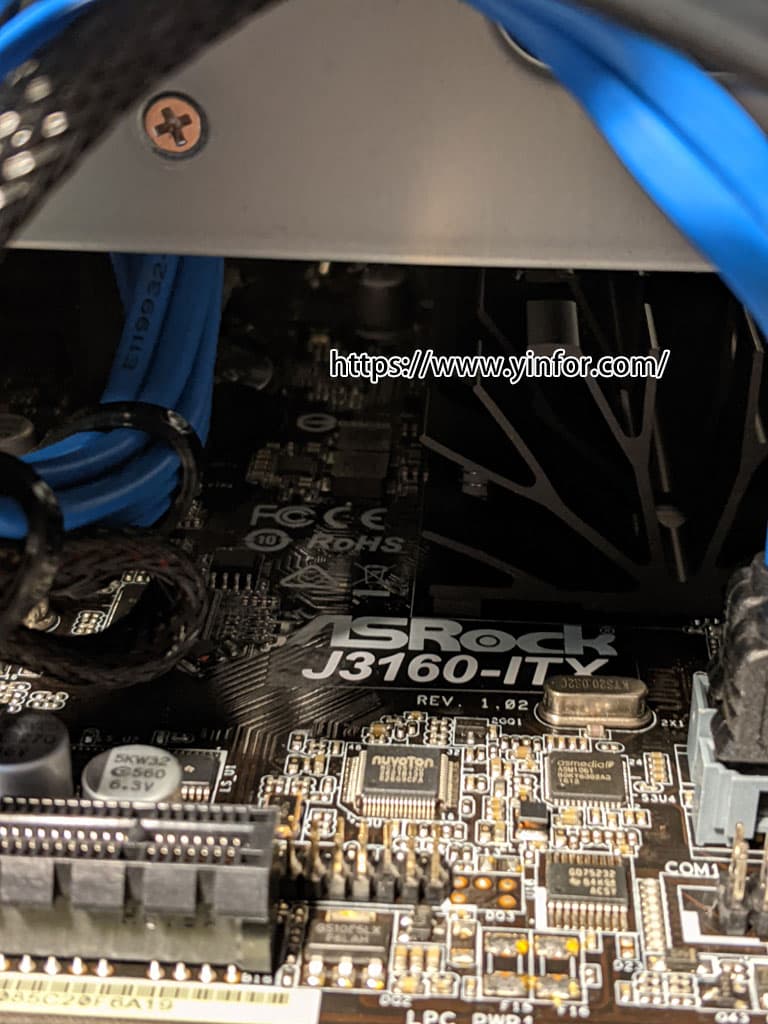
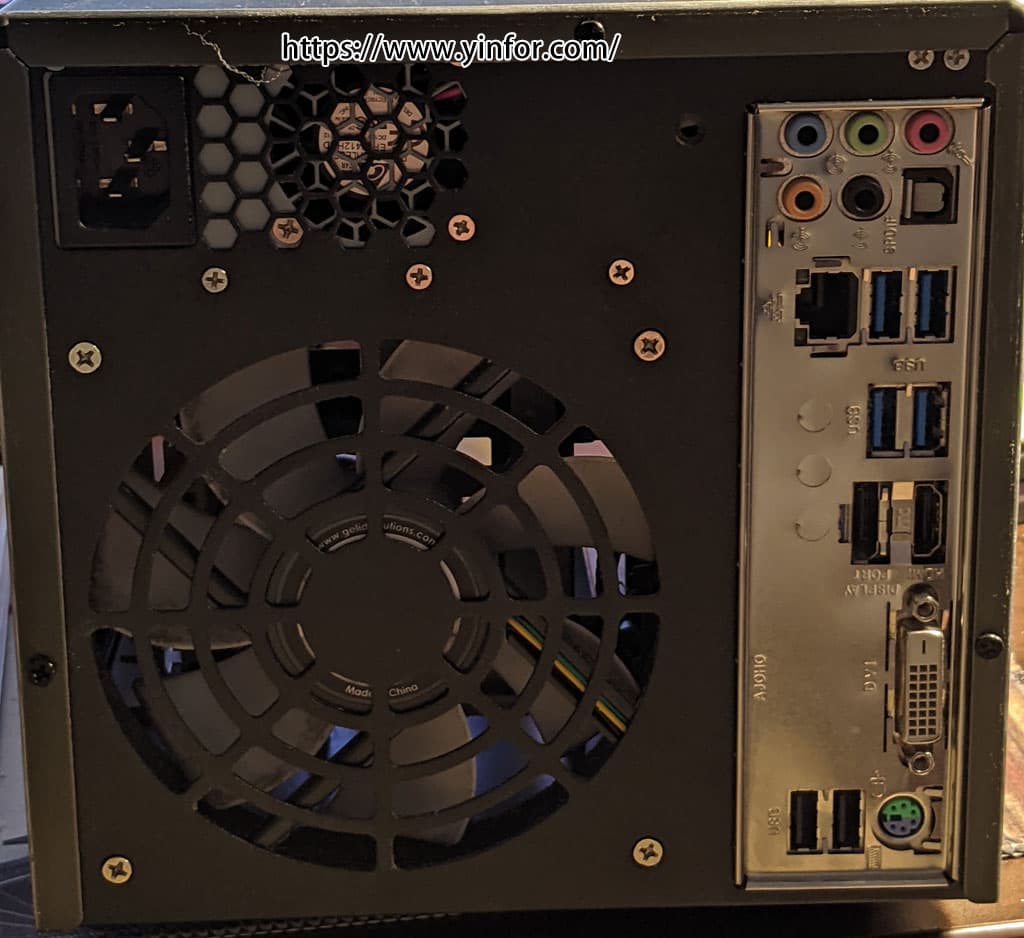
Software
U-NAS system 3.1.1. It is based on the Debian distribution 8, I think.
This system has a Web interface. Most of the time, I managed it through the web interface.
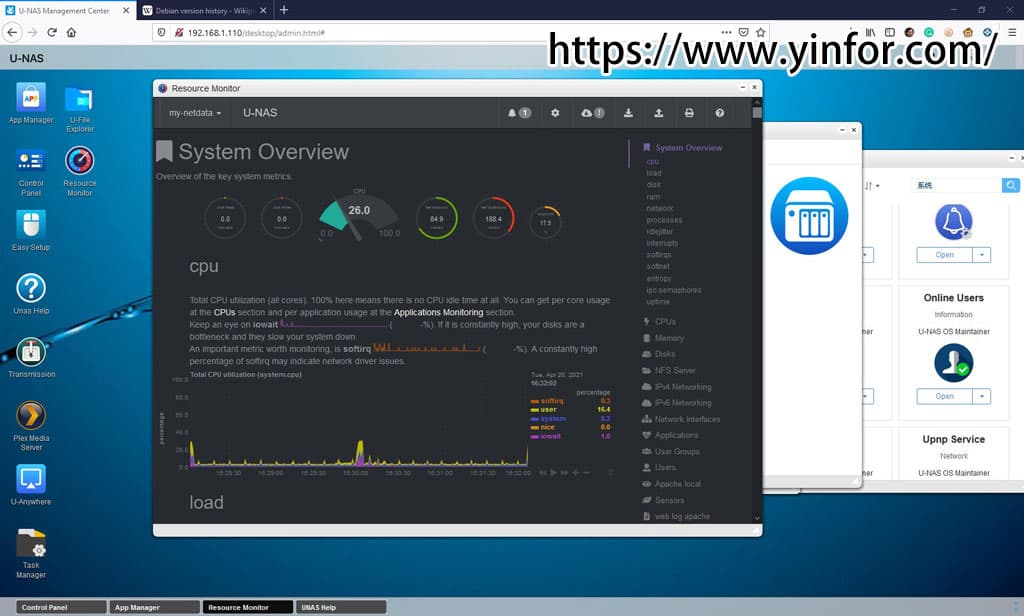
There are a lot of apps in the APP Manager.
Let me try to list the Apps I believe you will be interested in. I do not include the system apps.
- ISO Mount
- VPN service
- Peanut Hull
- Samba Service
- WebDAV service
- Web Server
- SSH Server
- U-NAS Cloud
- KVM
- Clam AV
- VirtualBox
- XMail Server
- FTP Service
- Media Center
- NGS Service
- RainLoop
- Surveillance
- Transmission
- U-Anywhere
- PlexMedia Server
- Aria2
- OnlyOffice
- Rclone
- Reverse Proxy
- Nextcloud
- Docker
- AWS S3
- Rsync Backup
- Card DAV
- Dropbox
- iTunes Server
- Time Machine
As a NAS system, RAID is very important. U-NAS supports LVM + RAID 0/1/5/6/10.
But, I am not using any RAID. I just use the plain folder share function, BT download, FTP, etc.
Most of the time I used it as storage with other backup methods. It means, either I have a copy of these files in U-NAS, or it can be download from somewhere on the Internet.