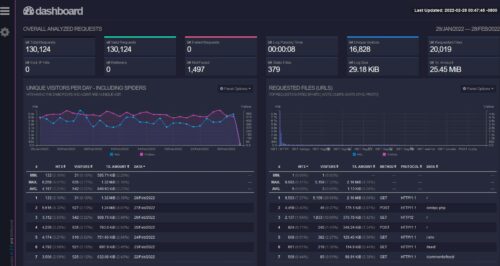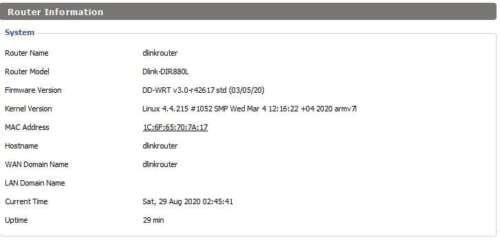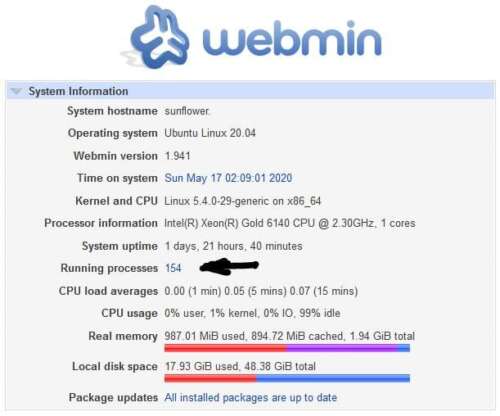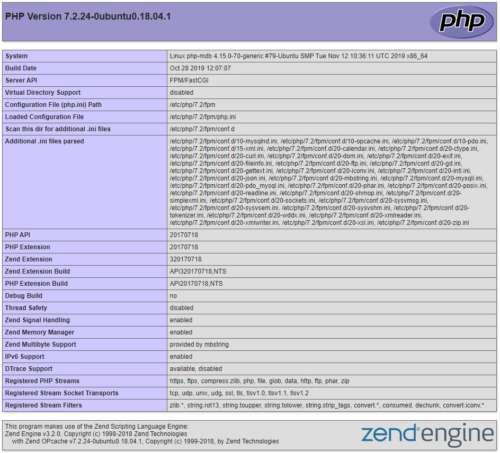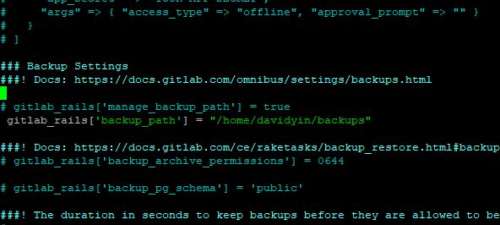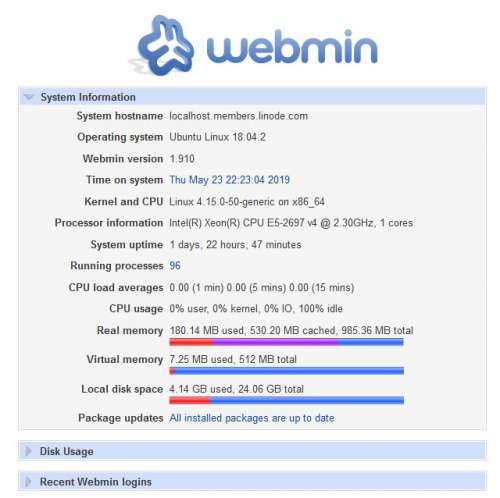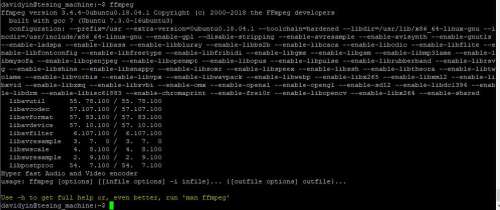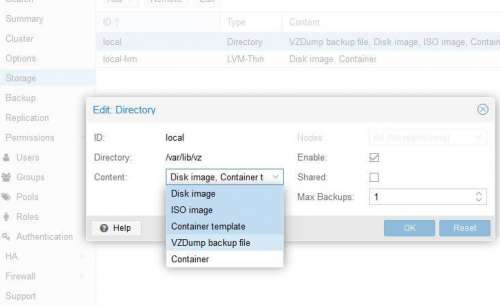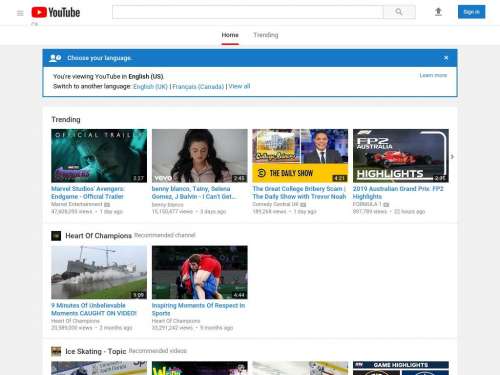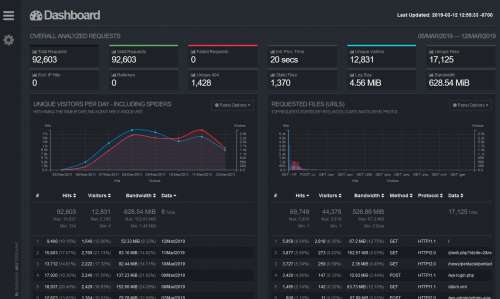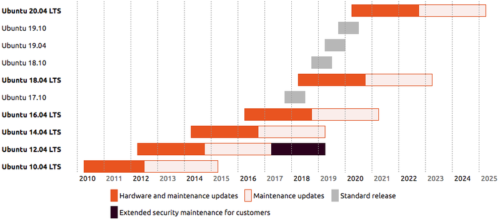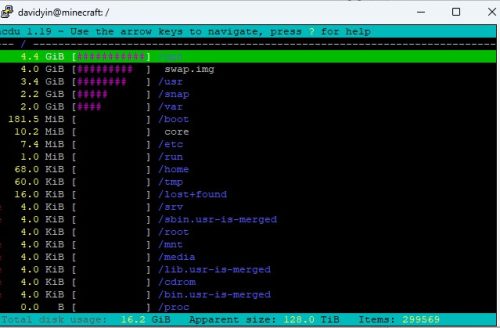
Check the folder size on Ubuntu Terminal Window
First, install the program, ncdu, to the Ubuntu VM Then, run the command ncdu in the terminal window. The program will scan the files and folders under the current prompt directory. The old school command window shows the space usage...