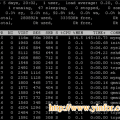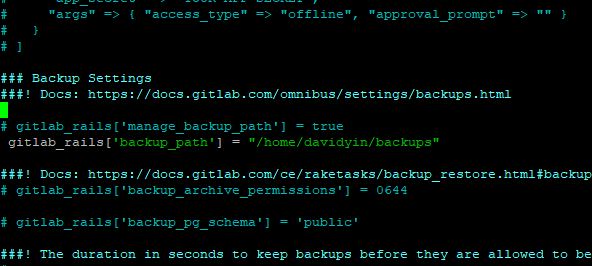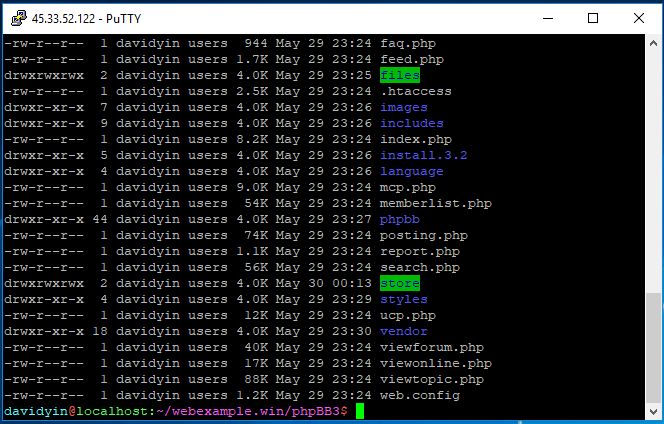Sometimes you may want to disable IPv6 when using apt update command or some other apt operation.
If you want to use IPv4 in one command, just run following:
$ sudo apt -o Acquire::ForceIPv4=true update
If you want to force to use IPv4 for all apt operations, add a new file under /etc/apt/apt.conf.d/
$ sudo nano /etc/apt/apt.conf.d/99force-ipv4
Then add a line:
Acquire::ForceIPv4 "true";
If you want to disable IPv4, change the IPv4 to IPv6.