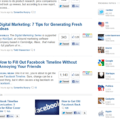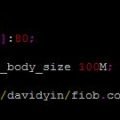Complied a Nginx server to the latest version and also add Brotli support, but get the following error message:
$ sudo service nginx status * nginx.service Loaded: masked (/dev/null; bad) Active: inactive (dead) $ sudo service nginx restart Failed to restart nginx.service: Unit nginx.service is masked.
Solution
To fix the problem, or error, just unmask with the command:
$ sudo systemctl unmask nginx.service