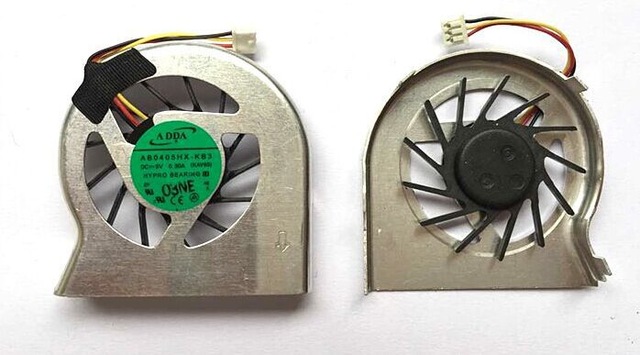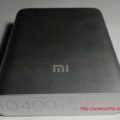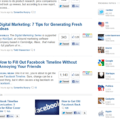I replaced the fan of power supply unit(PSU) in PC. The fan was too noise to sit beside the PC.
I bought one PSU fan last friday in Crystal Mall. It’s $9.
EverFlow F128025SM, 12V, 0.14AMP, 2400rpm, 26db.
To remove the failed fan and put the new one on is not difficult for me. I knon how to weld.
The only thing I want to keep is how to test the PSU without installing it into the PC.
This post tells you the simply way.
If you want to test the power supply before it’s installed in your system, take a spare piece of wire about 2 inches long, strip the ends and bend it in a “U” shape. Find the 20-pin motherboard connector and connect the green wire to the black wire next to it as shown. Then plug the power cord in and the power supply will come on.
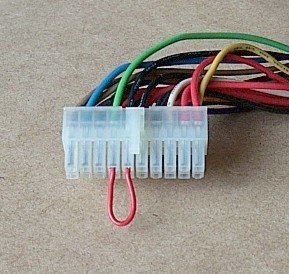
After testing the PSU, I installed it into the PC.