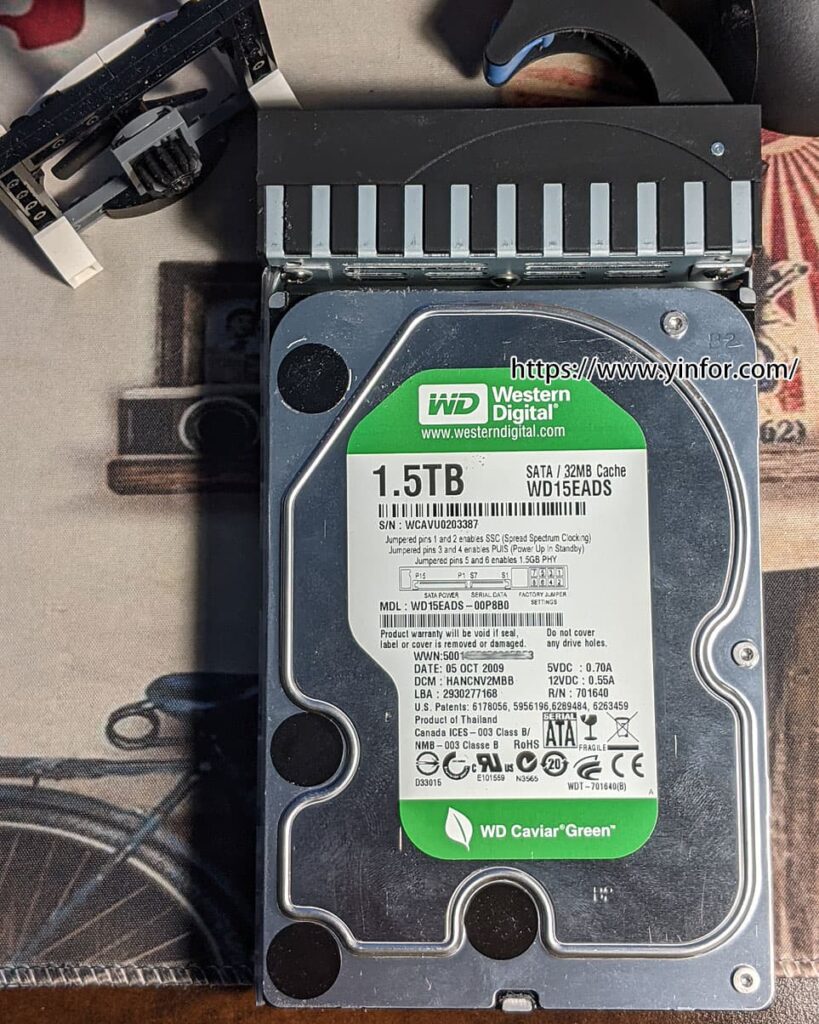I have NAS system for many years. If you read my blog long enough, you will know the first NAS I was using is D-Link DNS-323 from 2009. Two bay network storage system. I used two hard drives.
- Western Digital WD15EADS Caviar Green 1.5TB. Bought at the same time, 2009.
- Western Digital WD20EARS Caviar Green 2TB. Added in 2010.
I run this device for about 24 hours X 7 days. About 7 years. When I retired the DNS-323, it is still in working condition. The only problem was the capacity. It was full and I can not add more HDD into it.
So, in 2016, I bought a new NAS system with 4-bays. It is U-NAS Home NAS V3 HTPC. From the Tmall store. It was about CNY1371. This price did not include HDD and Memory upgrades.
I put the above two old HDDs and bought a new 4TB HDD from Amazon.ca for $208, quite expensive.
- Western Digital WDC WD40EFRX WD Red NAS Hard Drive 4TB.
To expend more space or fill in all the bays, I got another 4TB HDD from Taobao in 2018.
- Western Digital DC WD40EJRX WD Purple 4TB, CNY659, very good price.
So now my NAS looks like this one. I took this picture today. That’s why it is not a new look.
My four HDDs are still in very good shape.
Let me make it more clear in a list.
- 2009 – Western Digital WD15EADS Caviar Green 1.5TB. sdd
- 2010 – Western Digital WD20EARS Caviar Green 2TB. sdb
- 2016 – Western Digital WDC WD40EFRX WD Red NAS Hard Drive 4TB. sda
- 2018 – Western Digital DC WD40EJRX WD Purple 4TB. sde
The attached links above are the S.M.A.R.T information. I run the “smartctl” command to retrieve this information.
There is some wired information I found from the smart items.
193 Load_Cycle_Count 0x0032 001 001 000 Old_age Always – 1339633
The huger number of Load_Cycle_Count I got from my two WD Caviar Green HDDs. I did some research on Google. Someone said it is not good. Someone said it is a feature on Green HDD.
http://idle3-tools.sourceforge.net/
The page of idle3-tools has a word.
Modern Western Digital “Green” Drives include the Intellipark feature that stops the disk when not in use.
Unfortunately, the default timer setting is not perfect on linux/unix systems, including many NAS, and leads to a dramatic increase of the Load Cycle Count value (SMART attribute #193).If you have a Western Digital EADS or EARS drive, please check you SMART information before it’s too late :
$ sudo smartctl -A /dev/sda | grep "^193" 193 Load_Cycle_Count 0x0032 253 253 000 Old_age Always - 14493If the Load cycle count exceeds 1000, you’re probably affected by the idle3 timer problem.
Look, it said 1000, my count number is 1339633 on my WD20EARS green one. Some posts mentioned that to turn off intellipark completely to help to prevent the disk from falling quickly.
I use this WD green disk for almost 12 years. I think I can still use 4 or 5 years.
 Do you think I will worry about it?
Do you think I will worry about it?
I know, the answer is always NO. Two green disks have a very very higher Load cycle count. Even it was described as a bad indication, I am still thinking about it as normal. Just like what I said before, I am monitoring it by myself with my ears. I put this device behind my chair, I can hear the disk noise if there is a lot of data is writing into the HDD.
If I hear an un-normal sound from the disk or HDD dead moving, I will check it and start to replace it. Based on my twenty-eight years of computer experience, I already heard at least five failed disks. I will find it.
Anyway, I will have another post about the U-NAS, which I am using right now. Even it is about five years old.