I have the TP-link TX401 10Gbe Rj45 ethernet adapter. Now I tried to upgrade its firmware.
First of all, I need to know which chipset is it using.
After a few Google searches, I find the chipset it uses is AQC107.
The name on the adapter properties is Marvel AQtion 10Gbit Network Adapter.
The official site to get the latest Marvell Drivers or firmware is Marvell Download.
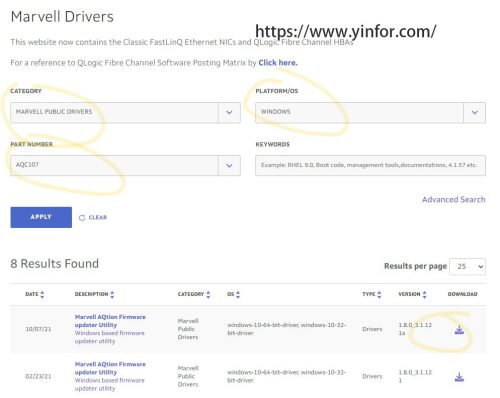
- Select Marvell Public Drivers
- Choose Windows platforms
- Part number is AQC107
- Click Apply and download the 1.8.0_3.1.121a
- The download MarvellFlashUpdate_1.80.3_3.1.121a.zip file is 2,327KB.
- Unzip it into a folder.
Check the readme.txt file to find the guide to upgrading the firmware of the adapter.
Based on the Readme, TP-link TX401 is not in the supported devices list. But I did it anyway. Because the upgrade program will check the chipset to see if it is supported before the upgrade.
Three Steps
- Open CMD Window as Admin
- Go to the folder that has the files extracted
- Run the executable program atlflashupdate

Because I run it in the Git Bash window, so it did not show me the flash result. It just told me that the firmware version shipped is 3.1.100, it can be upgraded to 3.1.121.
I chose to continue to upgrade. I noticed the network is offline and online again. But no finished notice.
OK. I forced stop this window and use CMD to rerun the command.
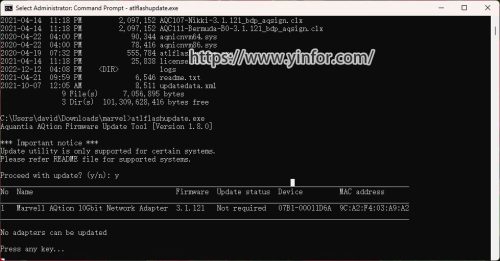
Here it is already the latest firmware 3.1.121. No update is required.
Well done.
PS. Backup download link of the firmware 3.1.121 zip file. MarvellFlashUpdate_1.80.3_3.1.121a

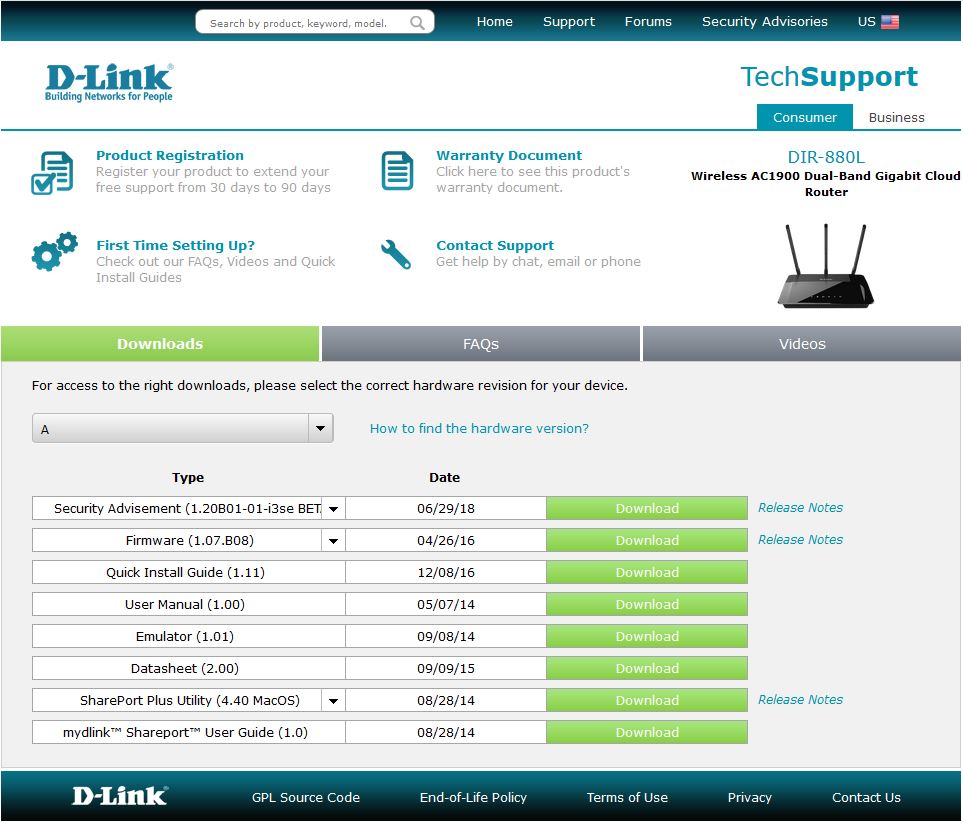




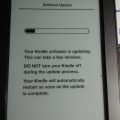
Got this card but can’t get 10Gbps out of it. Getting 4~5Gbps only. I have a decent system and not think is the bottle neck here. Using UGreen CAT8 cables too. Any advice what else I can try?
System :
Intel 13600KF
ROG STRIX Z690-A GAMING WIFI D4
96GB RAM
WD BLACK SN850 1T NVME
Seagate FireCuda 530 2TB NVME
Router: Asus ROG Rapture GT-BE25000 (DUAL 10Gbps ports WAN\LAN)
ISP: MyRepublic 10Gbps Ultimate Gamer Plan
It could be different reason.
I would suggest you to try connect your PC direct to the modom and test the speed.
Or if you have other device with 10G adapter, you can try to test the speed between them.
@Bogan Lof: Did it help to stop the random disconnects?
My Tp-Link TX401 disconnects at random.
Saw a amazon review suggesting trying this.
Hope it works. Thx Brother.
Hope it helps you.