When I write the last post, I just noticed that I forgot to post my new 2.5GbE network adapter.
I bought it on Amazon.ca, $35.99 plus tax.
Here is the product description from Amazon.
【COMPATIBLE WITH OS】Compatible with Windows 10 / 8 / 8.1 / 7 / XP / Vista, Windows Server 2012 / 2008 R2 / 2008 / 2003, UEFI, Linux kernel up to 5.6 operating systems.
【DRIVER INSTALLATION REQUIRED】To find more OS compatibility version or driver download, go to Realtek: https:// www . realtek. com/zh-tw/component/zoo/category/network-interface-controllers-10-100-1000m-gigabit-ethernet-pci-express-software
【2.5GBPS PCIE NETWORK ADAPTER WITH RTL8125B CHIP】PCIe 2.5G 4-Speed Multi-Gigabit Network Adapter supports data rate up to 2.5 Gbps. It will increase business working efficiency by increasing the network speed. The transmission is more stable, and it is not easy to cause packet loss and distortion.
【ADD 2.5G RJ45 ETHERNET PORT】Fits any PCI Express x1, x2, x4, x8 or x16 socket. NOTE: Only work with PCI-E slot, Not for PCI Slot.
【PACKAGE CONTENTS】2.5G PCIe network card, standard bracket, low-profile bracket, screwdriver, screws, CD Drive
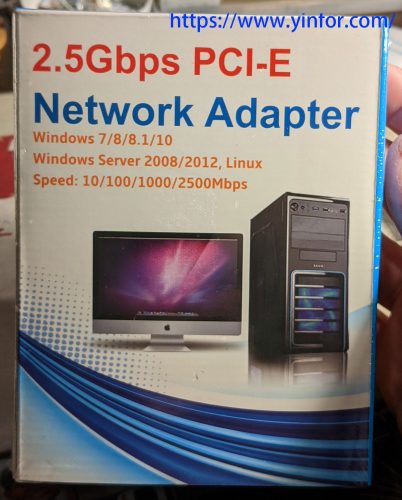
The box is quite simple and looks like no design.

- The card itself
- screwdriver and two mounting screws
- the low-profile bracket
- Driver CD, mini-cd.
Let me see the front and back of the adapter.


There is a small heatsink attached to the IC. I believe it is RTL8125.
So far, I don’t have any problem with it. I can tell it is good for my PC setup.
I run HWiNFO to retrieve the hardware information.
| RealTek Semiconductor RTL8125 Gaming 2.5GbE Family Ethernet Controller |
| [General information] | ||
| Network Card: | RealTek Semiconductor RTL8125 Gaming 2.5GbE Family Ethernet Controller | |
| Vendor Description: | ||
| MAC Address: | 00-E0-4C-68-AE-23 | |
| [Capabilities] | ||
| Maximum Link Speed: | 1000 Mbps | |
| Transmit Buffer Size: | 6201344 Bytes | |
| Receive Buffer Size: | 785408 Bytes | |
| Hardware ID: | PCI\VEN_10EC&DEV_8125&SUBSYS_012310EC&REV_05 | |
| [Driver Information] | ||
| Driver Manufacturer: | Realtek | |
| Driver Description: | Realtek Gaming 2.5GbE Family Controller | |
| Driver Provider: | Realtek | |
| Driver Version: | 1125.7.318.2022 | |
| Driver Date: | 17-Mar-2022 | |
| DeviceInstanceId | PCI\VEN_10EC&DEV_8125&SUBSYS_012310EC&REV_05\6&26F3E0A9&0&00200211 | |
| Location Paths | PCIROOT(0)#PCI(0201)#PCI(0002)#PCI(0400)#PCI(0000) | |

I installed the same card today and ran HWiNFO. I am confused by “Maximum Link Speed: 1000 Mbps”. I thought it would be 2500 Mbps. Or is that limited by the switch/router it’s connected to? I will check again after I’ve picked up my new 2.5Gbps switch.
I ran the setup from the CD and it downloaded and installed the latest driver:
1125.11.1206.2022 05-Dec-2022
The Max speed is limited by the switch and the card. A 1000Mbps switch port connects to a 2.5Gbe card, you get 1000Mbps connection.