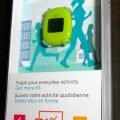This morning, I found my Fitbit Zip tracker lost its connection with my Nexus 7 Fitbit app. It can not sync with the wireless USB dongle either. The device looks OK. Still tracking my steps and others. It is just lost syncing from last Friday.
![]()
My guess is something wrong with the tracker itself. Maybe settings of bluetooth.
So reset the device.
Restarting your tracker will turn it off and then on. Restarting your tracker does not clear its data.
- Open the battery door using the battery door tool and remove the battery.
- Wait 10 seconds.
- Place the battery back into the tracker with the “+” side facing up, and close the door.
- Your Zip will now be reset. You will see your tracker’s version number, followed by a series of Fitbit Smilies. When you tap your tracker, you should be able to navigate through the screens as you normally would
It is as simple as replace a battery.