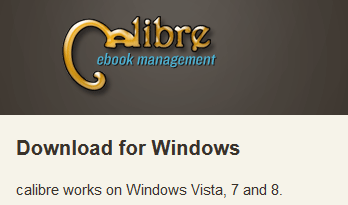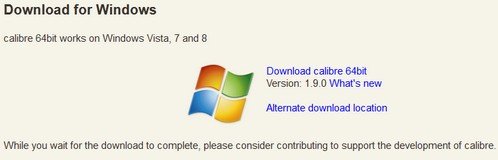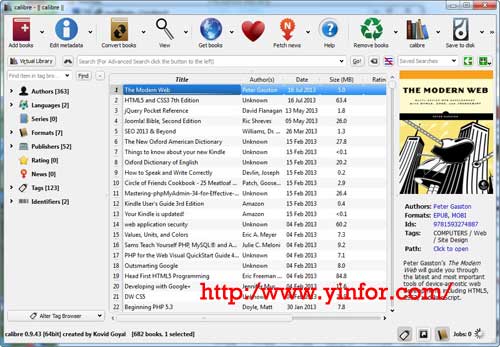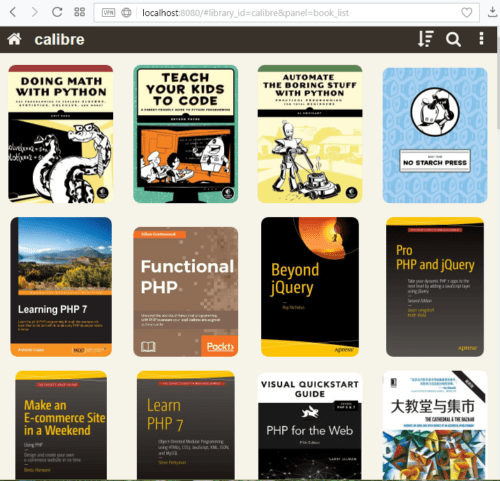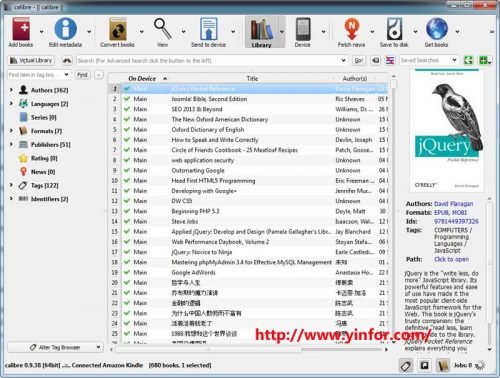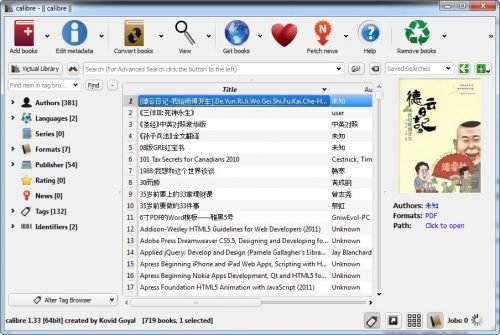
Upgrade to Calibre 1.33 from 1.27
New Features of 1.33 Edit book: Add a tool to check spellings, access it via Tools->Check spelling The calibre book editor now has builtin spellcheck. You can install new dictionaries via Preferences->Editor->Manage spelling dictionaries. It comes with builtin dictionaries for...