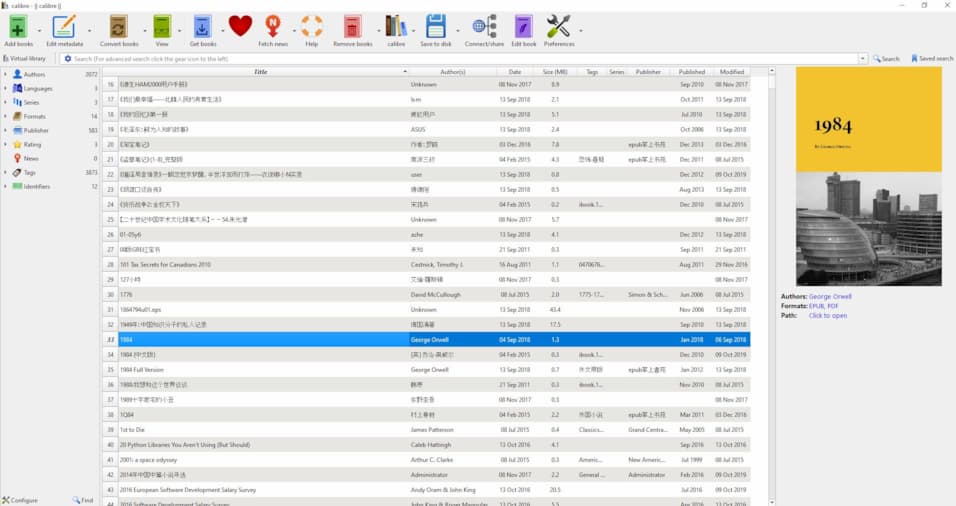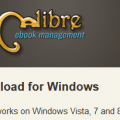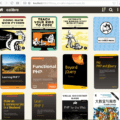New Features of 1.33
- Edit book: Add a tool to check spellings, access it via Tools->Check spelling
The calibre book editor now has builtin spellcheck. You can install new dictionaries via Preferences->Editor->Manage spelling dictionaries. It comes with builtin dictionaries for English and Spanish. You can add OpenOffice dictionaries (in .oxt format). The tool checks spellings in all HTML/OPF/NCX files in the book, taking into account any language declarations in the book, so that it will work correctly on multi-lingual books as well. The code is very new, so there may well be bugs. As you type spell checking is not yet implemented.
- Kobo driver: Support firmware version 3.3
- Device driver for Tolino Vision on windows
New Features of 1.32
- Fetch news: Allow automatically creating custom news sources by importing OPML files. Many RSS news reader programs can export their list of RSS feeds in the OPML format.
- Conversion: When inserting metadata as a jacket page, alter the font sizes in the jacket so that the sizes match the sizes used in the rest of the book. Also pretty print the generated jacket HTML.
- Allow searching for books by id and uuid using the id: and uuid: prefixes
- Allow specifying arbitrary colors for column coloring rules
New Features of 1.31
- DOCX Input: Support for converting indexes created using the Word Index tool. The entries in the index are automatically converted into links pointing to the indexed locations.
- AZW3 Output: Add support for converting documents with very large table of contents (with more than 2000 entries).
- Edit Book: Add a button to easily insert HTML tags. Useful if you want to quickly surround selected text with an arbitrary tag. You can right click the button to get a list of recently used tags.
- Driver for Tolino Vision (OS X/Linux only).
- Edit book: Allow editing SVG files as raw XML
New Features of 1.30
- Cover Browser: Add an option to show covers with their original aspect ratio instead of resizing them all to have the same width and height. Option is in Preferences->Look & Feel->Cover Browser.
- PDF Output: Enable using javascript inside header and footer templates
- Edit Book: When generating an inline ToC add a class attribute to all <ul> tags to make it easy to style a particular level of the ToC
- Use abstract named sockets on linux for IPC, to avoid use of temp files for sockets
- Drivers for the N800 and N950 Nokia MeeGo tablets
- Edit Book Saved searches: Allow saving normal mode searches as well
- Edit Book Saved searches: Add import/export functionality
- calibredb add: Add option to specify language when adding books
New Features of 1.29
- Edit Book: Add support for saved searches. Click Search->Saved Searches to bring up a dialog where you can create and manage saved searches
- Edit Book: New tool to specify semantics in EPUB books (semantics are items in the guide such as preface, title-page, dedication, etc.). To use it, go to Tools->Set Semantics
- Edit Book: Preview panel: Add a copy selected text action to the context menu
- Edit Book: When inserting hyperlinks, allow specifying the text for the hyperlink in the insert hyperlink dialog
New Features of 1.28
- Edit Book: Add a tool to easily insert hyperlinks (click the insert hyperlink button on the toolbar)
- Edit book: Add a tool to easily open a file inside the book for editing by just typing a few characters from the file name. To use it press Ctrl+T in the editor or go to Edit->Quick open a file to edit’
- Edit book: Allow disabling the completion popups for the search and replace fields. Right click on the search/replace field to enable/disable the completion popup
- E-book viewer: Add an option to control the maximum text height in full screen. Note that it only works if the viewer is in paged mode (which is the default mode).
- Show the search expression for the virtual library in a tooltip when hovering over the tab for the virtual library.
- Book details panel: Show author URL in a tooltip when hovering over author names
- Kobo driver: Update to handle updated Kobo firmware