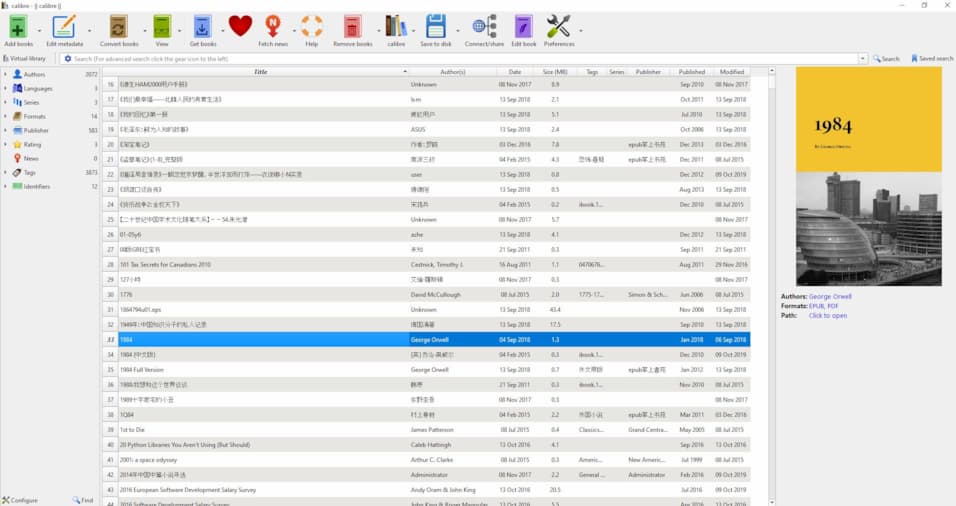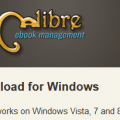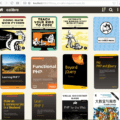Now, Calibre is not upgraded every week. Let me have a look at the new releases.
New features of Calibre 3.7
- Allow searching for books in a virtual library using a new ‘vl:’ prefix
- Server: Show file sizes in the tooltips for the download buttons.
- Server: Reduce the grid view minimum cover thumbnail size from 150px to 105px
- Narrow layout: Fix wasted space to the left of the comments in the Book details panel
New features of Calibre 3.6
- Linux: Use native file dialogs via zenity or kdialog, if available
- Copy to library: Add an action to show a dialog that allows for easy selection of libraries for copy/move. Useful when there are a large number of libraries to choose from.
- Server: Allow deleting a downloaded book from the “Browse all downloaded books” screen
New features of Calibre 3.5
- Server: Add a new ‘custom’ mode for the book list, where you can specify exactly what metadata fields are displayed, via a template (see Preferences->Sharing over the net->Book list template)
- Speed up HTML parsing by an order of magnitude, by switching from html5lib to html5-parser
- Add support for touch screens to the main calibre book list. You can now flick to scroll, tap to select and double-tap to view books.
- Server: Add an option to ban IP addresses if there are too many failed login attempts
- calibre-debug: Change the –explode-book action to only create the exploded directory and not rebuild the file. Add a new –implode-book action to rebuild the file, separately.
- Book details panel: Add Manage authors/series/tags/etc. to the menu when right clicking on the item
- Kobo driver: Update for new firmware
New features of Calibre 3.4
- Edit book: Allow exporting all selected files to the computer from the ‘File browser’ by right clicking and choosing ‘Export selected files’
- Server: When returning to the search page, remember the last used state of the Tag browser
- Template language: Allow the in_list() functions to return different values depending on what is found
- Add a configurable shortcut to move the focus from Quickview to the book list
New features of Calibre 3.3
- Quickview panel: Allow opening and closing the panel via the Layout button in the bottom right corner.
- Book details panel: Allow right clicking on author names to search for books by the author on Amazon.
- Edit book: When doing a Replace/Count all with multiple searches add a ‘Show details’ button on the result dialog that shows the individual counts for each search.
- Comments editor: Add a button to easily insert separators (i.e. <hr> tags) when editing comments
New features of Calibre 3.2.1
- Server: Allow logged in users to change their passwords by clicking the user icon in the top right corner of the home screen.
- macOS: Add headless support: calibre command-line utilities can now run on macOS machines without a screen
New features of 3.1
- Edit metadata dialog: Allow right clicking the Paste ISBN button to instead paste an identifier with a different prefix.
- Tag browser: Add an option to control the spacing between items
- Add an option in Preferences->Look & feel to show individual layout buttons in the status bar, as was the case in calibre 2.x
- Edit metadata dialog: Add buttons to easily set/clear Yes/no columns
- Support for RAR 5.0 format RAR and CBR files