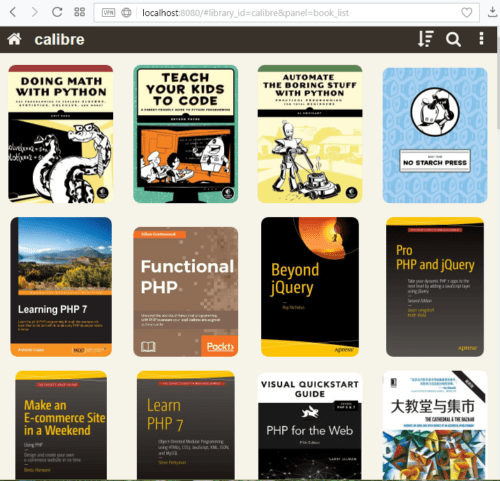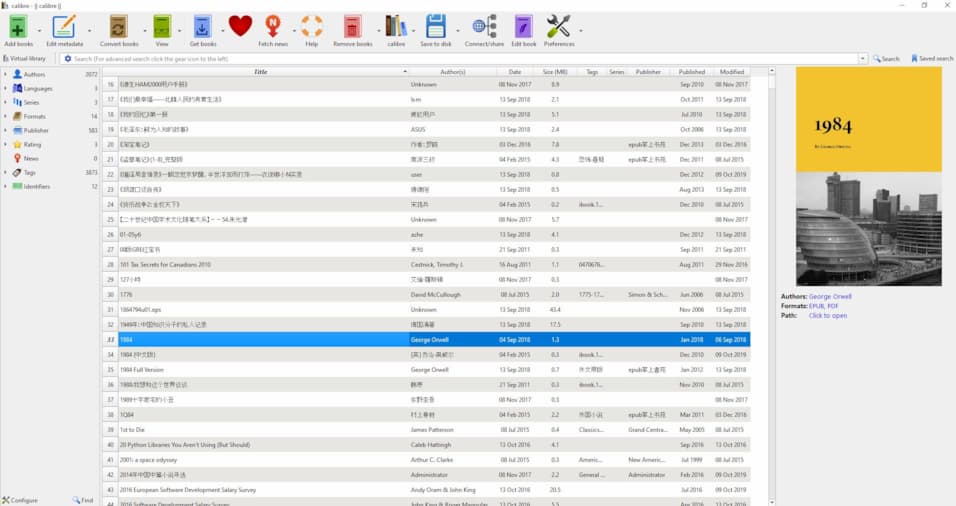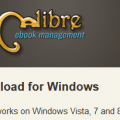It is a big upgrade. New version serials, starting 3.x.
Calibre 3.0 is released on June 16, 2017. Calibre 2.x is starting almost two years ago.
What is New in Calibre 3.0?
- The new Content server
- You can start the Content server by clicking the Connect/share button in calibre. Then just open up a browser and type
http://localhost:8080in the address bar. You will see a list of calibre libraries. Click on one and browse the books. Click on a book and you will have the option to read or download it.
- You can start the Content server by clicking the Connect/share button in calibre. Then just open up a browser and type
- Support for High Resolution (Retina) screens
- Support for icon themes and a new default icon set
- Conversion to Microsoft Word (DOCX)
- Backwards incompatibilities
Here is the list of new features for Calibre 3.0:
- For details on the major changes in calibre between 2.0 and 3.0, see https://calibre-ebook.com/new-in/twelve
- A completely re-written Content server with support for reading books in-browser on your phone/tablet. Also works in offline mode.
- Support for high resolution (Retina screens)
- A new splash screen to celebrate the release of calibre 3
- Minor tweaking of the main user interface to emphasize the core features
Download 64bit Windows version Calibre here https://calibre-ebook.com/download_windows64