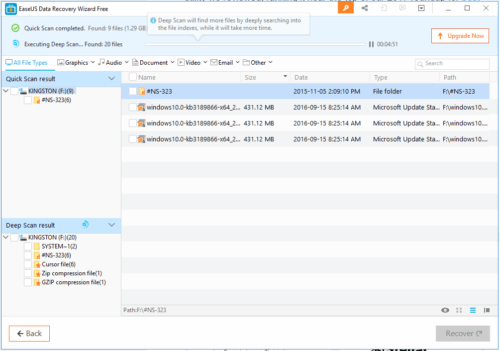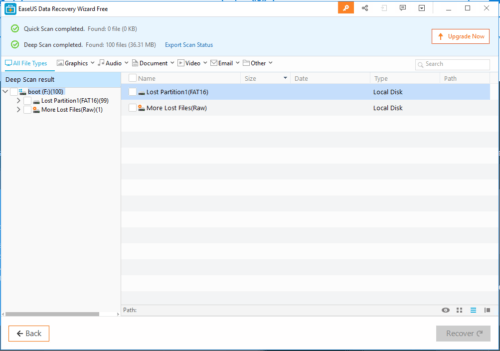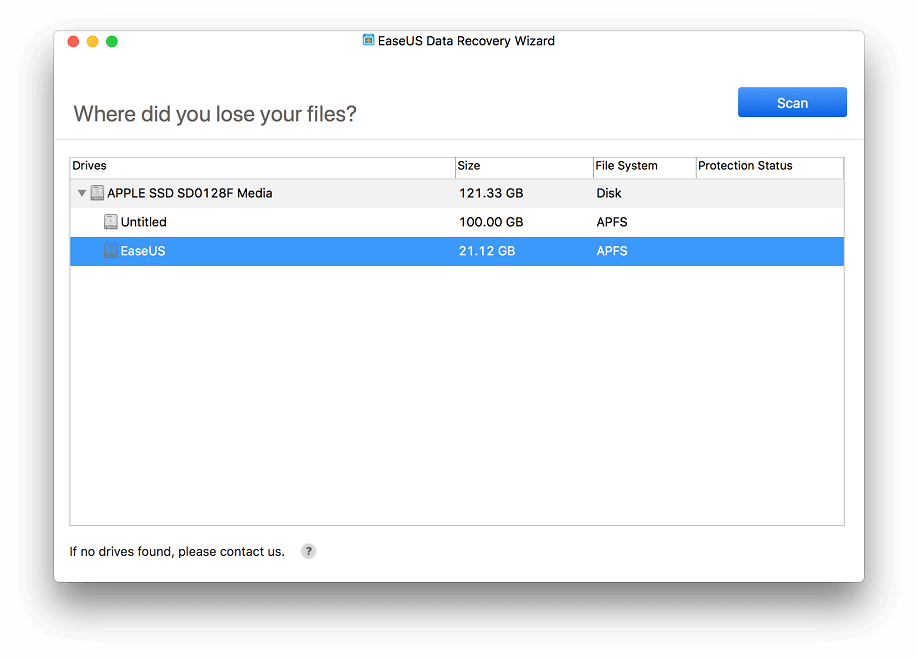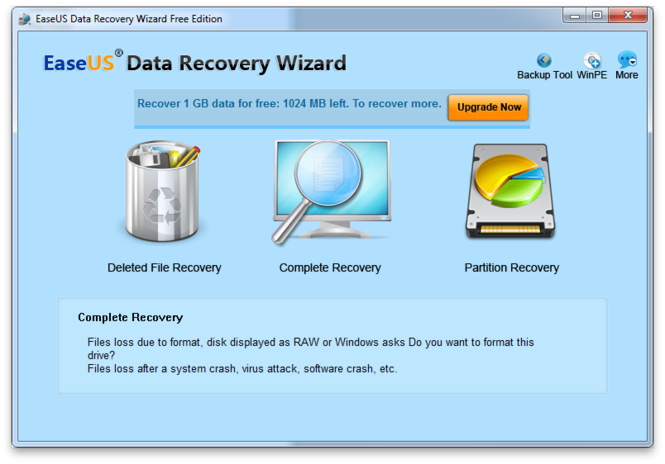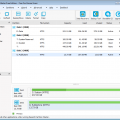I would like to introduce a data recovery software from EaseUS. It is available for both Windows and Mac.
EaseUS Data Recovery Wizard Free
Save your data from the deleted files, deleted folders, formatted drive, or crupted system from the Desktop, Laptop, or the portable drive, such as SD card, MicroSD card.
The installation file for Windows is about 22MB. The whole procedure is as simple as four steps.
- Download the EaseUS Data Recovery Wizard Free 11.6. Install it on the drive which is not you want to recover the data
- From the desktop or where you installed, launch the program
- After choosing the device, you can scan the drive, maybe deep scanning, then find the missing file
- Recover it to the new location
That’s it. As simple as a few clicks.
EaseUS Data Recovery Wizard supports different file system, including FAT, exFAT, NTFS, NTFS5, ext2, ext3, HFS+. It can be installed on different operation system, from Windows 10 to XP, Windows Server, or Mac OS.
Screenshots
It can recover the data from local C drive on the PC, from USB drive, from SD card, or other digital devices.
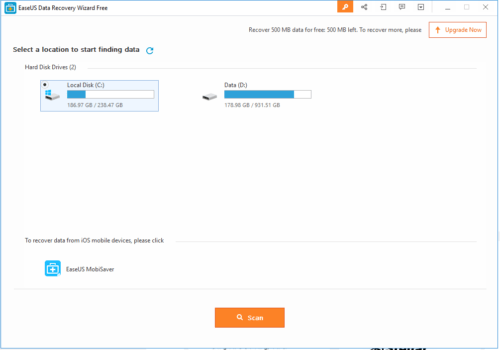 The first look of the program. When I plug in a USB drive, it recognized it. When I plug in an SD card, which Windows treated as unformatted, is recognized.
The first look of the program. When I plug in a USB drive, it recognized it. When I plug in an SD card, which Windows treated as unformatted, is recognized.
The deleted files in my Kingston USB drive. 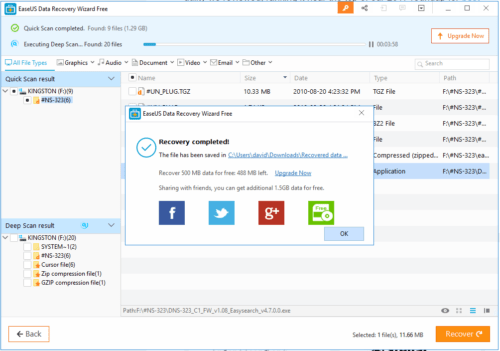
I recovered a file successfully. The free version has 500M limit.
The what so called unformatted SD card. It can scan the SD card and find as many as files from lost partition. So amazing.
It is best memory card recovery software. I will highly recommend it to everyone. The 2GB limit for the free version. $69.95 for an unlimited amount of data you can recover. Even one photo file in a memory card from your camera is more valuable than the price.