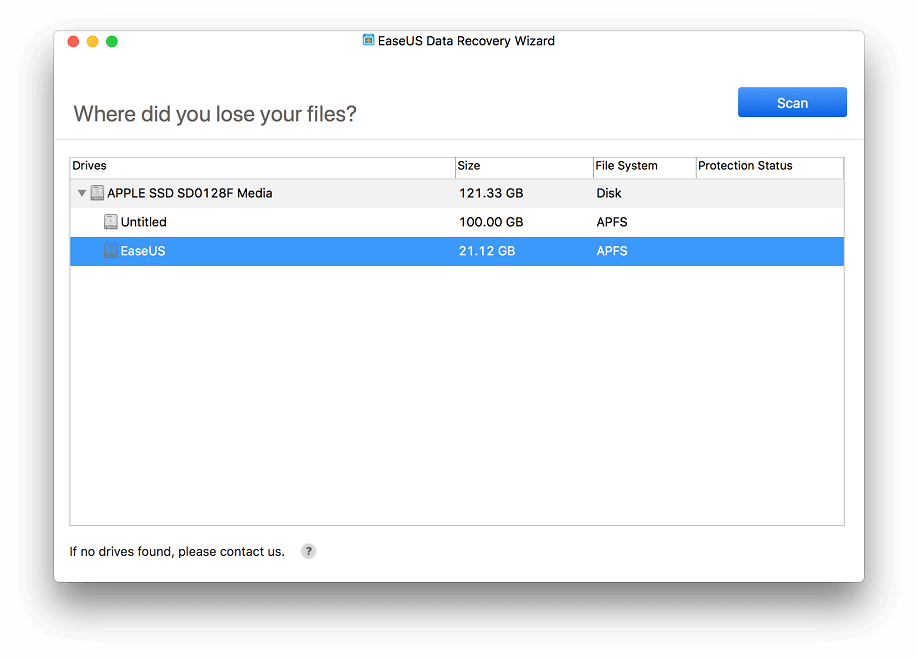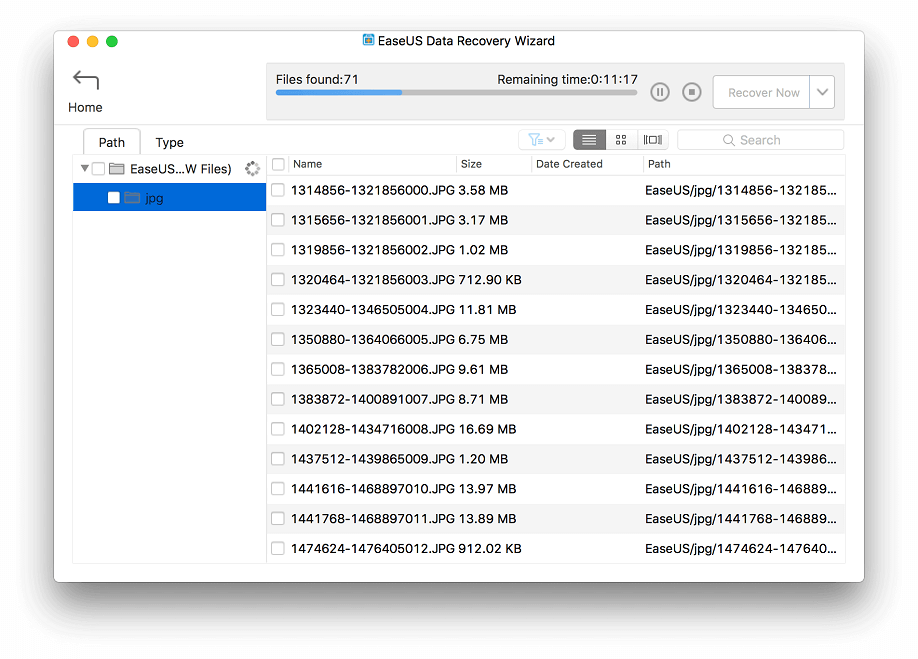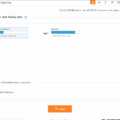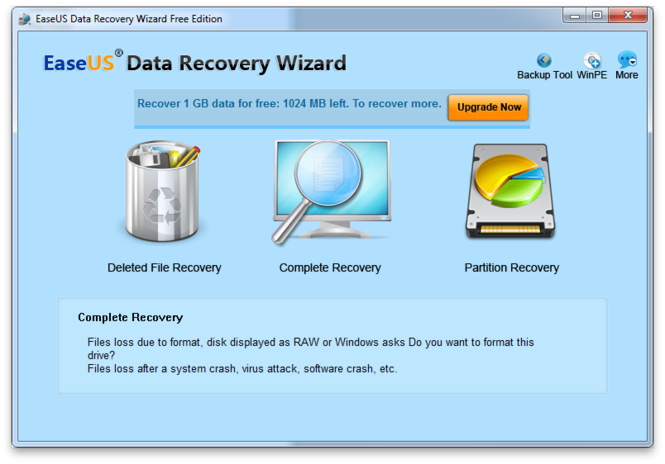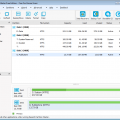Wow, it is another time to introduce a mac data recovery software, EaseUS Data Recovery Wizard for Mac Free 11.8.
No matter what kind of computer you use, even Mac, you may have a chance to lose your data one time. Just one time, you may lose your best photos with your family or your important homework assignment.
When it happens, do remember to use EaseUS Data Recovery Wizard for Mac
How to Recover your lost files?
Step 1: Launch EaseUS Data Recovery Wizard for Mac
Download and install the program, then launch it on your Mac.
Step 2: Choose the disk/partition where your lost data, click SCAN to start.
 Step 3: Preview, recover and save files.
Step 3: Preview, recover and save files.
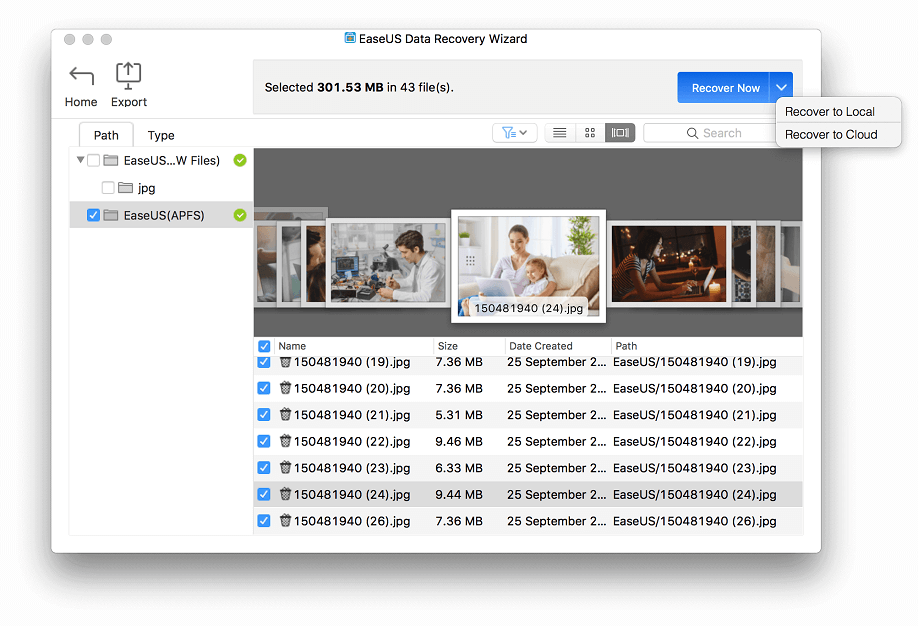 That is it. As simple as three steps.
That is it. As simple as three steps.
There are some outstanding features I would like to mention below:
- Recover Mac Files, including 200 File formats supported
- Recover any devices connected to your Mac, from HDD, SSD, USB drive, SD Card to iPod, MP3 player etc.
- Recover lost files even the partition is hidden or inaccessible.
- Recover lost files from the failed Mac, by using bootable media
There are some limitation on this Free version of EaseUS Data Recovery Wizard for Mac.
- The amount of data you can recover is Maximum 2GB
- No free lifetime upgrade, no free lifetime technical support.
If your lost data is not that much, try the Free version. Otherwise, you can buy the Pro version to get rid of the limitation. You can save as many as you want.
Its Windows sibling can be reached at recovery software download.