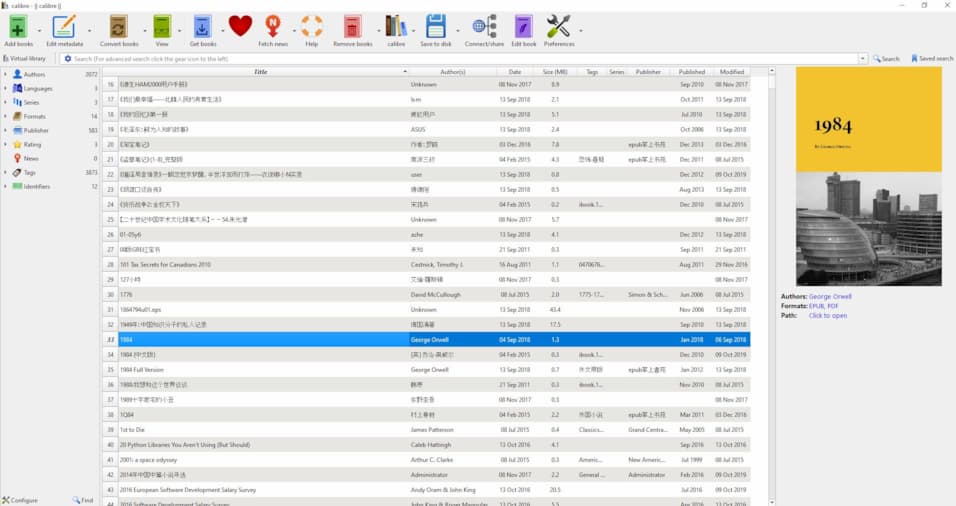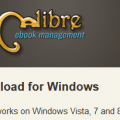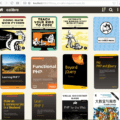Today, I upgrade my Calibre to 3.15, which is released on Jan 5.
New features v3.15
- Browser viewer: Allow customizing what information is displayed in the header and footer areas. Access Preferences from the viewer controls to change.
- Add support for MTP devices on FreeBSD
- ToC editor: Add more case changing operations to the right click menu
- Content server: Redirect pre 2.x book URLs to new 3.x URLs via a JavaScript redirect
- Content server: Allow opening entries in the book list in a new tab via middle click/right click
- Add a tweak in Preferences->Tweaks to exclude some fields when using the Edit metadata->Copy/paste actions
- Linux: Allow using calibre-tray.png in the calibre resources folder to override the system tray icon.
New features v3.14
- User manual: A new quick reference primer for regular expression syntax https://manual.calibre-ebook.com/regexp_quick_reference.html
- Content server: Allow viewing the book metadata while reading a book. In the viewer controls, tap Goto and then Metadata to see the metadata.
- Kobo driver: Add support for new firmware
- Bulk metadata edit: Allow choosing the algorithm used for changing the case of titles
- Get books: The koobe.pl store plugin has now become the Swiat Ebookow store plugin
- Allow Copy/paste of book metadata from the main book list. Right click the Edit metadata button to access these actions.
- Allow disabling the confirmation popup when opening the containing folder of many books at once.
New features v 3.13
- Driver for the new Bq Cervantes 4
- Edit book: Auto-generate links to existing stylesheets when adding a new HTML file.
- Add a button to easily clear server logs in Preferences->Sharing over the net->Show server logs.
- Catalog generation: Store the list of fields to be used in generating CSV/XML catalogs per library.
- Bulk metadata edit: Make the custom series controls similar to the builtin series ones, with the same set of features
- Edit book: Pre-select existing cover image (if any) in add cover dialog
- Make the Manage saved searches dialog a little easier for new users.
- Add a tweak to control behavior of Enter on the book list
- Content server: Fix random book button on book details page multiplying.
- Edit Book: Bulk file rename dialog: Remember last used prefix for renaming files
New features v3.12
- Driver for the new Nook Glowlight 3
- Allow configuring the metadata fields displayed in the pop-up Book details window. To configure, simply click the ‘Configure’ link at the bottom of the window.
- Wireless driver: Allow specifying extra file formats (unknown to calibre) to send
New features v3.11.1
- Kindle driver: Add support for the new Kindle Oasis
- Browser viewer: Allow the user to specify a CSS style sheet to control the look and feel of the text
- Edit book spell check: In the list of suggestions show the original word in italics.
- Edit Book: When adding a new HTML file, add it after the file being currently edited instead of at the end.
- Column coloring: Add a contains rule type.
- Book details panel: Allow saving the displayed cover to disk via the right click context menu.
New features v3.10
- Browser viewer: Show footnotes in a popup window. Similar to the popup footnote functionality in the calibre viewer.
- Content server: Add an option to control the timeout for making AJAX queries to the server.