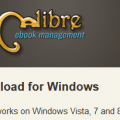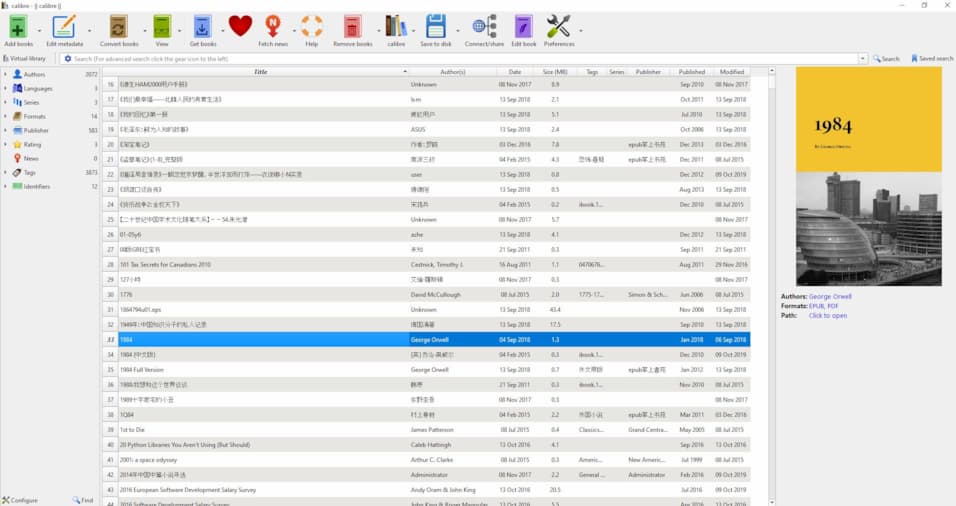Calibre released 0.9.22.
There are three releases from 0.9.19. Let us see the new features from 0.9.19 to 0.9.22.
New Features – 0.9.22
- Linux driver for the Tolino ebook reader.
- Kobo driver: Add support for the new ‘Archived’ collections in Kobo firmware 2.4.0 and improve handling recommendations and previews.
- Metadata search and replace: Allow replacing the entire set of identifiers instead of only a specific identifier when doing a search and replace. To do this, choose a source field other than identifiers and set the destination identifier type to: *
- Show a brief description of every action when customizing toolbars in Preferences->Toolbars
- Allow drag and drop of books from the calibre book list onto the button for Convert book, Edit metadata, Remove Book, Tweak Book, Polish books, etc.
New Features – 0.9.21
- Content server: When browsing random books, add a button to the book page to get another random book.
- Kobo driver: Update cover uploading for Kobo firmware 2.3.1 and later.
- Add a tweak under Preferences->Tweaks to try to recoginze numbers inside text fields like title when sorting. This will cause Book 2 to sort before Book 100. However, it is slower and can have trouble when the text starts with a number. If you want numeric sorting you should use the series field for it.
- Get Books: Update the Amazon and Foyles store plugins
- Add a setting in Preferences->Tweaks that controls the sorting of the Copy to Library and Quick Switch menus. If the number of libraries is larger than the set value, the lists are sorted alphabetically instead of by frequency of use.
- Driver for Iriver Story EB12.
- Edit metadata dialog: When pasting in copied text into the comments area, you can now choose to discard all formatting. Right click on the comments area and select ‘Paste and Match style’ which will paste the copied text as plain text formatted in the current style.
- Book polishing: Make updating cover a separate option, so you can now update metadata without updating the cover.
- Linux build: Install zsh completion for the calibre command line utilities
New Features – 0.9.20
- Book polishing: Add an option to smarten punctuation in the book when polishing
- Book polishing: Add an option to delete all saved settings to the load saved settings button
- Book polishing: Remember the last used settings
- Book polishing: Add a checkbox to enable/disable the detailed polishing report
- Add a separate tweak in Preferences-Tweaks for saving backups of files when polishing. That way you can have calibre save backups while converting EPUB->EPUB and not while polishing, if you so desire.
- Content server: Allow clicking on the book cover to download it. Useful on small screen devices where clicking the Get button may be difficult
- Driver for Energy Systems C4 Touch.