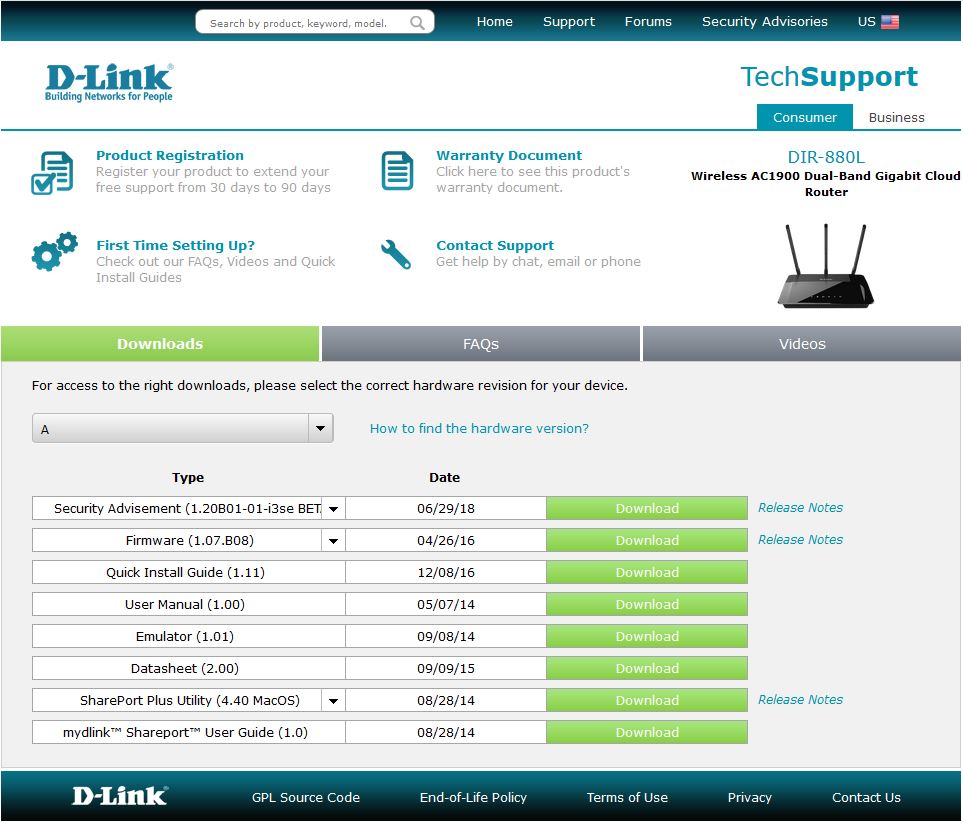The firmware installed on my TL-SG3210XHP-M2 is v1.0.13. Hardware version is 1.0. The last time I upgraded the firmware was about two years ago.
Go to the official webpage for downloading. https://support.omadanetworks.com/us/product/tl-sg3210xhp-m2/v1/?resourceType=download
 The latest firmware is v1.0.16 today.
The latest firmware is v1.0.16 today.
The release notes are shown below:
New Features:
1. Add support for cloud firmware check and upgrade under standalone usage.
2. Add support for VLAN specific port isolation.
3. Add support for RSPAN.
4. Add support for DHCP Option 43.
5. Add support for DHCP filter per VLAN under standalone usage.
6. Add support for assigning IP address with 31-digit subnet mask in VLAN interfaces.
7. Add support for using domain name when configuring NTP server.
8. Add support for static IP binding with MAC address wildcards.
9. Add support for enabling/disabling the switch sending Omada controller related broadcast
packets via CLI.
10. Add support for auto import/export IMPB entries.
11. When device is managed by Omada controller, add SSH on/off switch on WebUI if the
device’s state on controller is abnormal.
12. Add support for configuring static DNS server under standalone usage.
13. Add support for pushing port names configured on Omada controller to the switch.
14. Add support for commands switching blacklist/whitelist for ACL under standalone usage.
15. Add “Detected Loop” text in controller logs when detecting loops via loopback detection.
16. Add support for cluster deployment.
17. Add support for obtaining temperature via SNMP.
18. Add support for IMPBv6 to work in parallel with IPv6 ACL.
19. Add support for matching IPv6 traffic using MAC ACL and MAC VLAN under Default or
Enterprisev4 template.
20. Add support for Combine ACL/IP ACL to work in parallel with MAC ACL and MAC VLAN for
matching and enforcement.
Enhancements:
1. Set the loopback interface as global source interface for all SNMP communication between
the SNMP client and server.
2. Default NTP servers updated.
3. OpenSSL library updated.
4. Disable HTTP access under standalone usage by default.
5. Add warning message when configuring PortFast on a port.
6. Uniform the DHCP Vendor Class Identifier attribute sent by all Omada switches.
7. Add “lldpRemTimeMark” field in device’s response to “lldpRemTable” in SNMP public library.
8. Add support for editing default OUI templates of voice VLAN.
9. LLDP enabled by default.
Bug fixed:
1. Fixed the compatibility problem between Remote Syslog and Visual Syslog Server.
2. Fixed the abnormal convergence of Spanning Tree when clients quantity is high.
3. Fixed the problem where configuring sFlow without a description leads to configuration errors
on WebUI under standalone usage.
4. Fixed the problem causing error on devices when adding 5 illegal SNMPv3 AuthPriv User in
total.
5. Fixed the RCE and DOS vulnerabilities in cloud-brd.
6. Fixed the Broken Access Control vulnerabilities.
7. Fix the problem of abnormal high CPU utilization caused the by the traffic forwarding when
the MAC address table exceeds the limit.
8. Fixed the problem where enaling QinQ stack on a UNI port causes double-tagged pings to fail.
9. Fixed the problem where MAC ACL and MAC VLAN cannot match DHCP and ARP packets.
Upgrade Steps.
Now, I downloaded the zip file, 16.9MB. Unzip it.
Go to the web page of the TL-SG3210XHP Switch panel.
Select the bin file.
Click the upgrade button.
Done.