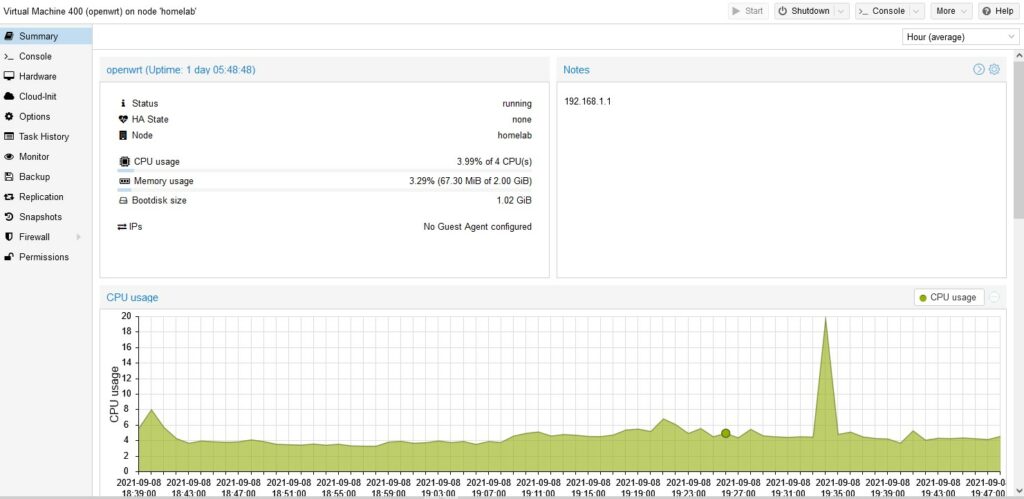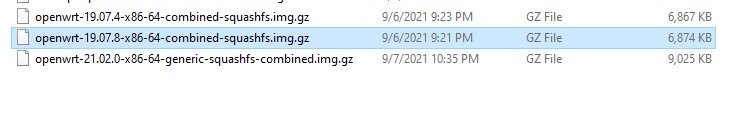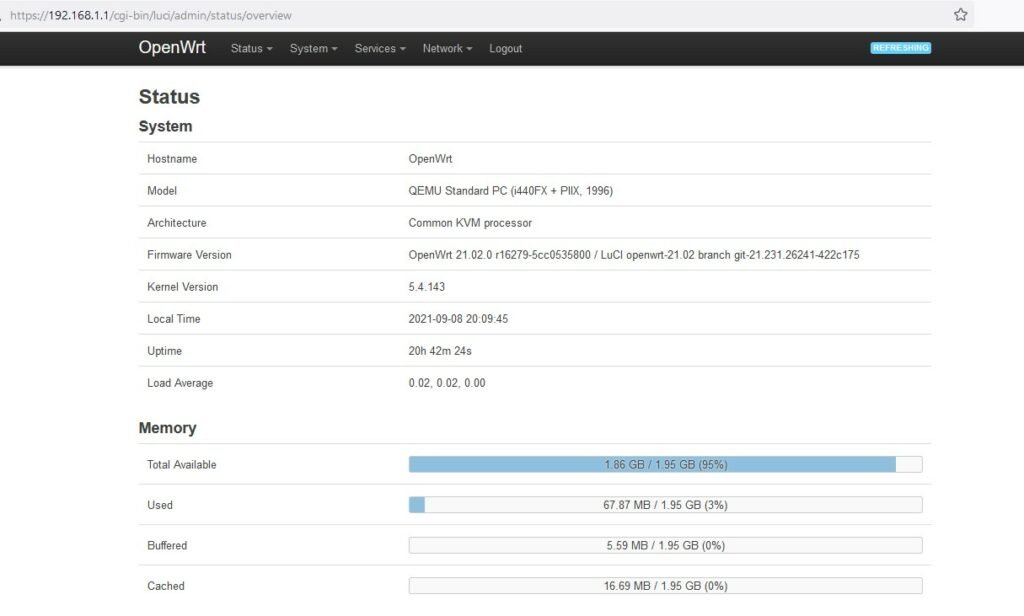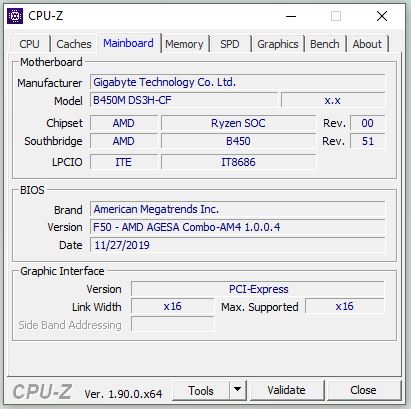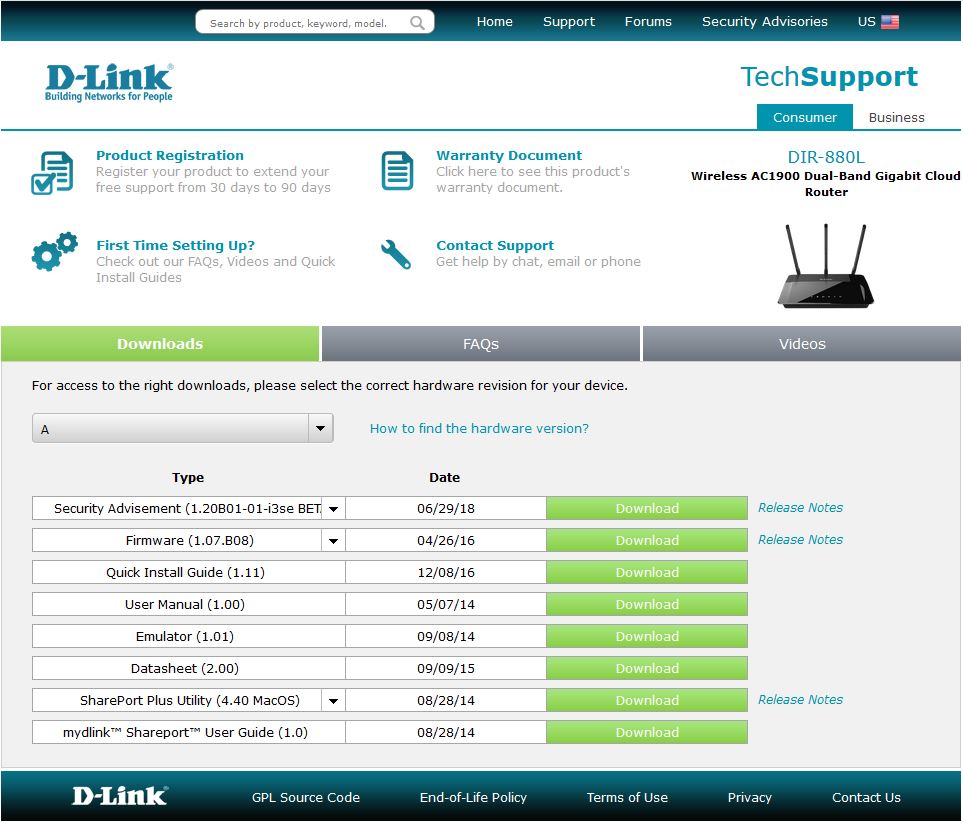It is almost one year since I start to use OpenWrt router OS. I have two installations in our house. One is on my Buffalo WZR-HP-G300NH2 router. The other one is a Virtual Machine or VM of my Dell R710 Blade Server.
They are both version v19.07.4. I checked the official OpenWrt website and looked at the latest version.
Buffalo WZR-HP-G300NH2
The latest version is v19.07.8. So it is just a small version upgrade from 19.07.4. Quite a small difference between them.
Enter the model number into the hardware table and located the download link.
https://openwrt.org/toh/views/toh_fwdownload?dataflt%5BModel*%7E%5D=WZR-HP-G300NH2
The updated firmware is openwrt-19.07.8-ar71xx-generic-wzr-hp-g300nh2-squashfs-sysupgrade.bin, 4033KB.
The upgrade is very simple. Follow the official guide here.
Before doing the upgrade, I backup all the stuff first.
- Log in to the web interface and in the System → Backup/Flash Firmware menu, go to the “Flash new firmware image” section.
- Click the “Flash image” button and click “Browse…” button on the popup layer, select the firmware Image downloaded above. Click “Upload” to upload it.
- After the upload completes, Check the SHA256 hash to make sure the file is good to go.
- Keep the “Keep settings” checkbox, Click “Proceed”. This starts the “System – Flashing …” along with a spinning wheel and “Waiting for changes to be applied…”
It took me a few minutes to finish the upgrade.
After that, I log in to the web interface again and check the version.
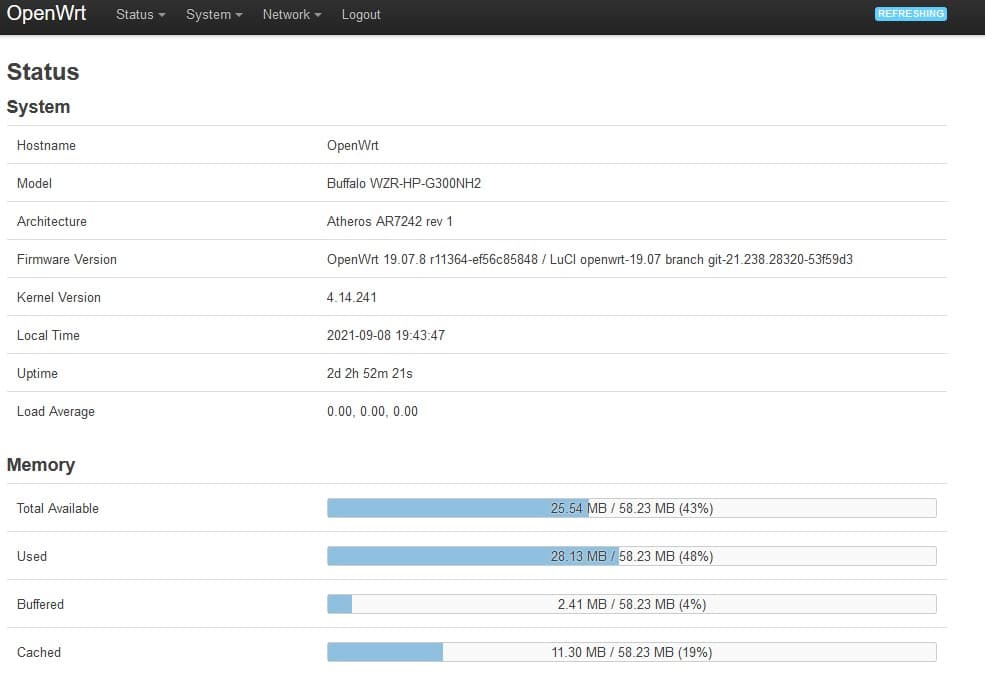
Soft Router of VM
It is a VM, on my Dell 710 server.
First step. I upgrade it from 19.07.4 to the latest 19.07.8. Then, upgrade to 21.02.0.
You can download the files from the official download page.
- https://downloads.openwrt.org/releases/19.07.8/targets/x86/64/
- https://downloads.openwrt.org/releases/21.02.0/targets/x86/64/
The v21.02.0 download page.
When I first install the soft router, I used a combined squashfs image. So I use the same format file.
There are a lot of changes from v19 to v21. Some setup has problem to upgrade to v21.02.
Let me list the main changes on V21.02.0
- WPA3 support
- TLS and HTTPS support
- Initial DSA support
- Minimum hardware requirements: 8MB flash, 64MB RAM
- New network configuration syntax and board.json change
- New hardware targets: realtek, bcm4908, rockchip
- Dropped hardware targets: ar71xx
- ASLR activated
- Kernel with container support
- SELinux support
- Core components update
After upgrade to 21.02, when I click some admin config page, the system prompts me some changes and some updates.