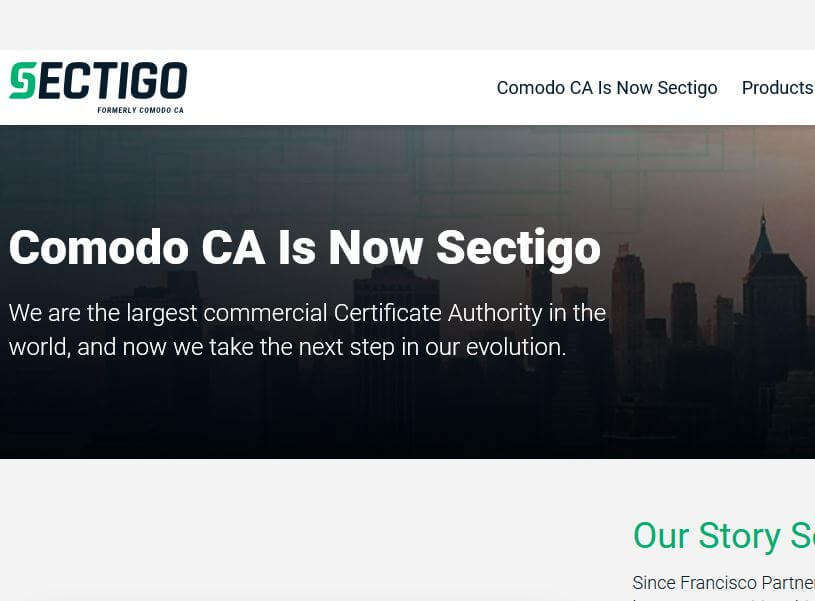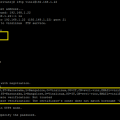After installing the SSL certificate on the Nginx web server, you need to check if it is installed correctly.
I installed the SSL certificate two months ago. The Sectigo ECC certificate.
Now I change the certificate files.
Previously, I put the site SSL certificate file content and the SSL-bundle file altogether. The final SSL certificate file is 4.36KB. It includes three certificates. The guide is from Comodo official site. Sectigo site has a similar guide here.
Now, I remove the last one. Just keep the site certificate and the middle one. Total size is 3.01KB.
The certificate I deleted from the old file is for USERTrust ECC Certification Authority. It is already included in the Trusted Root CA list.
Then, I tested the new certificate file, which has two certificates only, on different online SSL checking tools.
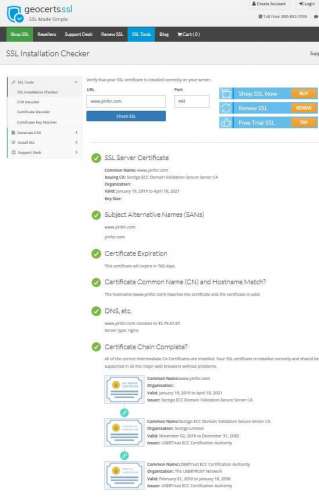
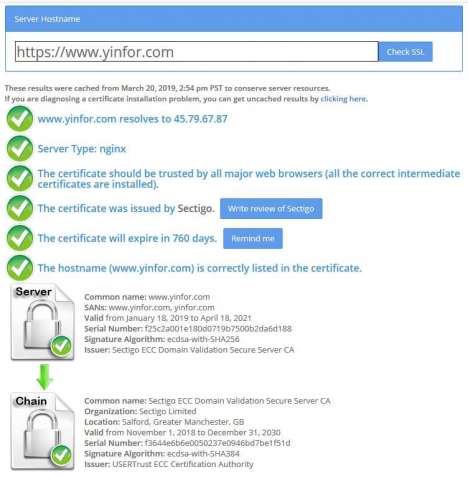

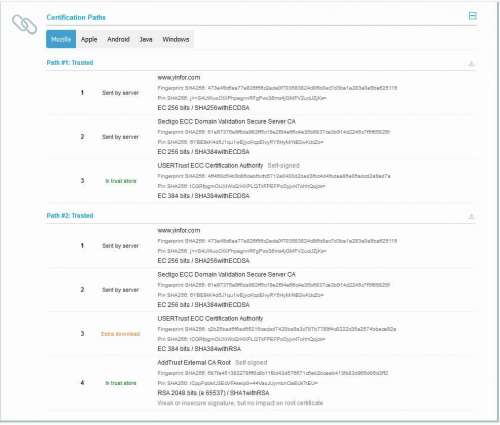
All these results look good.
Small SSL certificates file reduce the time of SSL negotiation when a client browser request the web page.
SSL Negotiation
Before: 151ms
After: 77ms
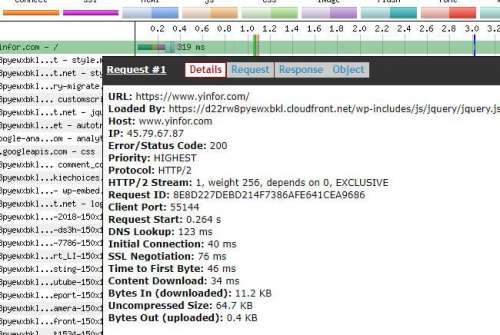
Now the first byte time is 0.245s. I like the performance. It is close to the good stand. Much better than the OK.
Reference:
- https://www.geocerts.com/ssl-checker
- https://www.sslshopper.com/ssl-checker.html
- https://www.digicert.com/help/
- https://www.ssllabs.com/ssltest/