I have a LCD monitor, Acer AL1916W. I can remember when I bought it. But I do believe it is more than six years. I have two more monitor. One is Acer 1716B in early 2006, and Acer X223W in April 2009. So I got Acer AL1916W between 2006 and 2009. These three monitors are working well for so many years.
Until last month, AL1916W has a problem. when press the power button of it, it shows ACER logo and display the Windows screen if PC is on. Just a few seconds, less than 20 seconds, it is black. The power button is green. I know the display signal is received by monitor, otherwise the button should be orange.
And at the same time I check the problem on Google. A lot of results go to backlit issue. Some are very clearly pointing to the failed capacitors.
If I replace it by a new one, I may need to pay about $150 to get a 19 inch LED backlit monitor from different brands. To repair it by myself, it may cost me less than 10 dollors.
OK, let me start it.
I open the back of monitor and remove the metal cover followed by the online video.


The left, yellow board is for power, the right side, green board is for signals.
I focused on the left side. The power of backlit. Look close and check the capacitors.

The flat top and popup top have different look. Let us look even close to the capacitor with popup top.

It is very clear that the top is a little bit stand-out. and a tiny black thing on it. Actually it is kind of leaking. These two are in same type.
I saw two capacitors have this look. So I decide to change these two. I went to a electronic store. Purchased a bag of this type of capacitors in five. About $2.00. I also bought a pack of solder pack lead free, about $3.25.
It is 220uf/25V and 105℃. I am good at using soldering iron.
- Remove the old, failed capacitors.
- Install new capacitors.
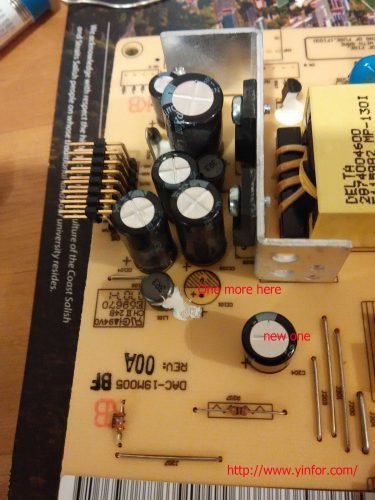
Last step is to put cover and everything back. Connect power supply and connect to PC. Power on.
It is back to normal.
Here are some pictures I took with close look at the bad capacitors.


And last, I would like to share two documents which I searched and downloaded. Save it here for reference.
Power Board module is DAC-19M005 REV:00A

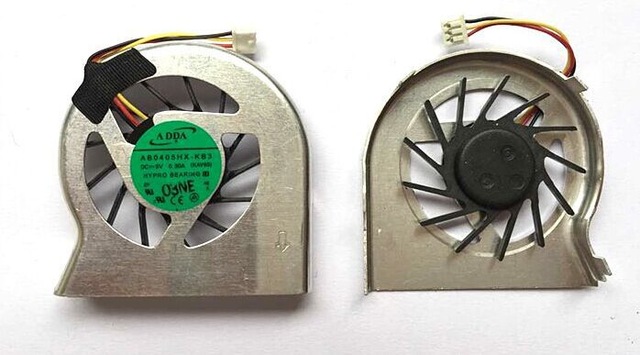

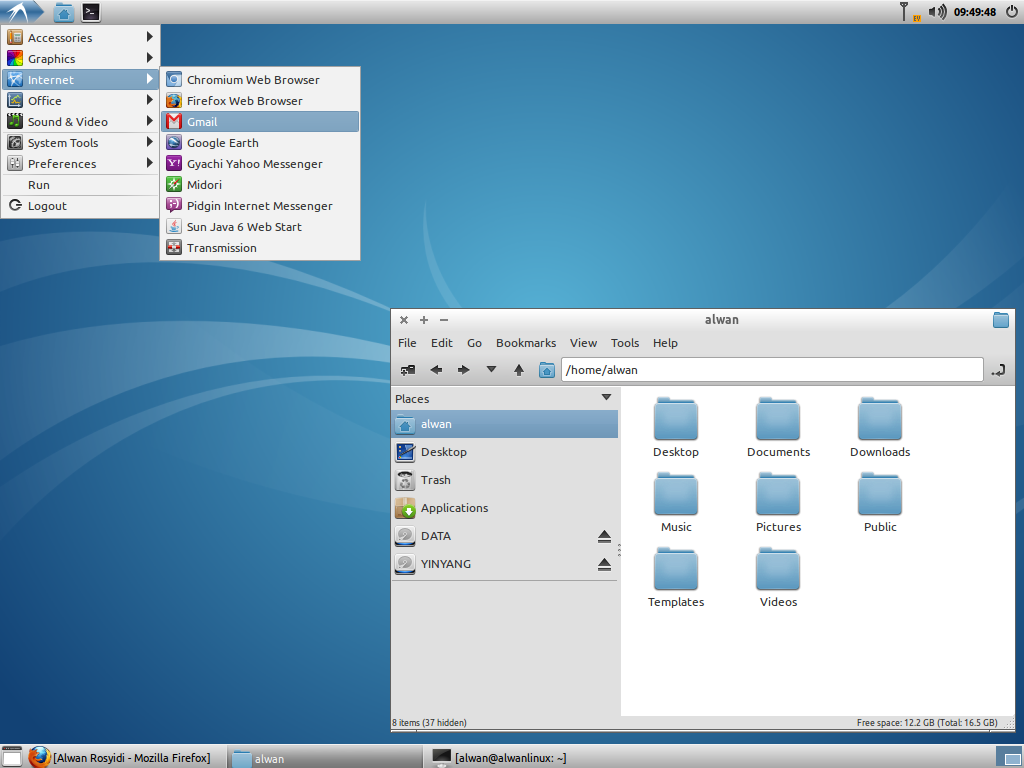



excellent.
i am working on my acer AL1917W monitor, the display is normal , but is blur.