It is time to update my DNS-323. D-Link just release the new firmware 1.10.
Here is the release notes I re-formated. Because the format of release notes in the download package is so bad.
1. Replace upnp av server with Rovi media server.
2. Bugfix : BT causing web crashed issue.
3. AutoIP bugFix : unable to get ip if Lan cable is disconnected during device power up and plug-in after power cycle finished.
4. Replace unpnp av server back to our own server which is already passed DLNA v1.5 certification.
5. No password is needed under Vista/Win7 in Open Mode.
6. Bugfix : after refreshing the “Schedule Download” page, some of the tasks will be deleted occasionally.
7. Extend the accessible file and folder of FTP server from 2000 to 10,000.
8. Bugfix : usb hotplug unable to work after upgrade busybox version to v1.11.2.
9. Bonjour is built-in.
10. Support AutoIP.
11. Failed to access Volume_1/Volume_2 when upgrading f/w from v1.09 to v1.10.
12. FAN failed to rotate when upgrading f/w from v1.09 to v.1.10.
13. Start to rebuild automatically in Normal to Raid1 migration even “Auto Rebuild” is not being set by user.
14. Specific f/w for Technical Support.
15. Support Advanced Format disk.
16. Bugfix : “Auto-Rebuild” will always being enabled no matter disabled or enabled “Auto-Rebuild”.
17. Bugfix : Enabling “Auto-Rebuild” will cause Volume_2 failed to be mounted sometimes.
18. Change the Advanced Format popup message slightly for formatting. On the last sentence we need to change “click Next” to click “OK” and then add, “or click Cancel to stop the formatting process.”
19. Auto rebuild will be performed immediately when migrating from Normal to Raid1 to ensure data integrity no matter “Auto Rebuild” is being disabled or enabled due to “Auto Rebuild” setting is only apply to Raid1 degraded mode.
20. “Reconfigure to Raid1” not worked with some brand of disk with same size and same model name.
21. While in standalone mode, the existing Volume is not allowed to perform scandisk when a new disk being inserted without formatting.
Download the DNS-323 firmware v1.10
I just saw another release notes in support forum. It looks clear.
1. UPNP AV Server updated to DLNA 1.5 Certified.
2. No password is needed under Vista/Win7 in Open Mode.
3. Bugfix : after refreshing the “Schedule Download” page, some tasks would be deleted occasionally.
4. Extend the accessible file and folder of FTP server from 2000 to 10,000.
5. Bugfix : usb hotplug unable to work after upgrade busybox version to v1.11.2.
6. Bonjour is built-in.
7. NAS now supports AutoIP (ie 169.254.x.x) instead of defaulting to 192.168.0.32.
8. Start to rebuild automatically in Normal to Raid1 migration even if “Auto Rebuild” is not set by user.
9. Support AFT Drives (4k Drives).
10. Change the Advanced Format popup message slightly for formatting.
12. Auto rebuild will be performed immediately when migrating from Normal to Raid1 to ensure data integrity.
13. FIX: “Reconfigure to Raid1” not working with some brand of disks with same size and same model name.
14. FIX: While in standalone mode, the existing Volume is not allowed to perform scandisk when a new disk being inserted without formatting.

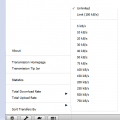




Hello, if I upgrade from version 1.07 to 1.10, I have to format my RAID 1? I have a lot of information, and I think it is risky because now the whole system works perfectly. They recommend me?
Hello, if I upgrade from version 1.07 to 1.10, I have to format my RAID 1? I have a lot of information, and I think it is risky because now the whole system works perfectly. They recommend me?
I upgrade from 1.09 to 1.10. The drive access worked great, but I lost the print capability. The Canon printer still sowed as connected, but simply would not print (and no entries were shown in the queue). I reloaded v1.09 and the printer now functions again. I should have remembered, If it ain’t broke, don’t fix it !
I upgrade from 1.09 to 1.10. The drive access worked great, but I lost the print capability. The Canon printer still sowed as connected, but simply would not print (and no entries were shown in the queue). I reloaded v1.09 and the printer now functions again. I should have remembered, If it ain’t broke, don’t fix it !
I was wondering if you could help.
I’ve applied the v1.10 firmware to my DNS-323. I was at v1.06
Then, when I go to log in to the DNS-323, the very first screen after the password says “The replacement hard drive does not have enough capacity to support the RAID 1 volume. Please insert a hard drive with more capacity.”
I’ve had two drives installed, on a RAID 1 system, for quite some time. Both are the same model and size.
Of the blue lights on the front, the one on the left is solid, middle is slightly blinking, and the one on the right is blinking like CRAZY!
I have gone into Windows Explorer, navigated to the DNS-323 drive, and attempted to access a file (simply COPYing it to my local C drive. It was at this time that the LEFT blue light started blinking, and when the copy was complete, the LEFT light stopped blinking. All my data seems to still be there, I’m guessing that the drive on the left has all the data, and am HOPING that it is copying (syncronizing) everything to the drive on the right.
Obviously, before I did this firmware upgrade, I completely backed up the drive, so I do not have any fear of losing data. Right now, I just want to be sure what I believe is happening is what is actually happening. It’s only 500 MBs of data on the drive, so I presume it will be finished by morning.
Ive made the Upgrade without backup. No Problems here.
Thank you, Daniel. Yes, everything went fine.
I was wondering if you could help.
I’ve applied the v1.10 firmware to my DNS-323. I was at v1.06
Then, when I go to log in to the DNS-323, the very first screen after the password says “The replacement hard drive does not have enough capacity to support the RAID 1 volume. Please insert a hard drive with more capacity.”
I’ve had two drives installed, on a RAID 1 system, for quite some time. Both are the same model and size.
Of the blue lights on the front, the one on the left is solid, middle is slightly blinking, and the one on the right is blinking like CRAZY!
I have gone into Windows Explorer, navigated to the DNS-323 drive, and attempted to access a file (simply COPYing it to my local C drive. It was at this time that the LEFT blue light started blinking, and when the copy was complete, the LEFT light stopped blinking. All my data seems to still be there, I’m guessing that the drive on the left has all the data, and am HOPING that it is copying (syncronizing) everything to the drive on the right.
Obviously, before I did this firmware upgrade, I completely backed up the drive, so I do not have any fear of losing data. Right now, I just want to be sure what I believe is happening is what is actually happening. It’s only 500 MBs of data on the drive, so I presume it will be finished by morning.
Ive made the Upgrade without backup. No Problems here.
Thank you, Daniel. Yes, everything went fine.