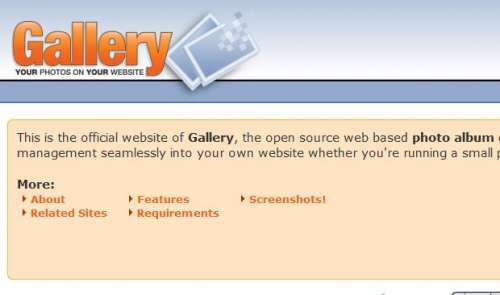When upload photos to Gallery 3.0.2, most of time I will see some errors. About 30% pictures can not be uploaded.
The Gallery 3.0.2 is running on Dreamhost hosting plan.
The error code is 2038.
Based on the official support page of Gallery3.
2038
Some servers have simultaneous upload limitations.
To overcome this; login, Click Admin -> Settings -> Advanced
Change the gallery simultaneous_upload_limit to 1 and save.
After changing the settings, the upload has no problem, but slow.
Slow is better than error.