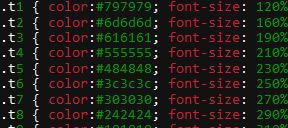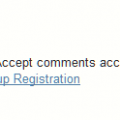When doing on page optimization of blog, you need to beautify the html code and try to make it easy for Search Engine indexing.
The basic concept is to add meta keywords and description tags in every web page.
Now I show you how to add it into MovableType 5.04 Templates
Sign in the backend of your MovableType blog.
click Design > Templates
Find Entry template under Archive Templates set.
click it to get into the editor mode.
Find following code in it.
<title><$mt:EntryTitle encode_html="1"$> - <$mt:BlogName encode_html="1"$></title>
Add the following code after it
<meta name="keywords" content="<MTEntryTags glue=", "><$MTTagName$></MTEntryTags>" /><br /> <meta name="description" content="<MTEntryExcerpt>" />
Rebuild the individual pages after above changes.
These codes will add Entry tags as keywords, add Entry Excerpt as description.
Normally Excerpt is about 30 words, so it is good for description length.