reCAPTCHA is better than MT native captcha image. reCAPTCHA is not only the a program that can tell whether its user is a human or a computer, but also let users help to recognize the scanned document. More details about the theory of reCAPTCHA.
MovableType 4.1 has an native CAPTCHA tool. It also has an extra plugin of reCAPTCHA.
Let me show you how to install and enable it.
1) Register an account at reCAPTCHA.
2) Add domain, all sub-domain will works under it.
3) Get public key and private key.
4) Copy the reCaptcha folder from /your MT folder/extras/examples/plugins/ to /your MT folder/plugins/ directory
5) Choose reCaptcha as the blog’s captcha provider
Blog name > preferences > blog settings > comment
6) Save public key and private key into settings.
Blog name > preferences > plugins
7) Edit Comment Form template, so it renders MTCaptchaFields unconditionally. In practice, this means replacing these lines
<MTIfNonEmpty tag="MTCaptchaFields"> <MTIfCommentsAccepted><MTIfRegistrationAllowed><MTElse><$MTCaptchaFields$></MTIfRegistrationAllowed></MTIfCommentsAccepted> <div id="comments-open-captcha"> </div> </MTIfNonEmpty>
to these lines:
<MTIfNonEmpty tag="MTCaptchaFields"> <div id="comments-open-captcha"> <$MTCaptchaFields$> </div> </MTIfNonEmpty>
8) Edit Javascipt index template, to remove these lines of code which calls delayShowCaptcha:
<MTIfNonEmpty tag="MTCaptchaFields">
captcha_timer = setInterval('delayShowCaptcha()', 1000);
</MTIfNonEmpty>
9) Rebuild index and individual entry archive and page archive.

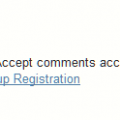

Thanks for the directions. Worked like a champ!
reCAPTCHA導入
コメントは欲しいけどスパムが怖い……。 ってことで、reCAPTCHA…