I have a MovableType installation with EnhancedEntryEditing (EEE) plugin on another server.
It is good to use when I need to copy and paste a formated Microsoft Word paragraph into MT post and keep the same format.
The only think I don’t like is the font size is too small when I switch to WYSIWYG screen.
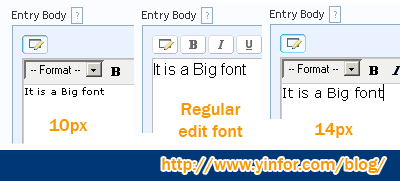
Look the left one is the original EEE’s editing box, the default font size is too small, compared with the middle regular font size.
I’d like to hack it and increase the font size to as same as the regular one.
It is very easy to hack it. If you know where is the file to change, it takes you only 1 minute.
OK, let me tell the security.
The only file you need to touch is located at:
mt-static\plugins\EnhancedEntryEditing\tiny_mce\themes\advanced\css\
Open the file editor_content.css in your favorite Text editor, such as Ultraedit.
Find below at about line 6
font-size: 10px;
Change it to
font-size: 14px;
Save it and upload it to your server to replace the old one.
Then you will see the result as the right one on the picture above.
Very simple, but big help.






