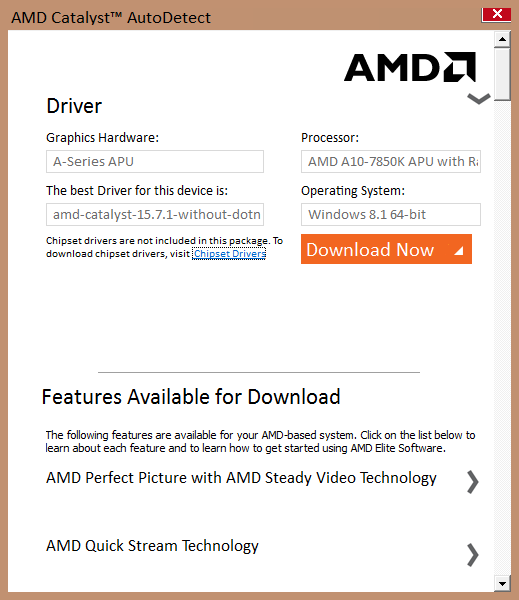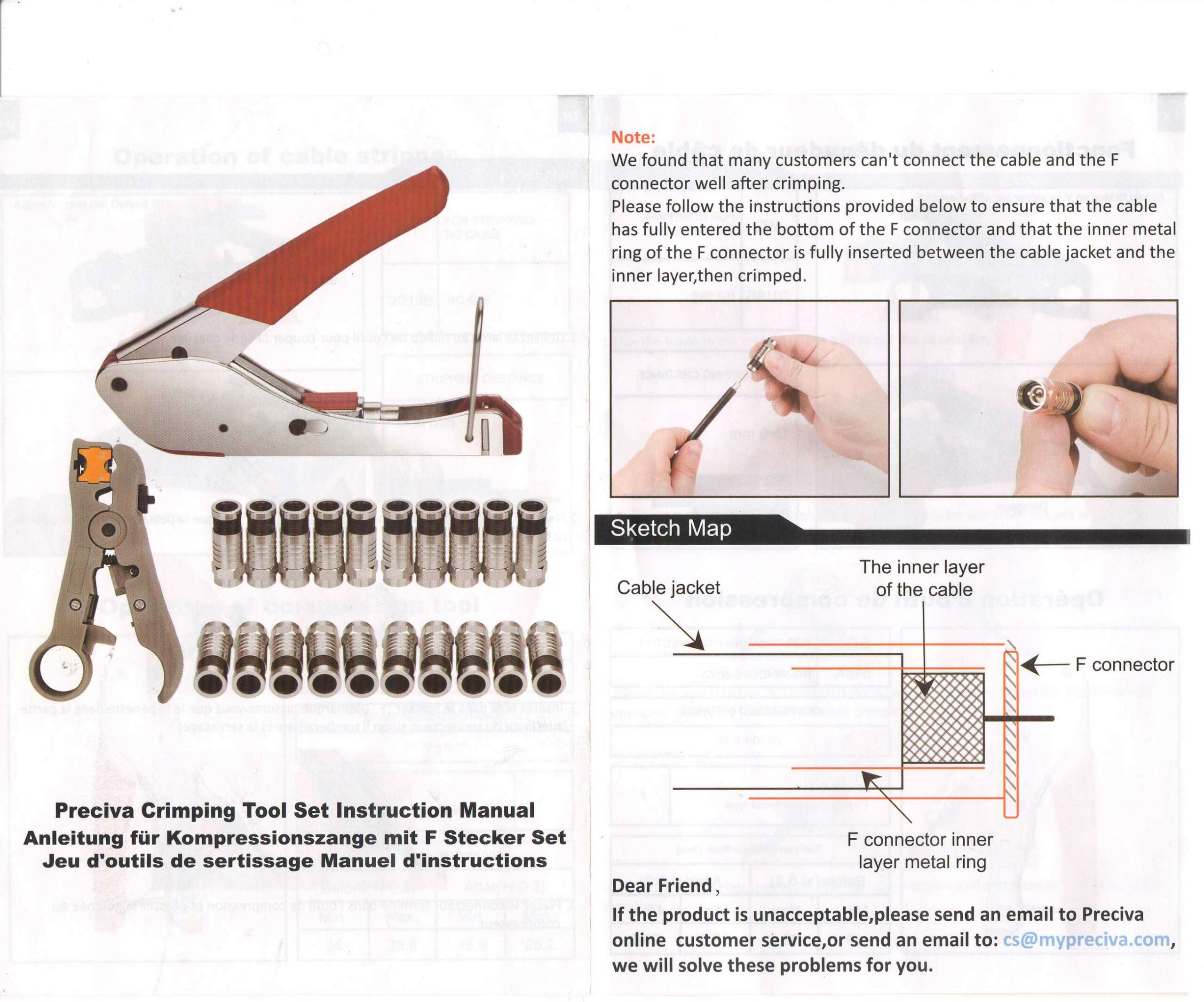I got this tool during the New Year season. I like it. If you like to clean your ear wax, you will like it.
It is a set of “Ear Cleaner with Camera”. There are a lot of similar products on Amazon.ca. The one I got is Hopefox Ear Removal Kit. The price ranges from 20 to 30 dollars.

The full set of ear wax cleaner tools.
- Safe silicone cases and 6 pieces of earpicks
- Brush
- Five metal earpicks
- IP67 waterproof lens.
- Wi-Fi connection to Android phone or iOS system
- 30fps image transfer rate
How to use it
Step 0
Open the box, remove the device and cable, and charge it first.
Step 1
Download the “Soulear” App from the App Store. I am using the Google Play Store.
Oh, it can’t work for computer systems.
Step 2
Long press the switch key to turn on the device, and after 5 seconds, move to the next step.
The button light is flashing.
Step 3
Open the “Soulear” App.
Click the “Connect Device”, follow the pop-up prompt and click connect now to jump to the mobile WIFI setting interface.
Step 4
Find “Soulear-xxx” on the WiFi setting interface and click to connect. , The button is stable on.
It may tell you there is no internet. It is OK.
Step 5
After the mobile phone displays “Soulear-xxx” WiFi is connected, return to the App again and start to use it.

It is quite easy to use. You don’t have to have some special training to use it.