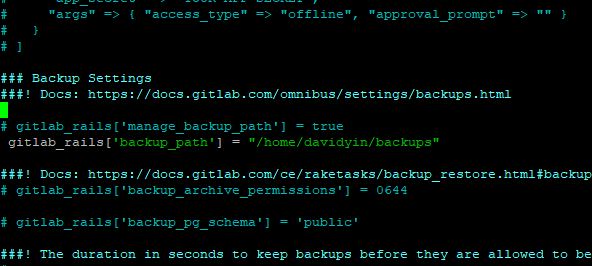I followed the instruction on my old post to disable IPv6 on my Ubuntu 22.04 box. But it is not enough to make it permanently. Every time I reboot the machine, the IPv6 comes again.
Here is the solution to make it right.
If IPv6 is still enabled after rebooting, you must create (with root privileges) the file /etc/rc.local and fill it with:
#!/bin/bash # /etc/rc.local /etc/sysctl.d /etc/init.d/procps restart exit 0
Then, change the permission of this file to make it executable.
sudo chmod 755 /etc/rc.local
Reboot the machine.
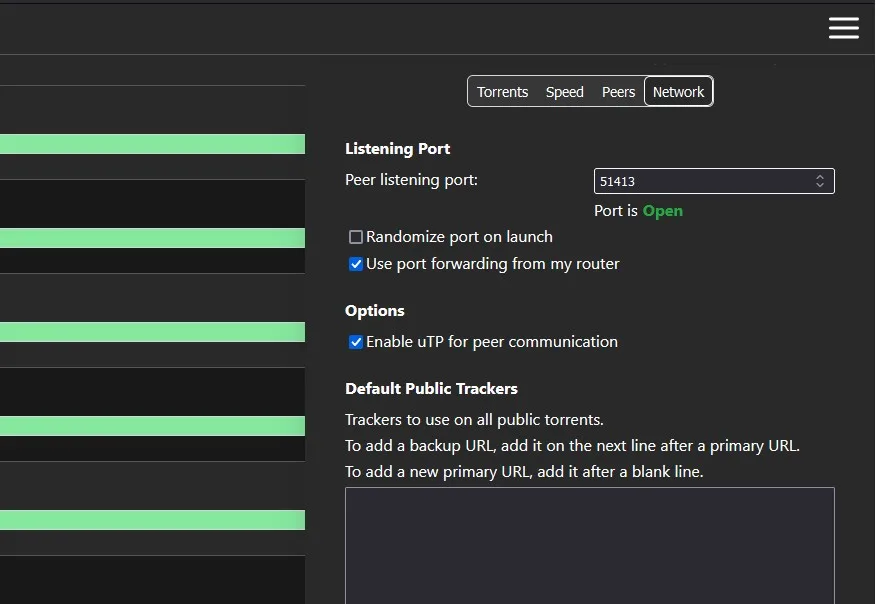
Done.