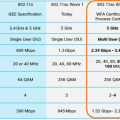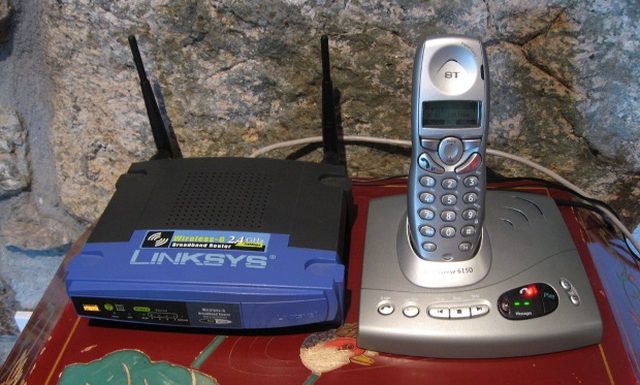It is a big news yesterday.
WiFi WPS security vulnerability found, major router makers affected
Wi-Fi Protected Setup (WPS; originally Wi-Fi Simple Config) is a computing standard that attempts to allow easy establishment of a secure wireless home network, but has been shown to easily fall to brute-force attacks. vi wiki
The router affected including:
Belkin, Inc.
Buffalo Inc.
D-Link Systems, Inc.
Linksys
Netgear, Inc.
Technicolor
TP-Link
ZyXEL
So, disable your WiFi WPS first.
How to Disabling WPS on Belkin router
1. Open a web browser on the computer.
2. In the address bar of the web browser, type http://192.168.2.1
3. Click Login in the upper right-hand corner of the page. The router does not ship with a password, so just click Submit.
4. Click on Wi-Fi Protected Setup or WPS (depending on which router you own) under Wireless in the menu on the left.
5. Click on the drop-down menu at the top of the page and select Disabled.
6. Click the “Apply Changes” button.
How to Disabling WPS on D-Link router
1. Open a Web browser on a desktop computer and connect to the D-Link router. Type “192.168.1.1” without quotes in the browser’s navigation text box. Press “Enter” to open the D-Link administration console.
2. Click the “Setup” tab at the top, then click the “Wireless” link. A list of settings is listed for the router, including the settings for encryption and Wi-Fi.
3. Remove the check mark next to “Enable” in the “Wi-Fi Protected Setup (WPS)” section. Click “Save Settings” to save the settings on the router. WPS is disabled on the router.
Try to get your router manual and turn off your Router WPS.