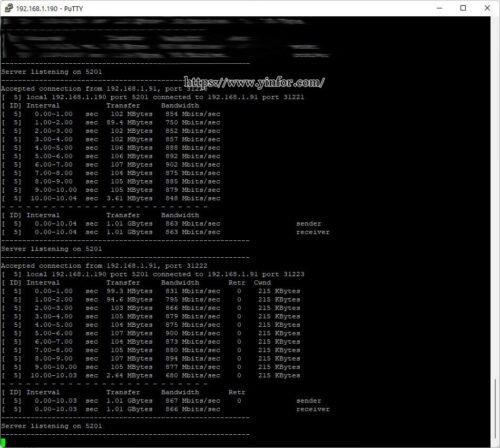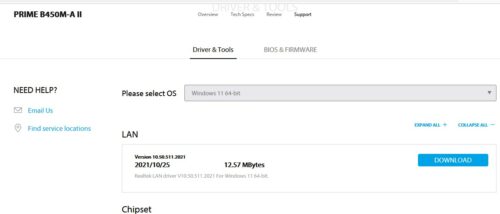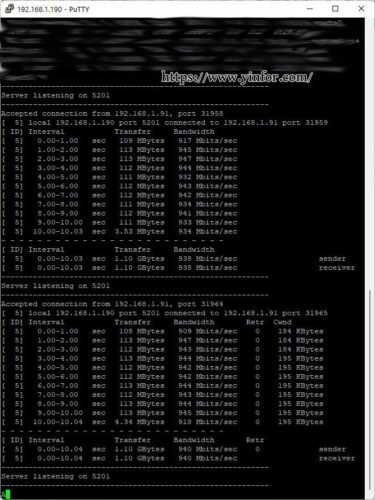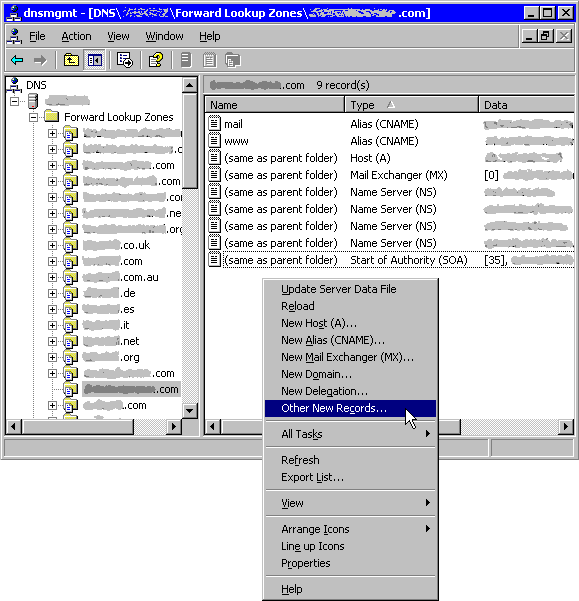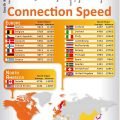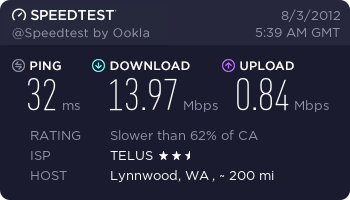I am doing some network changes in my house. I will discuss it later with another post. Here I would like to show you how Windows Driver may slow down your ethernet connection.
Testing Setup
I use iperf3 as my testing tool.
You can download it from the official site. Of you can install it with your Linux distribution system.
I install it on my server, based on Debian. So use the command
sudo apt install iperf3
On my Windows 11, I just download the 3.1.3 zip file and decompress it. No installation is needed.
The small testing setup is as blew.
All network NICs are gigabit speed. Two cables are CAT5e. Less than 10 meters.
My motherboard is ASUS B450M-A II. The onboard LAN port is derived by the Realtek chip.
How to do the testing?
On NAS, I run command iperf3 -s
On Windows 11 command window, I run the test by the command iperf3 -c 192.168.1.190 and iperf3 -c 192.168.1.190 -R
192.168.1.190 is the IP address of my NAS server.
The first Test
The first test is based on Windows 11 latest stocked driver is 10.51.811.2021, dated 8/11/2021.
The results of the tests are around 860Mbits/sec. It is not what I am expected. Because when I run a test from a laptop to this NAS with a wired cable, it is around 935Mbits/sec.
The Second Test
First, I suspected the cable, the old cable I used for about 10 years. I did another test with a new CAT5e solid pure copper cable. Still similar speed.
Install New Network Driver from Realtek official website
Now I guess Window 11 has the issue with it. I checked the ASUS official site. The latest driver on its support page is version 10.50.511.2021, it is even old than the one installed on my Windows 11.
I went to the Realtek website. There is a page the user can download the drivers from windows to Linux.
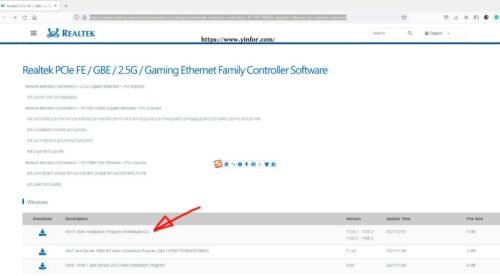 Download the Windows 11 Auto Installation Program. Then run it. It will install the latest driver based on my hardware.
Download the Windows 11 Auto Installation Program. Then run it. It will install the latest driver based on my hardware.
After installation, I found my network driver is dated 2021/9/9. The version number is 1168.2.909.2021.
 Then, I run the iperf3 tests again on my PC.
Then, I run the iperf3 tests again on my PC.
Testing
This time the speed looks OK. It is around 938Mbits/sec to 940Mbits/sec.
Conclusion
It is clear the Microsoft driver is slow or something not good enough. That’s why the speed test result is only 860Mbits/sec. After upgrading to the latest Vendor’s driver. The speed test result is 940Mbits/sec. It is about a 10% increase. Just because of the driver issue.