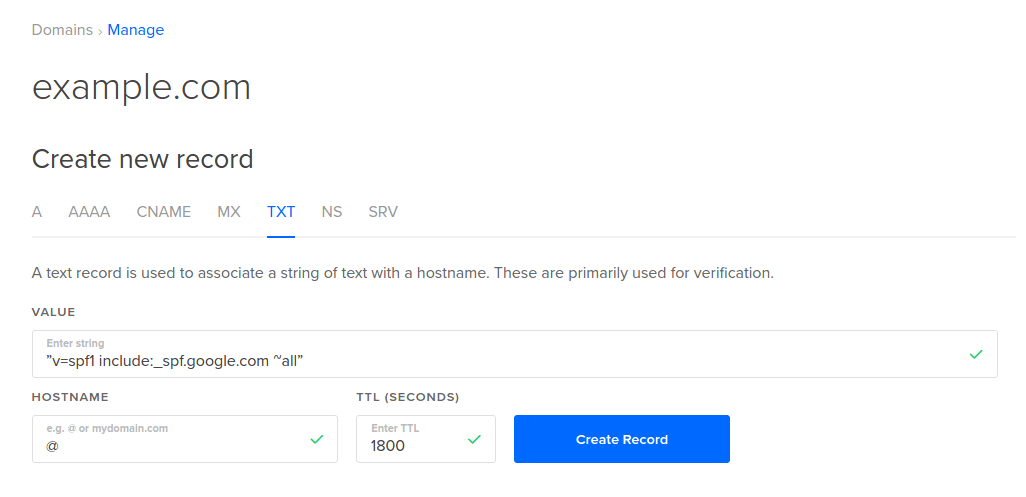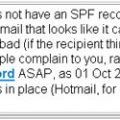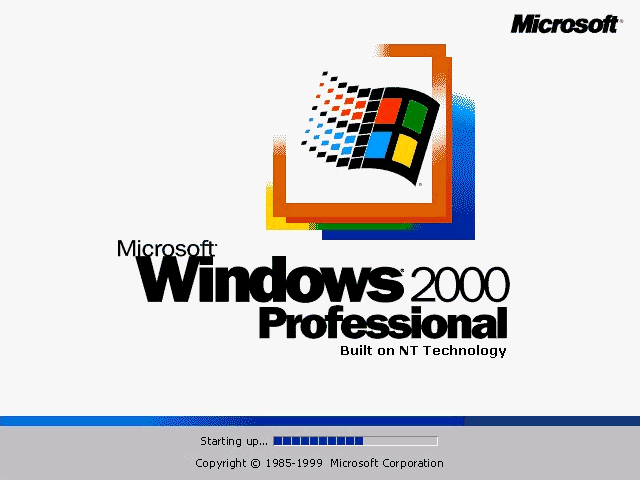This post is an online archive of the page (http://www.michaelbrumm.com/spfwindowsdns/)
How to Add an SPF Record in Windows 2000 and Windows 2003 DNS
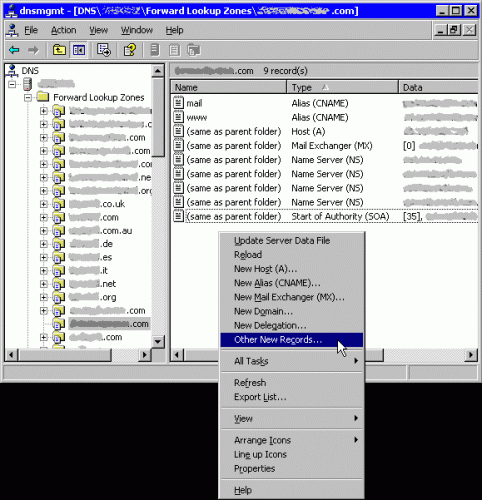
Step 1: Select and open the domain in which you wish to add the SPF record. Right-click in the record list and select “Other New Records…” from the menu.
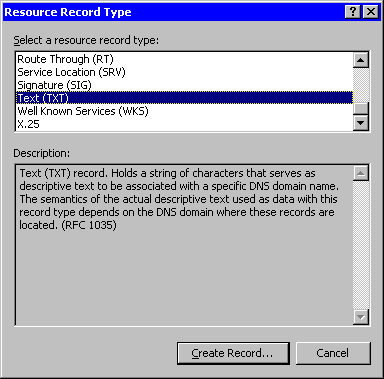
Step 2: Select the Text (TXT) record type and click the “Create Record…” button.
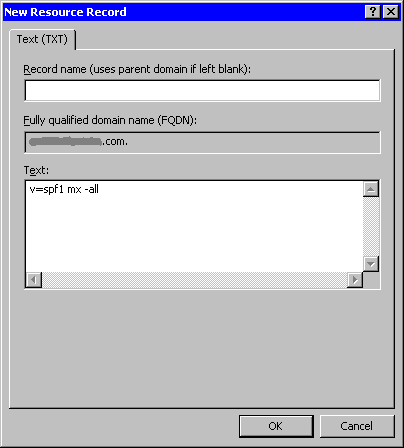
Step 3: Type the SPF record data in the “Text” textbox. Click the OK button.
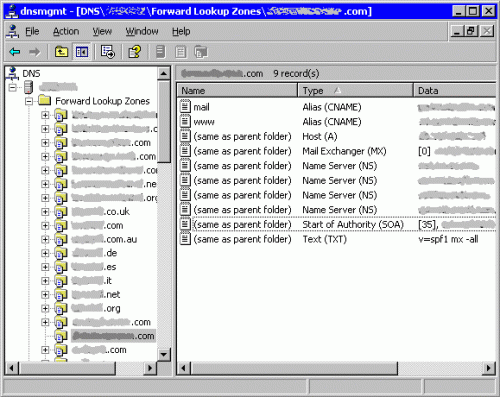 Step 4: If you are done adding new records, click the “Done” button. Note the new SPF TXT record
Step 4: If you are done adding new records, click the “Done” button. Note the new SPF TXT record