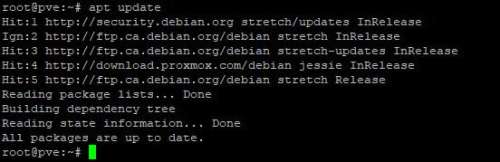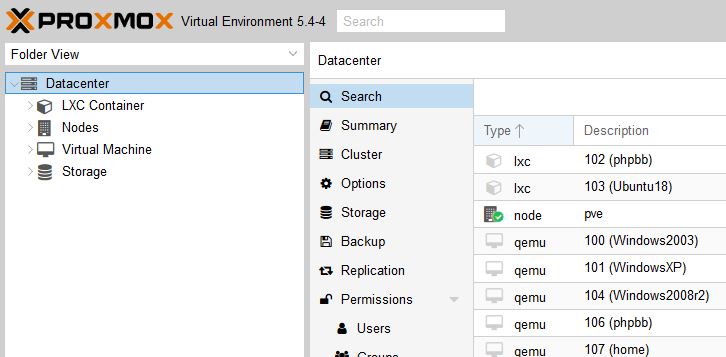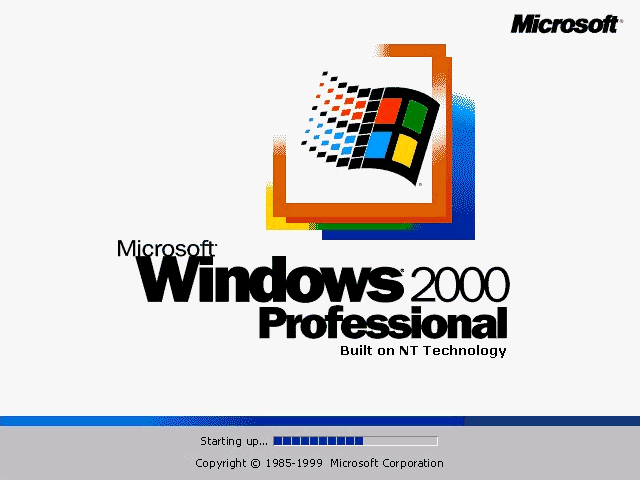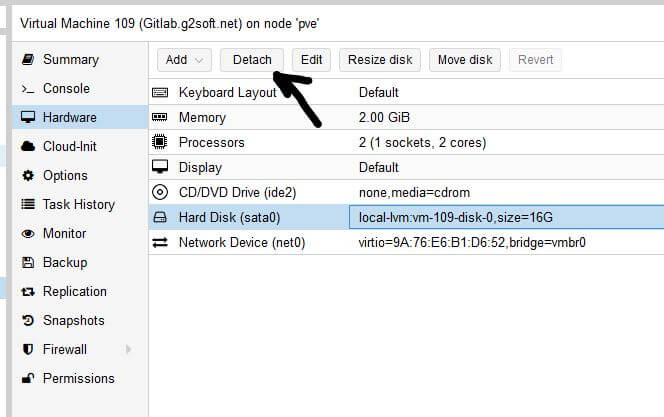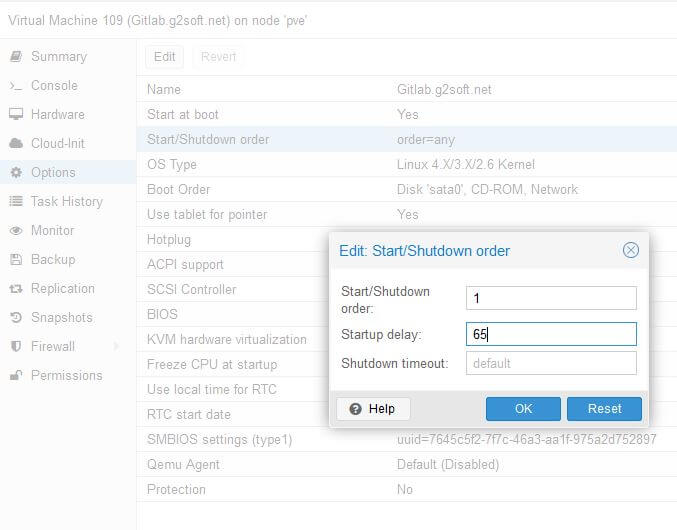I got these errors when trying to run an update on my Proxmox VE 5.3-8
root@pve:/etc/apt# apt update Hit:1 http://security.debian.org stretch/updates InRelease Ign:2 http://ftp.ca.debian.org/debian stretch InRelease Get:3 http://download.proxmox.com/debian jessie InRelease [2,413 B] Hit:4 http://ftp.ca.debian.org/debian stretch-updates InRelease Err:3 http://download.proxmox.com/debian jessie InRelease The following signatures couldn't be verified because the public key is not available: NO_PUBKEY C23AC7F49887F95A Hit:5 http://ftp.ca.debian.org/debian stretch Release Ign:7 https://enterprise.proxmox.com/debian/pve stretch InRelease Err:8 https://enterprise.proxmox.com/debian/pve stretch Release 401 Unauthorized Reading package lists... Done W: GPG error: http://download.proxmox.com/debian jessie InRelease: The following signatures couldn't be verified because the public key is not available: NO_PUBKEY C23AC7F49887F95A E: The repository 'http://download.proxmox.com/debian jessie InRelease' is not signed. N: Updating from such a repository can't be done securely, and is therefore disabled by default. N: See apt-secure(8) manpage for repository creation and user configuration details. E: The repository 'https://enterprise.proxmox.com/debian/pve stretch Release' does not have a Release file. N: Updating from such a repository can't be done securely, and is therefore disabled by default. N: See apt-secure(8) manpage for repository creation and user configuration details.
How to fix these errors?
wget http://download.proxmox.com/debian/key.asc apt-key add key.asc
Then I do the apt update command, no more errors.