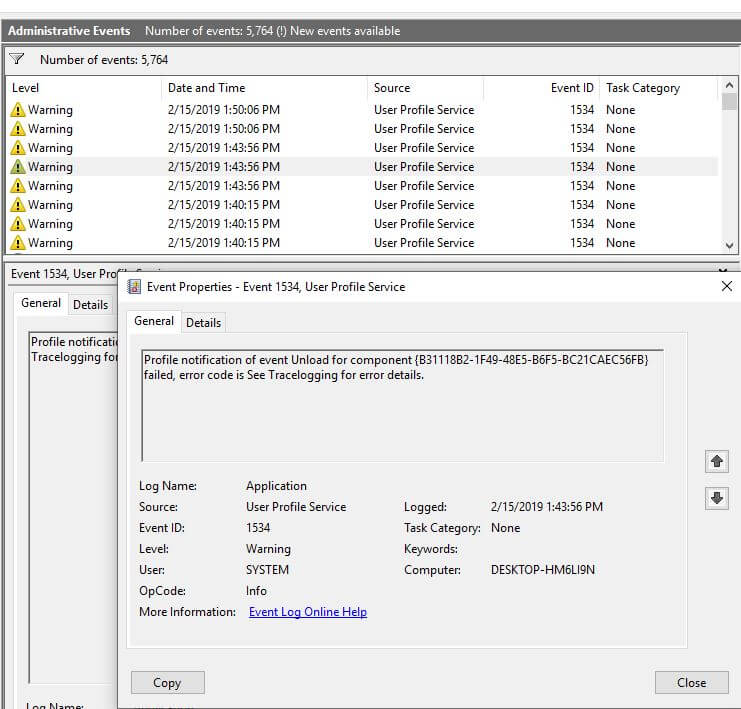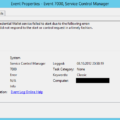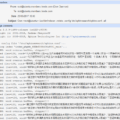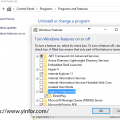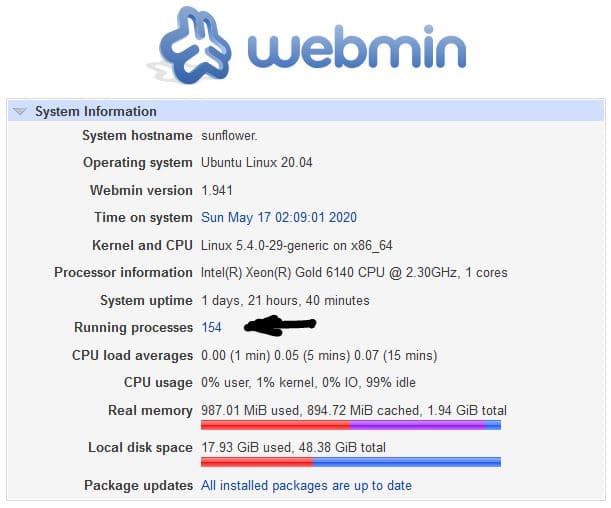My Windows 10 is 1809. Recently I saw the warning in the Event Viewer.
Event 64, CertificateServicesClient-AutoEnrollment
Certificate for local system with Thumbprint be f9 b4 cd 1xxxxxxxx f4 df 51 is about to expire or already expired.
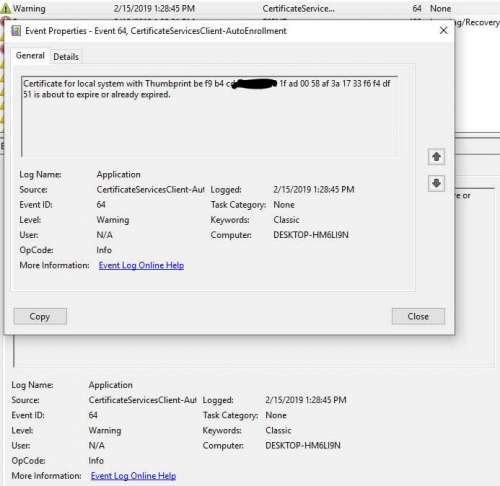 I did the search and find the way to solve this problem.
I did the search and find the way to solve this problem.
Before to do the following, I would like to make an announcement. It is just a warning. It will not affect your Windows System.
Right Click Start > Run > type mmc > press ENTER
On the File Menu > Click Add/Remove Snap-in > Click Certificates > Click Add
Click Computer Account > click Next
Click Finish > Click OK
In the console tree, Expand Certificates > Personal > Certificates
You should see the XBL Client IPsec Issuing CA
Right Click on it > All tasks > Export
Follow the Export Wizard > Export it as a x509 (.cer) > Give it a name (example: xbl-client-ipsec.cer)
Right Click on it > Delete > Confirm Delete
Close the mmc > Say NO when asked if you want to save Console
Now, the certificate is removed. This warning should not appear in the Event Viewer.