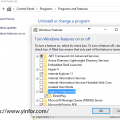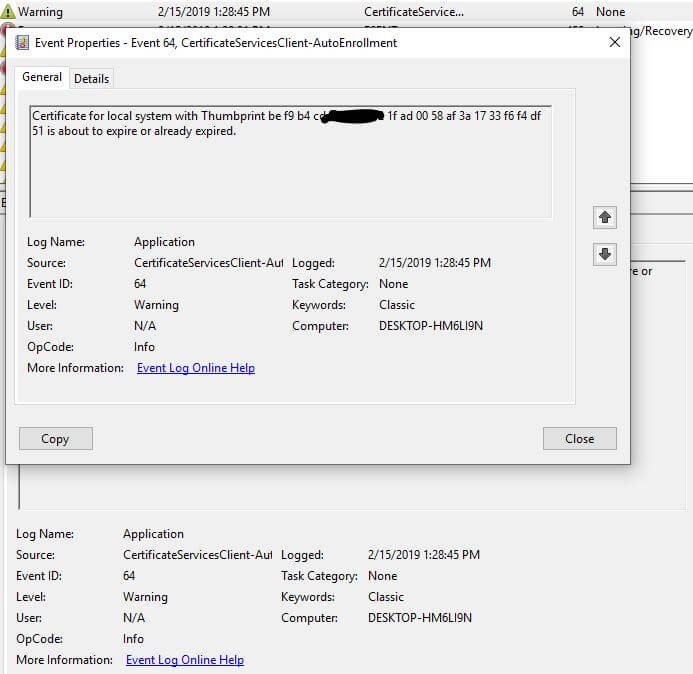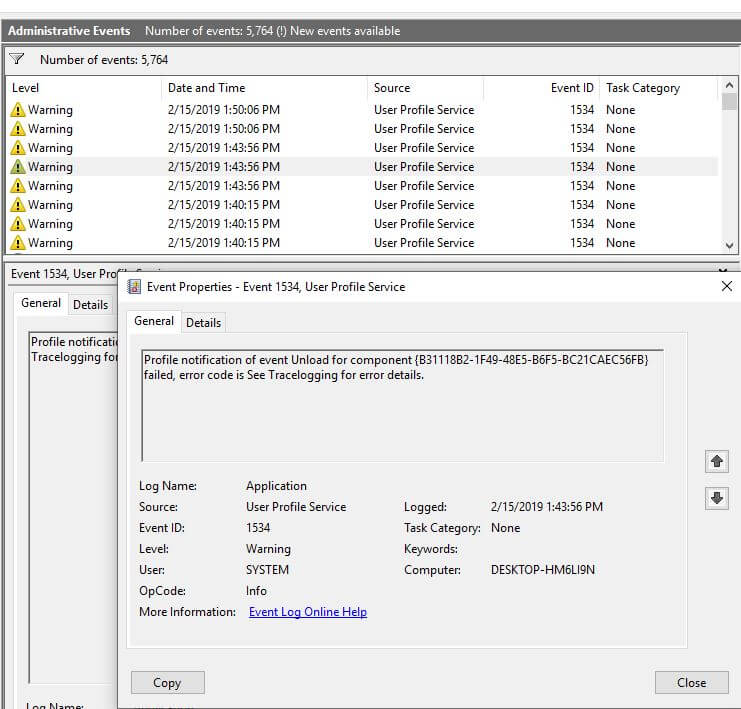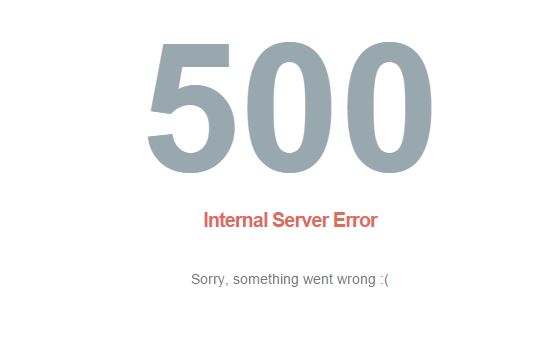Today, when I click the Google Drive folder in Windows Explorer, the Windows Explorer is crashed and give an error message. I forget to record it.
Anyway, I right click the Google Drive icon on the status bar, and click about. It shows version number is $1.1.3019.0542. I am not sure if it is the latest one. I did google the problem with the error message. No good answer. Someone has same problem and switch off the Google Drive.
I think maybe my Google Drive is not updated.
I don’t know which way is the proper way to upgrade Google Drive. My experience is that if I can not find the upgrade link from the program, it is supposed that the program should be upgraded itself background, or no upgrade needed.
I can not find the upgrade link of Google Drive. So, I go to https://tools.google.com/dlpage/drive/index.html and download it and install it to overwrite the current version.
After it is upgraded, it promote me to restart the PC.
Now, the version is 1.2.3101.4994.
And most important one is I can click Google Drive folder in Windows Explorer without errors.