It is suddenly 2.0 now. I am still using 1.4x.
It has been a year since calibre 1.0 and lots has changed in calibre-land. The biggest new feature is an e-book editor, capable of editing ebooks in both the EPUB and AZW3 (Kindle) formats. Click on the items in the list below to learn more about each new feature.
Note that because of the move to Qt 5, calibre no longer supports either Windows XP or versions of OS X older than 10.7 (Lion). If you are using either of these operating systems, you should stay with calibre 1.48
- The e-book editor
- Comparing books
- Support for Android phones and tablets on OS X
- Now uses Qt 5
- Support for touchscreen windows tablets
- Improvements to library organisation
Release: 2.0 [21 Aug, 2014]
- Add support for MTP devices (Android phones/tablets) on OS X
- Update the version of Qt used by calibre to Qt 5. This fixes various longstanding bugs in calibre that were caused by bugs in Qt 4.
- Edit Book: Make the edit saved search/add saved search popup window non-modal.
- Tag Browser: Show format specific icons for the format entries in the Tag Browser
- Library check: Add buttons to conveniently mark all fixable/deletable items.
Download 64bit Calibre here: http://calibre-ebook.com/download_windows64


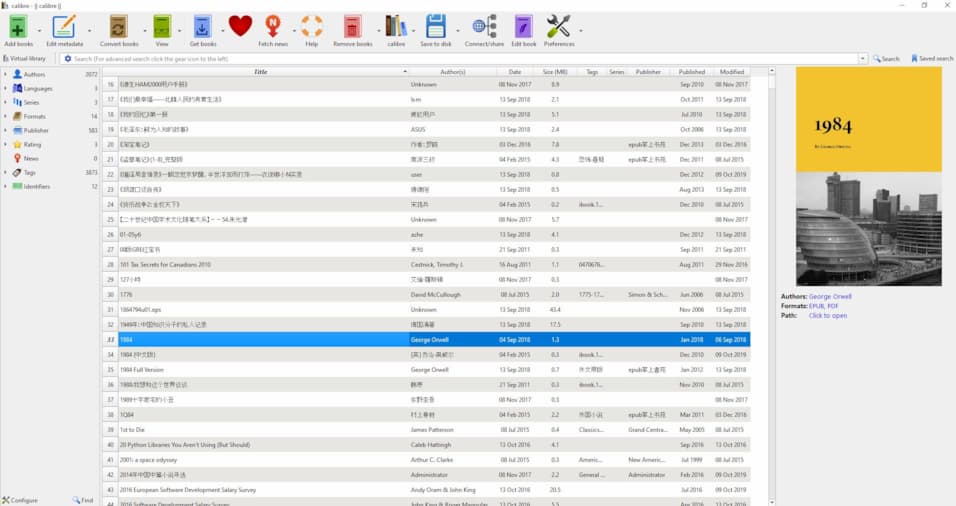
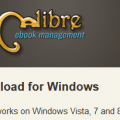
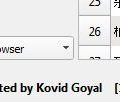
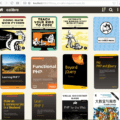
I love Caliber, and I’m sad to hear that I won’t be able to use the latest version on one of my computers. Never had any problem with version 2.0 on Windows XP. Maybe you could add the option for people who want to update it anyways?
I love Caliber, and I’m sad to hear that I won’t be able to use the latest version on one of my computers. Never had any problem with version 2.0 on Windows XP. Maybe you could add the option for people who want to update it anyways?