It is a simple task and a very common task for a VPS user. You have a VPS, and want to know the disk usage of your data and system. You are also want to know which folder takes the biggest disk space.
The command is du
du
Usage
du takes a single argument, specifying a pathname for du to work; if it is not specified, the current directory is used. The SUS mandates for du the following options:
-a, display an entry for each file (and not directory) contained in the current directory
-c, display a grand total of the disk usage found by the other arguments
-d #, the depth at which summing should occur. -d 0 sums at the current level, -d 1 sums at the subdirectory, -d 2 at sub-subdirectories, etc.
-H, calculate disk usage for link references specified on the command line
-k, show sizes as multiples of 1024 bytes, not 512-byte
-L, calculate disk usage for link references anywhere
-s, report only the sum of the usage in the current directory, not for each file
-x, only traverse files and directories on the device on which the pathname argument is specified.
Above command usage method retrieved from Wikipedia.
Here is what I entered to get the result I want.
du -hx --max-depth=2 |grep G
It will show you the folders which took over 1GB.
–max-depth=2 means the max depth of folder is two.
|grep G means at least 1GB. You can also use |grep M.
Following is another example.
du -hx --max-depth=2 |grep M
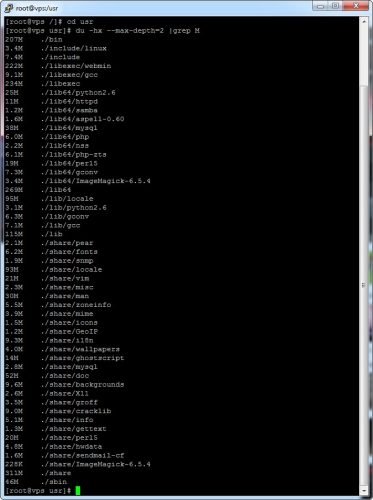
Test the command in your VPS terminal window.
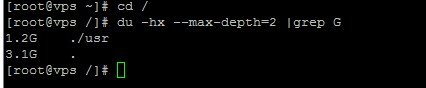



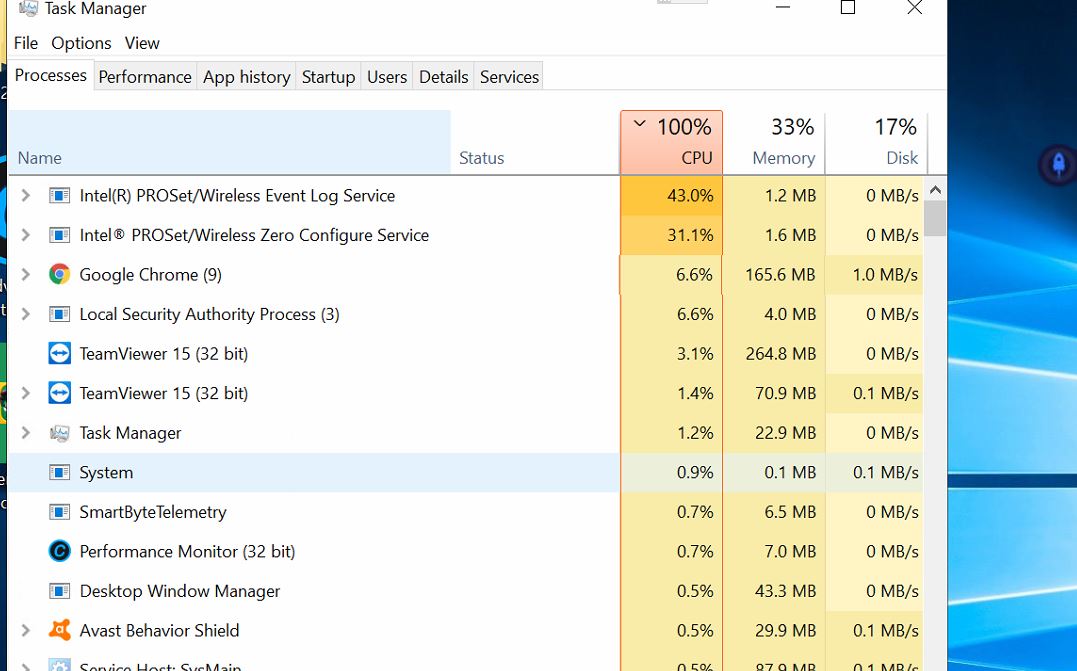


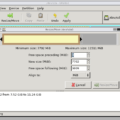
if it is your own VPS, you can use df -h
if it is your own VPS, you can use df -h