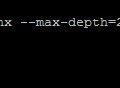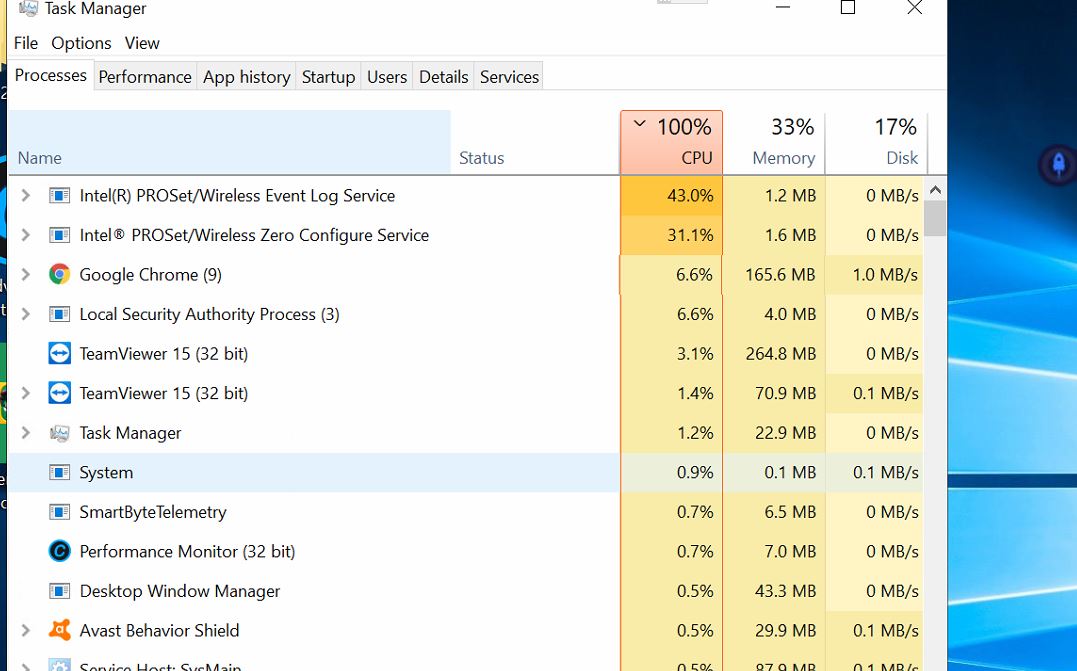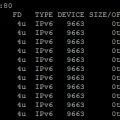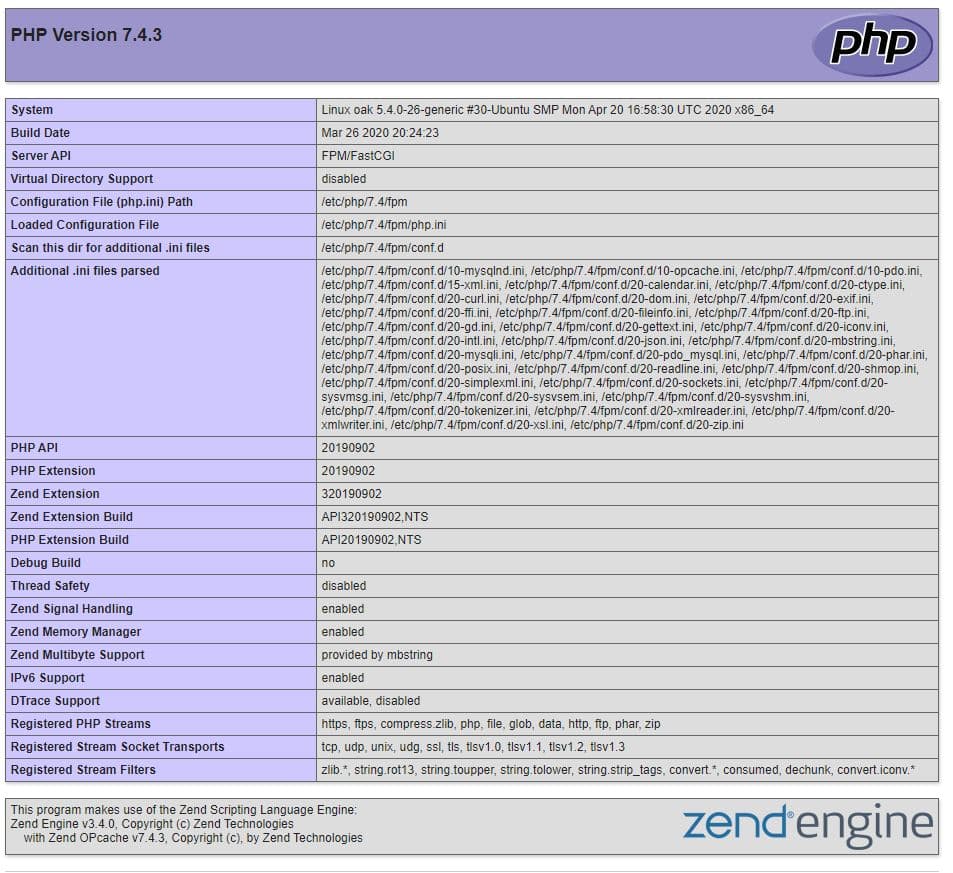The df utility displays the disk space usage on all mounted filesystem.
The -T option prints the filesystem type as well. By default, df measures the size in 1K blocks, which could be a little difficult for a desktop user to decipher. Use the -h option to get the more understandable output:
davidyin@localhost:~$ df -h -T Filesystem Type Size Used Avail Use% Mounted on udev devtmpfs 463M 0 463M 0% /dev tmpfs tmpfs 99M 7.0M 92M 8% /run /dev/sda ext4 25G 12G 12G 51% / tmpfs tmpfs 493M 0 493M 0% /dev/shm tmpfs tmpfs 5.0M 0 5.0M 0% /run/lock tmpfs tmpfs 493M 0 493M 0% /sys/fs/cgroup tmpfs tmpfs 99M 0 99M 0% /run/user/1000 davidyin@localhost:~$
The VPS system will be problemed when the disk is used 100% full.
So to make sure the disk usage in the health range is very important. Clean the files when it is growing too fast or close to 85% or 90%.
Look at the log files. For example, web site error log, web site access log, security log files.