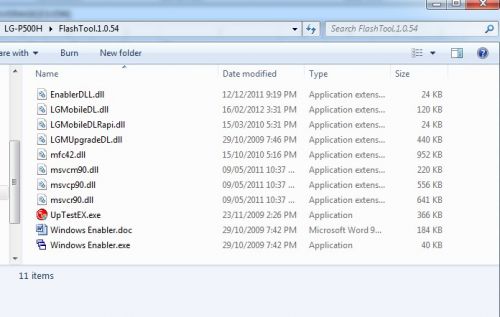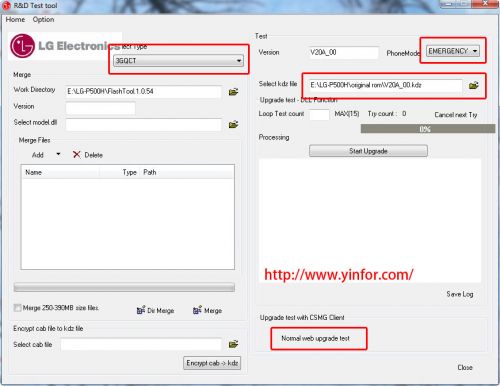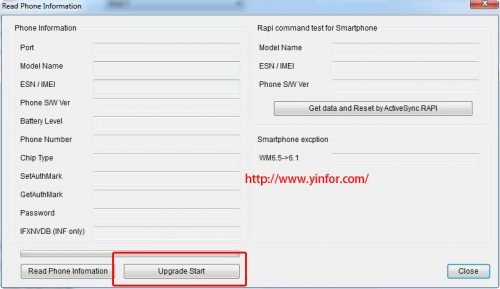Here is a record of how I flash my LG P500h android phone to the original Telus ROM. You may use it as a reference, not a guide.
I DO NOT TAKE ANY RESPONSIBILITY IF YOU BRICK YOUR PHONE.
Prerequisites
1. Download the KDZ. It is V20A for Telus in Canada. http://ul.to/6n7tzhu2
2. Google and install the LG USB drivers if you don’t have it.
3. Download and install LG Mobile Support Tool http://ul.to/y9r0lbyt
4. Download the FlashTools. (The link is broken.)
Use Premium download, if you want to download them faster.
How to Falsh the original ROM
1. Extract the “Flashtool” folder on the desktop, or where you want. Open the folder “Flashtool.1.0.54”.
2. Turn off the phone and connect it to the PC with the USB cable. Turn on the phone then.
3. Go back to Flashtool folder and run as administrator WindowsEnabler.exe. Go to the bar at the bottom right, and click once with the left mouse button over the icon of WindowsEnabler, so that appears the “On”message.

4. Now run as administrator UpTestEX.exe and do the following:
-Select the .KDZ file that you want to flash
-Set “3GQCT”
-Set PhoneMode “EMERGENCY”
Once done, click “Normal web upgrade test”
5. In the next window click “Upgrade Start”
6. Wait a few seconds an a new window will pop up.
– Click “Clear phone Software update Registry”
– Select different country if you’re not in Korea. Yes I select it because I am in Canada.
– Select Language as English
– Click OK

After this the LG flashing tool should start analyzing your phone and flashing the .KDZ
Once done you can detatch the USB cable and see if the phone boots up. However it will probably bootloop. In this case follow the Hard Reset Procedure below.
Hard Reset Procedure
The phone has to be off. Hold Volume – AND Power , a message will show up confirming the factory reset. Press Power Button twice , than wait. It will auto reboot.
Or, you may remove the MicroSD card, then power on the phone.
The main part of the guide is from the forum at http://forum.xda-developers.com