I have iPod Touch G3, 32GB. It is OK when use Skype. But I want to try call free, so use Google Voice.
To make iPod Touch works with Google Voice.
1) Have an earphone with microphone connected with iPod Touch
2) Create a TruPhone account and install the software: http://www.truphone.com/ipod/
3) Create a Gizmo5 account: http://gizmo5.com/pc/
4) Sign into your Gizmo5 account
4a) Note your Gizmo5 phone number
4b) Configure Gizmo5 to forward all calls to SIP using “YourTruPhoneUsername@truphone.com” as the address
5) Sign into your GoogleVoice account
5a) Create a new phone called Gizmo5. (Settings \ Phones)
5b) Enter your Gizmo5 number like this example: +17475551212
5c) Under Phone Type choose Gizmo5
You can now recieve calls from GoogleVoice
You can make Google Voice calls using mobile web page: www.google.com/voice/m
The call is looks like from GV ? Gizmo5 ?TruPhone at Ipod Touch. Then GV connect you and the other one.



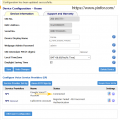


Yes. The way I introduced is for the people has Gizmo5 account.
Can’t sign up for Gizmo5 anymore since Google bought them.