Just a few days ago, my OBi110 device does not work with my Google Voice. I can not dial out, and no incoming call, until today, I fixed it.
Sometimes it said some configuration error. I sign in my OBiTalk account at https://www.obitalk.com/obinet/
Normally, the device OBi110 can do the firmware update through the OBiTalk account dashboard. but it did not work this time.
When I sign in my account, then go to the device configuration page. I can setup Google Voice account by clicking the gear icon beside the account. But, now it is shown a warning or error without setup.
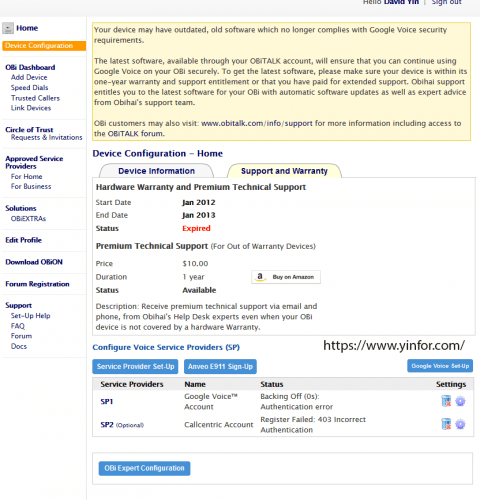 The error displayed is Authentication error.
The error displayed is Authentication error.
Now, let me show you haw to fix this error. the most important part is to upgrade the firmware of the device.
The latest firmware is 1-3-0-2886, the current one on my OBi110 is 1.3.0 – 2872
The following is the official guide of upgrading.
- Pick up the phone attached to your OBi and dial ***1 and write down the IP address that it reads to you.
- Open a web browser to that address.
- Log into your OBi device. The default username and password are both admin
- Click System Management–>Device Update–>Firmware Update–>Select file to update firmware.
- Browse to the file you downloaded and select it.
- Click the “Update” button.
- Watch the OBi’s LEDs and wait for the device to successfully reboot, before continuing.
- You may need to re-authorize your device to use your Google account after this procedure. To do that, first, be sure that you are logged into the correct Google/Gmail account that holds your Google Voice number. Then, open another web browser tab, and log into to the OBiTALK dashboard, click on your device, then click on the Service Provider (SP1 or SP2) that is using Google Voice. Click “Accept” at the prompt. On the window that will open, click the link to “Replace Google account credentials” and follow the instructions.
- I download the firmware directly from this link http://fw.obihai.com/OBi110-1-3-0-2886.fw I am also saving a copy here for your downloading.OBi110-1-3-0-2886 1.7MB
- I find the IP address from my Router dashboard. Because my device and desktop are not in the same room.
Here are some screen shoot for records.
Look at the software version. 1.3.0 (build 2872) It is the old one. And the status of SP1, which is my Google Voice account, said the failed connection.
After updating the firmware, I signed in OBiTalk account and click SP1 config gear icon, Look at the link I pointed with a yellow arrow. Click it and confirm the authorization of Google Account.
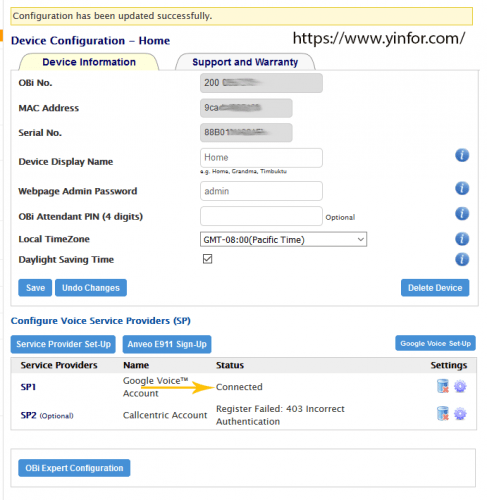 When I finished re-config the Google Voice account above, the device information said my Google Voice Account is connected.
When I finished re-config the Google Voice account above, the device information said my Google Voice Account is connected.
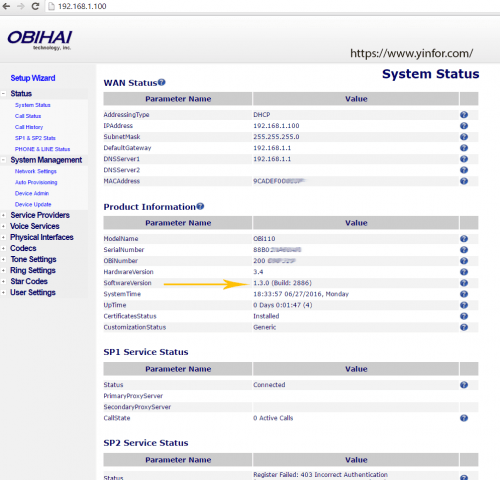 Now the last step, to double check the status, firmware on device dashboard. The software is 1.3.0 (Build 2886). The SP1 Service Status is connected.
Now the last step, to double check the status, firmware on device dashboard. The software is 1.3.0 (Build 2886). The SP1 Service Status is connected.
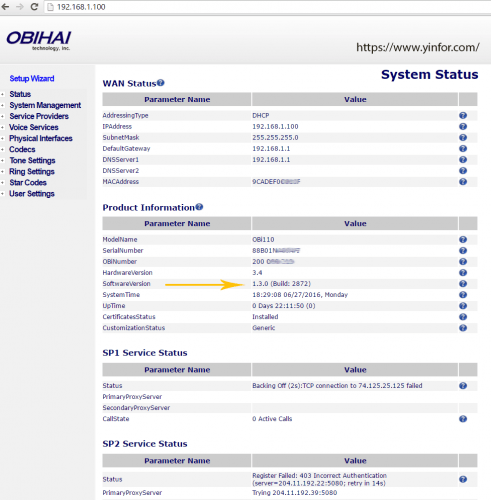
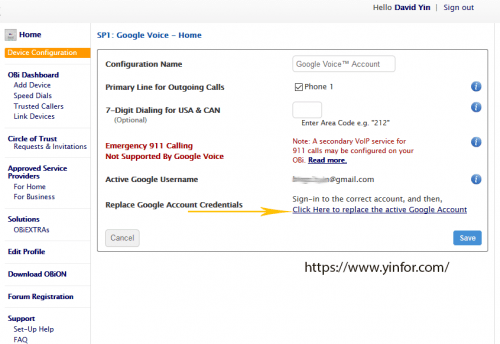


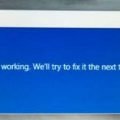




https://www.obitalk.com/forum/index.php?topic=13113.0 “OBi devices act as Google “Chat” (XMPP) clients, that can receive calls forwarded from a Google Voice inbound phone number. To do that, the OBi device needs to connect to a XMPP server in Google’s pool of servers. Since this is a secure connection, the device needs a valid SSL/TLS certificate to connect. Google is changing their server certificates. This is causing some, but not all, OBiGoogle XMPP connection attempts to be rejected by the server, when attempting to connect to one of their servers with a new certificate installed. Since the server pool is load-balanced, some users are affected, and others not.
Google is rolling out the new certificates, and so eventually, all OBi devices will fail to connect.”
Thanks for the info !
So switching to new OBI200 will work ? According to amazon claims now :
OBI110 will not work with Google voice and OBI200 will ! Should I trust them ?
Liem_bay
–
Yes. I just installed my obi200 yesterday. It is good with Google voice.
Just got the OBI 200 . It does work fine with Google voice . Thank you guys .
Liem_bay
I went through this fix last time and it has worked flawlessly. Today my obi110 is not working, “74.125.202.125 failed”. Wondering if there is another fw update or if others are having similar problems?
I have the same issue. Waiting for a fix.
David, thank you very much for this article, it solved this issue when it happened to me back in May, 2016. However, I just started getting the same error when I try to make calls as I did before (“Your google account password has changed…..). I tried to update to the latest firmware, but it hasn’t changed since last time (5/16). Are you aware of any recent issues with Obi? Any idea if they plan to release new firmware? This is pretty frustrating – should I just pay the $10 ransom, or find a new phone service? Thanks again!
I don’t have problem with it right now.
I think maybe you can try restart your OBI device and see if it is OK.
This article was very helpful. Fixed my problem with the obi110. Strangely, the automated firmware upgrade process from Obi’s web page says the need for a FW upgrade was detected, and successfully installed, but it did not. Logging into the obi directly at its local IP address, following David’s instructions, and upgrading manually to the FW version David mentions here fixed all my issues!
It is good to know your success.