Ubuntu 8.04 will release in 22 days.
I have a Ubuntu 7.10 installed on my desktop. Before I can upgrade to the new version. Let’s go through the new features from 8.04.
Xorg 7.3
The latest Xorg, Xorg 7.3, is available in Hardy, with an emphasis on better autoconfiguration with a minimal configuration file. This Beta brings a new Screen Resolution utility that allows users to dynamically configure the resolution, refresh rate, and rotation of a second monitor. This will be particularly handy for laptop users that connect to a projector or external monitor.
Linux kernel 2.6.24
This Beta includes the 2.6.24-12.13 kernel based on 2.6.24.3. This brings in significant enhancements and fixes that have been merged in the last few months into the mainline kernel, including:
* dynticks support for amd64, bringing the same power savings already available on 32-bit systems to 64-bit laptops and desktops
* the “Completely Fair Scheduler”, a new process scheduler introduced in Linux 2.6.23 that provides improved interactive performance.
GNOME 2.22
Hardy Heron Beta brings you the latest and greatest GNOME 2.22 with lots of new features and improvements, such as a new Nautilus that uses GVFS as its backend. GVFS makes it possible to fix shortcomings of Nautilus such as the inability to restore files from trash, pause and undo file operations, and will make it possible to escalate user privileges for certain operations using PolicyKit for authentication. It also brings a significant performance boost to many operations.
PolicyKit
PolicyKit is now integrated in the administrative user interfaces. PolicyKit allows fine-grained control over user permissions and enhances usability and security, by allowing administrative applications to be run as a normal user and gaining extra privileges dynamically only for privileged operations instead of requiring the whole application to run as root.
PulseAudio
PulseAudio is now enabled by default. Some non-GNOME applications still need to be changed to output to pulse/esd by default and the volume control tools are not yet integrated.
Firefox 3 Beta 4
Firefox 3 Beta 4 replaces Firefox 2 as the default browser, bringing much better system integration including GTK2 form buttons and common dialogs. and icon theming that matches the system.
Transmission
The GTK version of the popular Transmission BitTorrent client comes preinstalled in Ubuntu, replacing the Gnome BitTorrent downloader.
Vinagre
The new Vinagre VNC client is installed by default in Beta, replacing xvnc4viewer.
Brasero
The Brasero CD/DVD burning application, which will complement the CD/DVD burning functions of Nautilus and replace the Serpentine audio CD burning utility, is installed by default in Beta.
World Clock Applet
Integrating the features of the intlclock applet, the GNOME panel clock in Beta can display the time and weather in multiple locations.
Inkscape
Inkscape 0.46 introduces native PDF support, providing an easy, open source solution to editing text and graphics in PDF documents. Users will appreciate being able to draw up flyers, posters, and other docmuents, save them as PDF in inkscape, and send them to a print shop for printing without ever leaving Ubuntu or loading a proprietary tool.
Virtualization
KVM is now officially maintained within the Ubuntu kernel.
libvirt and virt-manager have been integrated in Ubuntu. They allow for easy guest creation and basic management of virtual machines out of the box. Virt-manager can be used to administer guests on a remote server.
The kernel also includes virtio, greatly improving I/O performance in guests.
ActiveDirectory integration
Likewise Open, available from the universe repository, enables seamless integration of Ubuntu within an Active Directory network. Users can use their AD credentials to log onto Ubuntu machines and access any kerberized services provided by an Ubuntu Server.
iSCSI support
iSCSI Initiator has been fully integrated in the kernel, allowing Ubuntu to mount iSCSI targets as a block device. iSCSI is available in the Ubuntu Server installer if iscsi=true is passed on the kernel command line at the beginning of the install process.
Firewall
Ubuntu 8.04 Beta includes ufw (Uncomplicated Firewall), a new host-based firewall application configurable from the command line which is designed to make administering a firewall easier for end users while not getting in the way of network administrators.
Memory Protection
Additional access checks have been added so that /dev/mem and /dev/kmem can only be used to access device memory. These changes will help defend against rootkits and other malicious code.
The lower 64K of system memory is no longer addressable by default. This will help defend against malicious code that attempts to leverage kernel bugs into security vulnerabilities.
Applications compiled as Position Independent Executables (PIE) are now placed into memory in unpredictable locations, making it harder for security vulnerabilities to be exploited.
Looks wonderful. I am waiting for the new release and hope it is a smoothly upgrade.
If you don’t want to wait 22 more days and want to upgrade to Ubuntu 8.04 beta now, click here.


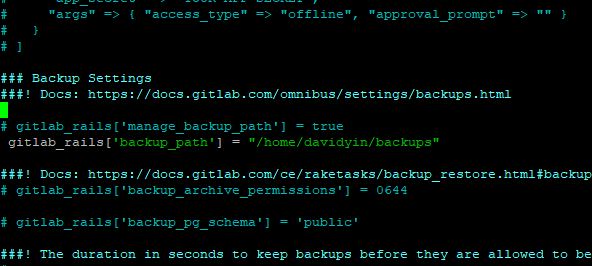
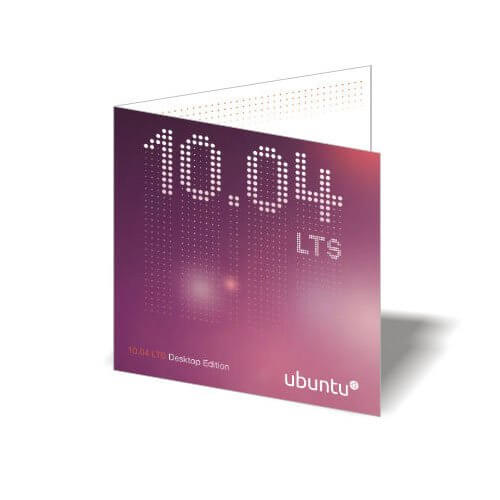



It is Ubuntu 9.04 now. You can download it here.
http://www.ubuntu.com/getubuntu/download
I need ubuntu 8.04.
pls send me 1 cd.