I have a installation on 1and1 shared server, beginner package.
In the Administrator, back-end, I got the warning as below:
PHP register_globals setting is `ON` instead of `OFF`
It looks like a big risk for server and the sites on it.
I tried a lot of ways. Still have this problem.
Just like add a php.ini file on every folder, or change .htaccess file by add
php_flag register_globals off
, which make a 500 error.
Finally I got the answer from bikeman on this post.
1and1 hosting uses multiple levels of php. With php5, register_globals is by default OFF.
To switch from php4 to php 5 you can
i) change all .php files to suffix .php5 which is worse than placing a php.ini in every folder wacko.gif
or ii) add the line, AddType x-mapp-php5 .php, to a .htaccess in your root directory. The good news is it applies to all sub-directories smile.gif
This seems to avoid server 500 errors, unlike a .htaccess with the line, php_flag register_globals off
Such a shame that 1and1 tech support couldn’t have told me of this!
I choose way 2, and it works.
Add the following line in my .htaccess file.
AddType x-mapp-php5 .php


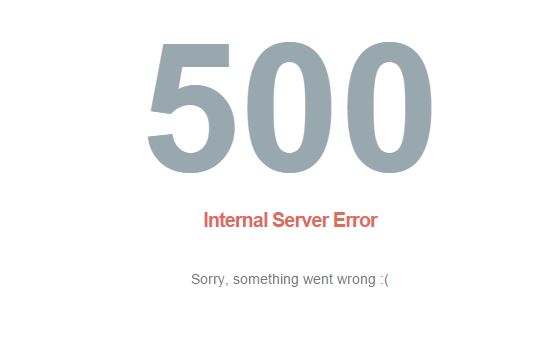


Hi,
Do not worry about this setting I manage many large company web sites and they all use Joomla. This error message comes up on all of them. They are all hosted with different companies and I get it with every one. The time spent is not worth the fix.
hi! i have also subscribe to 1and 1 hosting and found the same problems with the register_globals. can you help me in what line will i add ‘AddType x-mapp-php5 .php’ in the htaccess.txt file? sorry, im basically a newbie with this. thanks.