I bought a new Philips Universal Remote Control at Wal-Mart this afternoon to replace the old RCA TV control.
The old one is still working except the volume up button. It is need 4 AAA batteries.
I tried my best to fix this button including open the controler and cleaning. All failed.
I saw the Universal Remote Control is about $9 with 3 devices, such as TV, VCR/DVD, Cable/Sat. This 3 devices controler has lowerst price. Some 4 or 5 devices may double the price.
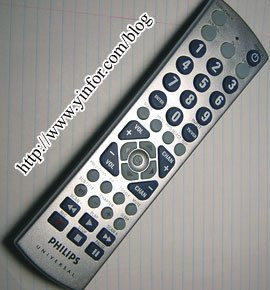
When I install the batteries and try to search the code, firstly I did not success with the direct code entry.
It has a list of codes for different brand devices.
I have to try the second way by programming with code search. It is much easy.
1) Manually turn on the device (TV, DVD) to be controlled.
2) Press and hold code search button until the red indicator stays on. Release the code search button.
3) Press and release the desired mode button (TV, DVD,etc)
4) Press the Channel Up button repeatedly (up to 300 times) until the device to be controlled changes channel.
5) Press and release the Mute button to install the code.
This is a log for future use.
Update:
March 26, 2007
As agreed I post a menu of code in the post







Thank you very much David Yin for your post!!. I came up very handy!
Thank you very much David Yin for your post!!. I came up very handy!
How do I put code in for a Philip universal remote for a sharp
How do I put code in for a Philip universal remote for a sharp
thanks a bunch really helped
thanks a bunch really helped
Thanks. I have Toshiba 32AV502U and this method with “Mute” method worked.
Thanks. I have Toshiba 32AV502U and this method with “Mute” method worked.
my son destroyed mt remote for a phillipr 3962 dvd player i cant quite find the proper code for it using the ge 24991 ??? very l;ost
!!
this worked out great, thanks! =)
Holy frig. I tried EVERY code I could find and none of them worked.
Thank you so much for the tips.
You’re my friggen hero!
Hey man i lost my code book and i have an ILO tv can you please e-mail the codes for that brand? Thanks so much for your help.
I’ve been trying for a Dish sattelite system but it only changes the channel once and I can`t do it again. can you email me the codes or tell me the correct procedure?
TNX!!
what are the codes for philips universal control for my insignia tv
Hey i lost my manual to my remote and i need the codes to and rca tv and a philips dvd player if u can email me them that would be nice thanks
I was just playing around with the remote, now I have a black portion on the screen that I cannot get off what the hell is going on with this stupid remote
hey i dont have the code for my memorex vcr and i have one of the remotes but in need of the code do u know it
thank you so much…i have a no brand name cheap universal remote…the only buttons it has are channel/volume/mute/power..and code search…i used your method and hit power instead of the device and it worked!! yay lol…so much time spent searching for a code that would work.
how u doing sam i need a code for my emerson tv i have a Phillips universal
Hey Ihave this remote and can’t get it to work for my Apex DVD player.. Can you help? Send me an email please.
i have a philips universal remote sru2103/27. i have the manual, but none of the codes work. i have an rca flat screen that i bought a month ago. my kids lost the remote, so i thought i would use my universal. i put in all 25 rca codes, after each code, the light went off like the code worked, but it didn’t. then, i did the code search. i pushed the channel button 300 times, and nothing, the light blinked 3x’s and went off!! why won’t it work?
I need the codes for a Magnaovax DVD. I’ve tried everything and its not working
I have a Sanyo DVD/VCR combo…and the Phillips Universal Remote. The 300 trick worked for the tv, but not the vcr/dvd combo. Help please?
P.S. I’m glad to see I’m not the only one that gets frustrated with technology! Lol.
the light doesn’t stay on when i hold the tv button it just blinks then shuts off. n e ideas?
does anyone have the remote code for sylvania model number lc155sl8p.
I have the same remote and can’t find my manual. I need the TV codes and instructions for setting up my remote to work with an RCA tv.
Thanks,
Carl
Need Help!!! Please help me get the code for my Sanyo DVD player
I purchased this Philip universal remote from walmart and 2 years ago. Now, I have lost the manual and I do not know how to make this thing compatible with my sanyo DVD player. I tried all the steps above but did not helped me out…anyboday have codes, will u pls help me out…
Peace,
Anish
Thank you David, I had an old Sony TV that I decided to sell but couldn’t find the remote. I went to Wal Mart and purchased this one. After about 2 hours using the instructions provided I couldn’t get it to work, so I just threw it in the closet. I decided to try again after finding your blog, within a minute it was working.
Very Grateful, Ron.
Do you have the code for a zenith t.v
david i have a magnovox tv and an apex dvd player i can get the tv to work but not the dvd player. Any suggestions??
You can try the other code. Some codes just works partially in some equipment.
I tried your advice and the only thing it did was to lock my tv, so now I can’t use the remote or the buttons in front of the tv, only the power button works, all the other ones are blocked, thanks a lot!
I have a new Philips universal remote and I need the remote codes for the Nuvenio (Nfusion HD FTA Receiver). Does anyone have any idea of what they are for then Nfusion ? Anyones help would be greatly appreciated.
ive looked all over for the codes and manuals for my phillips universal remote i thought the code was 0307 i cant remember the steps to program the 300times method didnt work for me thanx for any help at all
Hello!
I was able to control my TV/VCR with this same remote control. Even though the 1st code did not function, I tried the 2nd code in line and it worked.
Now, the problem I have is that with this control I cannot access the MENU from the Remote Control and neither can I from the TV.
Any suggestions or help, please email me:
support@studiochristian.com
Thanks!
thanks for the info! i lost my manual some time ago.
OH MY GOSH!! Thanks so much for the special trick!!
i have a philips usa 4 device universal remote and i need the codes to connect to my tv
It seems the direct method won’t work no matter what I input. After I enter a three digit code, the red indicator keeps on.
The “try” method can be also used for DVD. Just turn on DVD, and press power button repeatedly until the DVD is off. You have to be patient to use the method. Do not press the button too fast. Otherwise, you will miss the found code and you have to try again. One thing I figured out is that the code search is not always started from a fixed beginning. So if you missed once, you have press button for about 300 times for your next chance.
Thanks! You’re a lotta help.
i tried with this instructions it is working but some keys does not work like i cannot play/Pause next Prev. Etc. also i cannot able to go to Setup.
Is there any suggetions?
thnx
Pressing enter worked, glad I didn’t give up and kept reading =) Thanks!
This worked great for me. I did exactly what you said and it worked perfectly. The internet is always a valuable source of information.
Hey! Really Appreciate it! I used your second way of programming and it worked great. I missed it the first time and had to click chan up another like 200 times,but we got it.
Thanks,
Chad
Hey man, I had your same problem, being that my TV was stuck on video, but i figured it out. Hold the code search button until it stays solid, then hit the TV button, and press the channel up button repeatedly until the word VIDEO pops up on your screen, then press the mute button, and you are good. Hope it helps.
Travis
Just to let everyone know.. The model for the above pictured remote is US2-PM435S
A little help with Memorex Codes? Gracias, amigo.
THANK YOU for this information. I lost the remote to an Element TV and could find no codes to work. Tried on an off for over a week. Your code search instructions worked PERFECTLY in less than 2 minutes.
how are you suppose to use a remote that doesn’t work
i have a newtech tv and i cant figure out how to program my remote pleaaasseeee help me.
Thank you thank you!!!! i have been looking all over for codes and shit… this way was much eeasier. haha thanks much
THANK YOU! This worked like a charm! Kudos to you for figuring out something to beat the challenges of crappy technology!
i have a sharp tv and have recently bought this philips universal remote control. it works pretty well but the only problem is that i cannot do channel search!!! dont have cable yet and i just want to watch what i can until cable arrives. any ideas? how can i scan channels with this remote?
Thanks, was just what I needed to find the code, 2nd website I checked.
David,
First off … I’ve scanned the comments section of this post. (You’re a saint).
I think we can help each other. The following link will lead everyone to the Philips support site, which has all of the universal remote manuals. So instead of answering everyone individually, they can just print out the codes for future reference.
http://www.urc.philips.com/
The picture of your remote (and the year you bought it, at Wal-Mart) matches my remote, exactly. It;s the only time I’ve seen the 3-device referenced on the net.
Anyway, if you’d be so kind as to give me the model (as it relates to the above link – starts with GVU, MRU, etc.) and the number (e.g. GVU 1100, 1242, etc.), I’d be supremely happy.
(My DVD player will work again!)
Again, David – thank you so much for responding to everyone, and helping us all out.
Need the code for this remote toshiba tv thanks
seriously. i threw my remote onto the floor (hard enough the batteries came out) during the iowa-pitt football game and it refused to work after that. this worked. you=amazing.
Please can you help with the code!
Thanks for your help.Iit worked for my tv. But i need the code for my amstrad 2320/5000 dvd player. I lost the remote several months ago. I don’t see a code for it on the code list. What should i do.
Please help.
Check your email. I send it to you already.
I lost my manual and i need to know how to program to my Sanyo Television. Its actually the same remote you have up on the website UPC code is 026616617715 if it helps. Mostly Appreciate it.
The PIP works anytime. But if you want two different pictures, you need two video sources. For example, one TV tuner and one DVD player. You got same pictures, because you have one video source only.
How do i use the Picture-in-picture setting…when i press it the small box comes up but it remains the same as the main picture. how do i change them?
How do i use the Picture-in-picture setting…when i press it the small box comes up but it remains the same as the main picture. how do i change them?
We purchased Sylvania(Funai)Model LC155SL8 televisions for our patient rooms at the hospital I work in. I have tried several universal remotes to no avail. Would appreciate any assistance with this.
Hi,
Could you please help me find codes for a sylvania tv? Thank you.
Thanks this was exactly what I was looking for.
Hi there, thank you so much for your time. I have a Panasonic t.v. and have followed the intructions with no luck once i hit the code search part. Do you know this code? If so it would be truely appreciated*warmest regards*
Thanks for your help.Iit worked for my tv. But i need the code for my amstrad 2320/5000 dvd player. I lost the remote several months ago. I don’t see a code for it on the code list. What should i do.
Please help.
Hi!
The instructions for using the code search and channel change buttons made my remote usable again. THANKS!!!!!!!!
You may need to try the other codes.
I got the phillips universal to turn my LG tv off and change channels. However it won’t turn the tv on HELP
Wow, it really worked!!!
tv will not turn on to program it what sould I do now ?
dave thanks for the help on the remote it help alot
Thank you!!!!! It worked right away. I have an 18mo and she is alway changing the channel on the set and I have to go through all the codes.
hi i have an phillips universal remote control its a us2pm435s like the first pic that u have on here and i have lost my manual.i was just asking if u had it for an sharp tv? thanx
hi i have an phillips universal remote control its a us2pm435s like the first pic that u have on here and i have lost my manual.i was just asking if u had it for an sharp tv? thanx
I tried it your way but it did not work. What is the model number of the remote please.
I used every step except the mute button for locking the code. I used the enter key instead and it worked great! Thanks a ton. Blogs like these are very helpful and we all need to share what works and what doesn’t to keep things like this going.
what is the code for a fisher tv?
Would anyone happened to know the universal code for a Philips DVP3040 Divx player please?
I lost the remote.
Thanks and kudos to you…
anyone know the code #s for a toshiba? I have Philips Universal Consolidator PM435S – 4 device.
the #s have to be 4 codes.not 3.
i have a sylvania tv dont know what kind all i know that it is a engery saving tv. i tried everything and nothing is working. ive also tried to hit code search then hit the channel up button so many times and when the channel came up i hit mute and it still doesn’t. work what can i do?
Hi David,
I just bought a Sylvania LC155SL8 TV. None of the Sylvania codes work on the Phillips remote.
I’ve enter all of them; then tried Code Search by Brand; as well as Code Search (whew!), nothing comes up. The Sylvania is a 15″ Digital/Analog LCD TV. Any ideas?
Should be 243 328
Hey, I have the walmart philips universal remote, like the one in the picture…I lost the codes. If you could give me the code for SANYO DVD/VCR combo. Thanks
I tried several times with no success…my remote has 4 buttons under the code search button unlike the one pictured, is that why this is not working for me??? Are they different models???
Thank you for your coffee. I like it.
Hey,
thank you so much for posting the info on the remote control code/programming. It was very helpful. Enjoy the coffee.
Oh man…you are a genious!!! I have been tearing my house apart and scrounged the internet trying to find the code for an old set of mine. Your sight was the only one I found helpful!! I definately owe you that cup of coffee!!
Thanks a million
Tammy
DOES ANYONE HAVE THE CODES FOR A SANYO TELEVISION, THANKS
tanx alot bro i realize the remote needs a 4 figure number and it waz impossible to program it!!
How do you change the code with this listed (above) method if its for a DVD player–there are no “Channels” to change on a DVD player… ??? Help!
Worked great! We found if you hit the channel button too many times after the channel changes, it won’t work. so be careful and u might have to try a couple times. We have a panasonic TV.. worked great 🙂
EEEE NI99A!!!!!!!
I GOT IT USING THE SECOND METHOD, THANXZ
can you please e mail me the codes for a symphonic tv? i seem to have lost the code page to my remote. i’d really appreciate it!!
Thanks so much for this post. All those other codes didn’t work at all. I’m never programming this remote again any other way than this 🙂
Thanks so much! This worked great for our new Sony TV whereas the codes on the remote pamphlet did NOT work.
Dude, do you know to set up a Toshiba Tv. I lost my manual. I tried the code search, 300 times but it didn’t work at all. please help me out.
YOU ROCK!!! I don’t know what I would have done with out this… I couldn’t find anything helpful anywhere else online.
Your suggestion worked. It will pay to count to yourself the clicks of the channel button if you want to go fast. If you do that, when you go past your spot when clicking…you can at least fly up to the pt on your next try and then slow down to keep from missing it. Thank you. This might work for other people. My tv was very old, that is probably why none of the codes worked from the site i have posted…it may work for others. good luck and thanks again.
http://www.universal-remote.net/philipsmagnavox.html
so what happens if i cant turn on the tv manually i have an RCA and we got the remote to work a couple times but everytime i take out the batteries it just stoppes working please help
thanks dog, your shit worked!
Thanks for the above instruction on programing. Have a Toshiba TV and DVD. Worked GREAT on programing the TV, but not the DVD. Any suggestions? Any help will greatly be appreciated.
Thanks,
Larry
thank you soooooooooooooooooooooooooooooooooooooooooooooooooooooooooooooooooooooo
much……i was once lost….now im found….
Thanks so much for putting this online. I lost my manual and this worked perfectly! THANK YOU!
IT WORKED!!! THANKS!!!! 😀
i lost my book and i need the code for a sony tv anyone might know let me know asap plz. i need my remote again thanks
I tried David’s method and I still could not get it to work-so I tried one thing different and it worked.Hope this helps for someone.Read below and note #5.
By David Yin on September 9, 2006 5:06 PM | Permalink | Comments (37) | TrackBacks (0)
I bought a new Philips Universal Remote Control at Wal-Mart this afternoon to replace the old RCA TV control.
The old one is still working except the volume up button. It is need 4 AAA batteries.
I tried my best to fix this button including open the controler and cleaning. All failed.
I saw the Universal Remote Control is about $9 with 3 devices, such as TV, VCR/DVD, Cable/Sat. This 3 devices controler has lowerst price. Some 4 or 5 devices may double the price.
When I install the batteries and try to search the code, firstly I did not success with the direct code entry.
It has a list of codes for different brand devices.
I have to try the second way by programming with code search. It is much easy.
1) Manually turn on the device (TV, DVD) to be controlled.
2) Press and hold code search button until the red indicator stays on. Release the code search button.
3) Press and release the desired mode button (TV, DVD,etc)
4) Press the Channel Up button repeatedly (up to 300 times) until the device to be controlled changes channel.
5) Press and release the Mute button to install the code.
Once at 5),I pressed the “enter” key instead of the “mute” and it worked instantly.Good Luck!
I have a symphonic tv can u e mail me the code ty
247 helped me with my sylvania, thanks
does anyone have codes for a rca tv???
yea it worked for me…. guys if it doesnt seem 2 work, but it changes channels sometimes, go slower because it takes3-6 seconds b4 the button actually works, also sometimes the tv controls work only partially, try again n again till u get everything… I MEAN EVERYTHING… 2 work… (took me 1h to do my dvd player, cable thing, and tv) THX MAN… btw yea i lost my book =D… well my mom did :p
This web site help me determine the proper entry codes for my VCR/DVD Comb and my TV. May help someone else : http://www.remotecodelist.com
Thanks so much, I tried all the websites and yours was definitely a BINGO!!!
Thanks again! Now I’ll know what to do next time. It’s amazing how we have to live with a remote!!!
i have a phonola television but i don’t see it in the code list.did someone give it to me? i tried philips codes ,it work but i can’t access to the search menu. help me please
Thanks buddy that was helpful after I changed the batteries I was unable to locate the manual and your instructions helped me a lot. Thanks again.
I did a search on the internet for codes and came upon your site. The instructions were perfect! I too lost my code book. The directions worked perfectly. Thank you, my remote is the same as the picture and it worked!
Hey,
I need the code to program an RCA remote control for a Zenith Z TV. Any help would be appreciated.
Thanks 🙂
anybody know the code for a philips dvp 3040? I’ve tried everything with no luck.
HELLO!! ii NEED THE CODES FOR A SANYO!! iiF YOU HAVE THEM ii WOULD GREATLY APPRECiiATE iiT!!
Thank you sooooo much for providing this information. I replaced our remote with the same one(for our RCA TV). Since I didn’t have the code, I tried your alternate method, and it works perfect. In fact, I’ve had to use this method several times now. I have your page bookmarked for easy reference.
I love this method so much, I am writing a post on my blog, pointing my readers to you.
Again, thank you
Thank you very much i couldn’t believe i came across ur page cuz i’ve been trying to figure out these codes all this morning. I would honestly recommend this website to anyone who is having remote problems becuz this website isn’t trying to get u to buy a new remote it helps u work with the one u already have!!!!! THANKS>
DOES ANYONE HAVE THE CODES FOR A SANYO TELEVISION, THANKS
I am so happy that it can help so many people.
Thank you for this… much appreciated.
Dude you rock. I just moved in this apartment fully furnished in Halifax and I have this Tv with a Phillips universal remote that was deprogrammed and could not find the code. Every time I wanted to change the channel I had to get up to do it. That was until I found your site. You rock!!! Thanks
Ty , i had problems but i finnally got it programmed awesome !
my tv is stuck on TV/VCR with the display on so i cant see wen it changes channels i also have a Sanyo brand televison so if u could email me the codes or post them that would be so helpful..I’m going crazy!
I’m desperate!
To Alicia,
Just follow the instruction above to search the code. or use my scanned manual to find the code you need.
How do u get it to work on a Samsung DVD player?
Hey! Thank you sooooo much for this! I was going crazy looking for this code on the web! I threw out my manual thinking that I would never need it… a week later, I dropped my clicker and i needed to reprogram it! You saved me a bunch of time! Thanks again!!!!!!!!
yea i tied your method but my tv is stuck on TV/VCR with the display on so i cant see wen it changes channels i also have a Sanyo brand televison so if u could email me the codes or post them that woul be swell
Willes,
Do you see my link to the menul of this remote control? All support equipment and codes can be found there.
do you know the code for zenith Z tv
how do i put the code
i try it but it doesn’t work
Your link for the manual does not work I need the codes for a symphonic tv for this remote. Anyone?
_______________________________
Reply:
The link is fixed.
The code you need is 324 225 247 726
David Yin.
THANK YOU THANK YOU THANK YOU!!!! I have been trying for a week to get my remote to program to my other TV!! 2 YO lost the remote and all i had was this one with no manual!!
i cant find my code book for my universal remote, same one was pic on site of course. i tried your way..worked well, thank you.
i was unable to find the codes online. until i stumbbled on this page, so thanks.
guys after you keep pushing the channel up button, press it slowley, then hit mute like he/she says, up top, and it will work…if you keep pushing the channel button to fast, after it changes a channel, then stops working, you have to start all over again, push it kinda slwoely
I will scan the full codes and post here later.
I have the same remote, i have a Sanyo tv. i did not have success w/ your post, however i did have success before using the power button. But now it will not work now. So i would appreciate it if you could email me the codes for a “Sanyo Tv” thank you!
I was trying to push the code search button after doing the search with the power button. Thanks a lot. I had to do an image search to find this.
can u either tell me what the modle of the remote is orgive me the codes for a sony tv
Hey!…Thanks a million for the instructions…was looking all over for them…had lost my manual aswell…
~cheers~
hey i tried to code my remote your way but without sucess i have a sharp t.v and if you could email me the codes for it that would be great