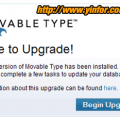It is the next version of Movable Type, one of the most popular blog platform. The beta version, 3.3, is ready to be downloaded and to be tested.
I used Movable Type over 2 years. The latest Movable Type 3.2 works well in my server.
These are some items I think will be of most interest to me and other experts:
Smarter Defaults, and Fewer Settings
Setting up a new blog or a new installation can be like getting a new computer — the first thing you do is turn off all the stupid settings. So by default, we’ve got rid of fifty settings and controls when you create a new blog in Movable Type 3.3, and made the default choices be smarter about doing what you expect. You can still get to these options (and dozens of new ones, for people that like to tweak) but the good news is now that you don’t have to if you don’t want to.
(It means the default setting is much smarter, and the beginner don’t need to change settings with a lot of questions.)
A Better Author Experience
Built in Tags, with support for automatically publishing tag clouds and support for the rel=”tag” attribute. Resizable posting text areas that remember your settings and have bigger, more readable fonts. Inclusion of a range of professionally-translated language packs so that all your authors can see the MT user interface in their own language. And smart default settings that don’t overwhelm authors with fields they won’t use. And an improved junk management system means you spend even less time dealing with spam.(Some tag plugin will retired. Spam control is still the blogger’s concern.)
Better Discoverability
A vastly improved search now offers per-blog templates for search results. This also combines with the new tagging feature to offer tag search across blogs, per-tag feeds, or even per-keyword feeds for search results. And search result feeds are OpenSearch compatible. If you’re picky about URLs or trying to optimize for search engines, you can easily choose from a range of URL schemes, or create your own without editing templates. Each of your blogs’ categories can have its own custom publishing path as well.
(Search function will be improved and improved.)
Manage Your Blogs With a Single Feed
All activity on your blogs is now available in an Activity Feed, customized for every user in the system. Instead of getting emails about your blog, choose whether your Activity Feed includes information about comments, TrackBacks, entries, or any combination. The Activity Feed can also display information about your Movable Type installation, such as errors or warnings, and provides links right in the feed for any action you want to perform. Instead of having to remember which screen has the feature you’re looking for, the Activity Feed delivers action links right to you, and plugins can add even more information to the feed, such as reporting or custom updates.
(Feed is so useful in the current blog world. More controls to build your feed is a good news.)
Smarter Bundled Plugins
Widget Manager: A powerful new plugin (based on the popular Sidebar Manager) lets you rearrange and redesign elements on your blog without editing any HTML. And other plugins can make their own new widgets, simplifying design tasks. An improved StyleCatcher gives you access to all the designs from The Style Contest (http://thestylecontest.com), letting you change the look of your blog without you having to touch the XHTML or CSS. (Major thanks to Elise, Arvind and Jesse for their incredible, hard work on the Style Contest!)
(Plugins are always on the first line of my to-do list. Tweak is so interesting.)
Better Security
Say goodbye to Melody Nelson: There’s no more default login for Movable Type, as you’re now prompted for your own account info when you create a new installation. And users are assigned a personal, customizable password for web services, so that you don’t have to give your Movable Type password away if you want to use a third-party service to post to your blog.
(Security is everwhere now. I will give up if no security)
I am busy now. I will test the beta in my testing bed. Anyone should be very careful when they try the new beta system. Donot put it in your working desktop. This is my advice.