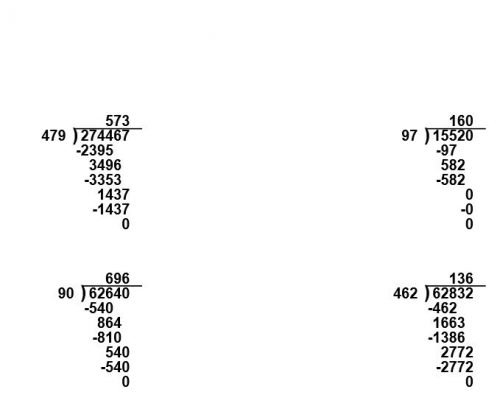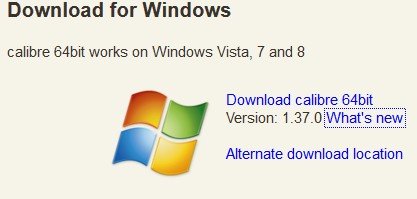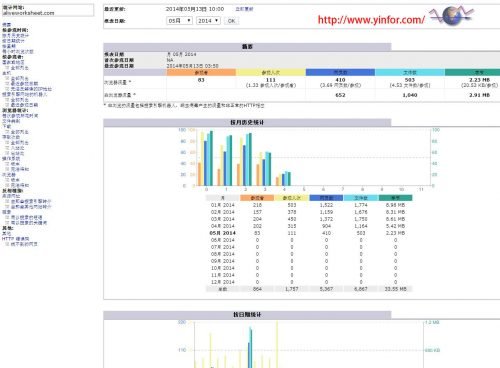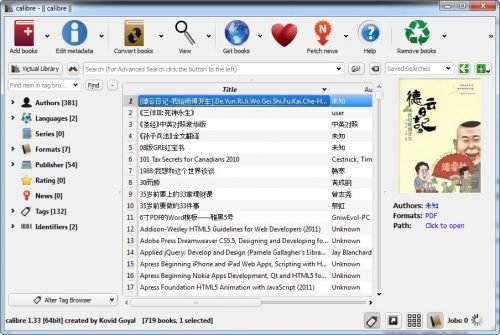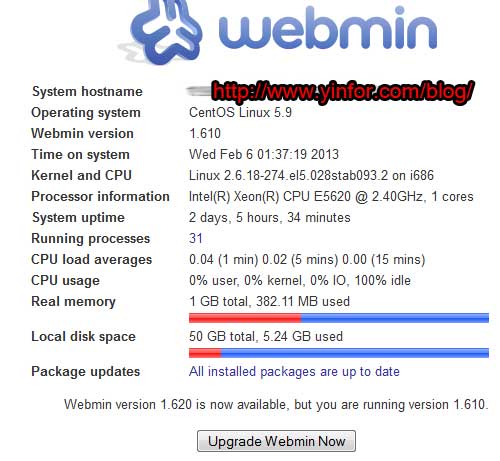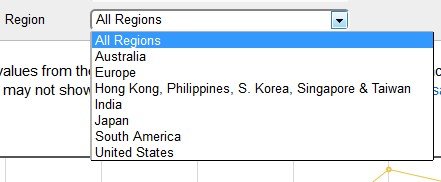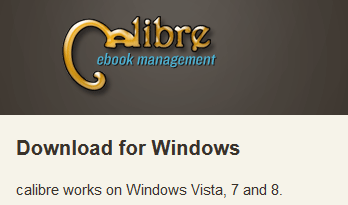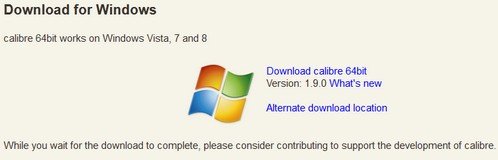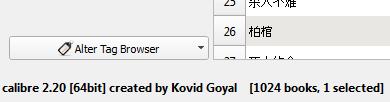
Upgrade to Calibre 2.20
New Features of v2.20 ODT Input: Add backlinks for footnotes/endnotes and improve their formatting. Windows: When running on windows 8 and newer register with default programs so that users can more easily select calibre or its viewer/editor as the default...