This week, I am doing domain names winter clean. I have a lot of domain names that need to be maintained.
How many domain registrars do I use?
About twenty years ago, I registered my first Domain name at 1and1. Later, when I started to use the Dreamhost hosting plan, I got another Domain name at Dreamhost.
About ten years ago, I found Namesilo, which has cheaper prices and free Privacy service. Most of my domain names are registered here.
I started to use Cloudflare CDN/Site Proxy service in 2018 or early.
Recently, I decided to move almost all my domains to Cloudflare. Because it has the lowest domain.
It is today’s price.
.com TLD
- Dreamhost: $19.99
- Namesilo: $11.95
- Cloudflare: $9.77
.net TLD
- Dreamhost: $17.99
- Namesilo: $11.69
- Cloudflare: $10.10
How do I transfer my domain from Namesilo to Cloudflare?
1) Add a website to the Cloudflare dashboard.
Cloudflare will try to get the DNS records from the Namesilo. Only very common DNS records it can get. So I try my best to manually add all the DNS records into Cloudflare. Make sure they are the same.
2) At the Namesilo domain management page, change the Name Server.
Change NS to
brad.ns.cloudflare.com
sara.ns.cloudflare.com
3) Wait, Check the DNS propagation.
Until I can see the NS of the domain is updated.
From the Cloudflare side, it shows “Great news! Cloudflare is now protecting your site”.
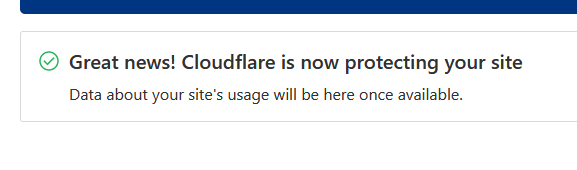
Now the domain’s Name server is changed to Cloudflare’s. All the DNS records lookup is from Cloudflare.
4) At Namesilo domain management.
- Unlock the domain.
- Remove the privacy protection.
- Request the Authorization code. (I need it to authorize the transfer)
5) Go back to Cloudflare, Domain Registration, and Transfer Domains.
There will be a list of the domains that can be transferred. If you can not find it, have a cup of tea, and come to refresh the page later.
It may take ten minutes to one hour.
6) Along the domains can be transferred, there is a price for one more year. Confirm to transfer of the domain. It will ask you to enter the Authorization code. Here it is.
After filling in the code, click the Submit button. It will ask you to complete the contact or owner’s information.
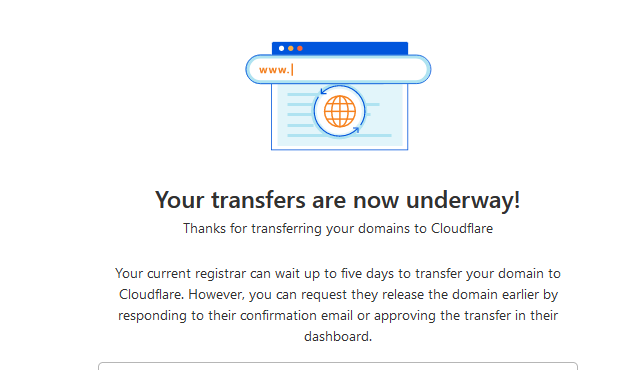
Now it is done on the Cloudflare side. On the Manage Domains page of Cloudflare, the domain status is Pending Transfer.
7) The email notice.
Namesilo will send an email of Domain Transfer Notification.
If you are OK, just sit and wait five more days. Or you can take an action to push it.
8) Push the domain transfer.
Namesilo, Transfer Domain page.
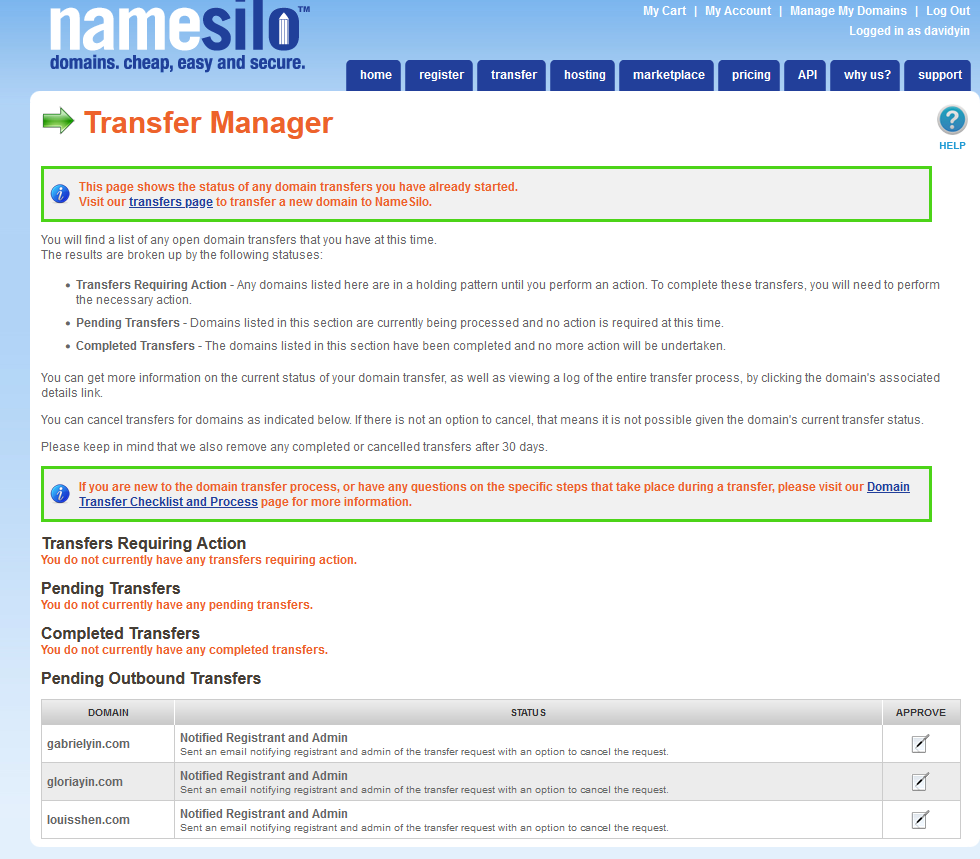
Here are three domains, Click the Approve icon to complete the transfer immediately (within 15 minutes).
When I finished this post, these three domains were already finished transfer.






