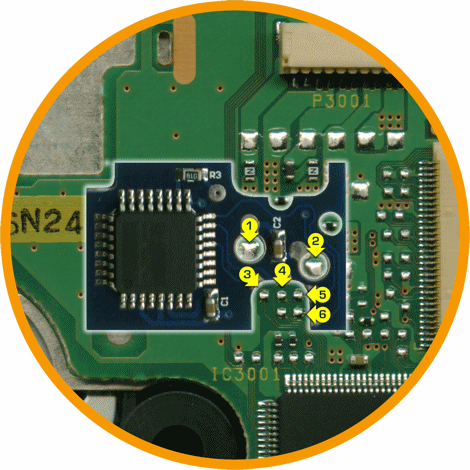Here is a simple guide for my record. I learned it from another player.
First, to play the Wii game on PC, I need Dolphin Emulator. I download it from its official site.
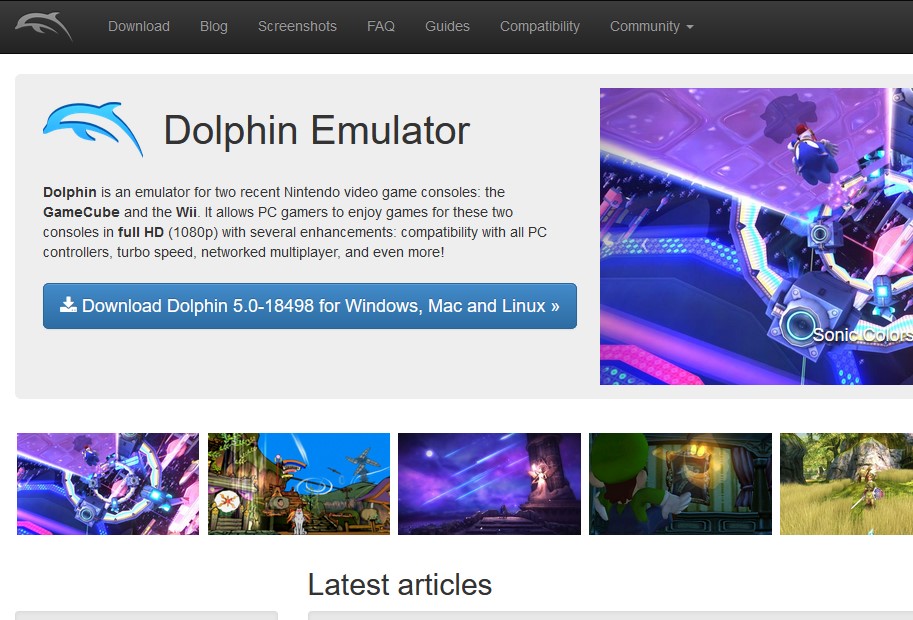
The latest version is Dolphin 5.0-18498 build. I just download it and unzip it to my PC.
The next step is to have my old Wii remote. I found it in y storage room. I store all the old game stuff there. Put the new batteries into it.
Launch Dolphin.exe which I extracted in the first step. Click Controllers to pop up the Controller Settings.
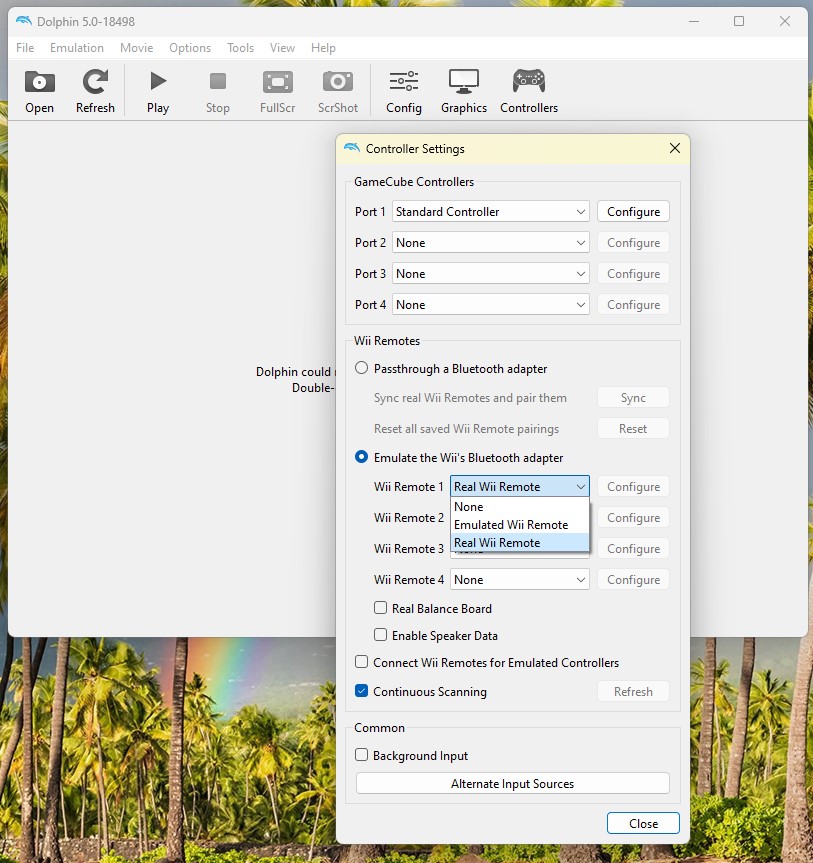 Look at the “Wii Remotes” section. Select Real Wii Remote from the pull-down menu.
Look at the “Wii Remotes” section. Select Real Wii Remote from the pull-down menu.
Select Continuous Scanning, and click the Refresh button next to it.
Then press the red sync button under the battery cover of the Wii Remote.
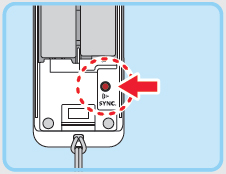
Done.
Now I can play Wii games with the Wii Remote on PC through Dolphin Emulator.