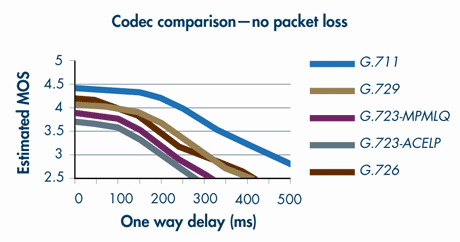Voice Over Internet Protocol (VoIP) can help you completely change the way you run your business, cutting costs and providing more flexibility. Migrating to a VoIP phone system may seem daunting, but it’s a pretty straightforward process.
1. Evaluate Your Migration Needs
Why do you want to migrate to a VoIP? Are you running a small business and looking to cut installation and service fees? Does VoIP help employees do more online than on-site? If your employees do a lot of their work remotely, the minimal infrastructure of a VoIP system makes for easy setup and training. But you also have to ensure your company has enough network bandwidth to support internet-based phone calls on top of other online work.
2. Set up a Migration Team and a Migration Plan
Once you decide you want to migrate to a VoIP, put together a comprehensive migration plan, and set up a team to manage the process. The team should be interdepartmental, including IT professionals to implement the migration, and employees from various departments who will be using the new system. An interdepartmental team will help you make sure the migration goes smoothly, follows the plan, and benefits the whole organization.
3. Test Install
Before your VoIP goes live, test it. Make sure everything works the way it’s supposed to and look for potential bugs so you can fix them before they can become an issue in the live version of your VoIP.
4. Install
The installation process for VoIP is a little different from traditional phone systems. You don’t need to set up any hardware, and most VoIP software is plug-and-play, so your IT team should be able to install the software on your system and your employees’ devices. Once the VoIP is installed and your employees connect to it, you’re all set.
You may need to include some other steps in your migration, like planning training sessions, but this list can help you get started.