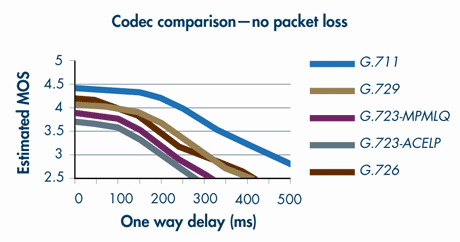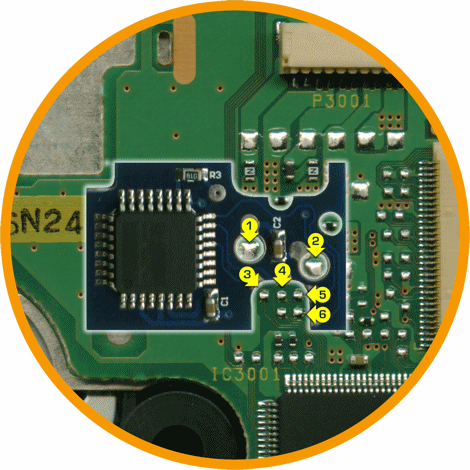When use VOIP service with a VOIP adapter, you have to choose the codec.
The codec is very important. Unsuitable codec will make your call intermittently.
Codecs are settings used to fine-tune the audio compression of your VoIP devices.
Different codec needs different bandwidth.
The following protocol header assumptions are used for the calculations:
40 bytes for IP (20 bytes) / User Datagram Protocol (UDP) (8 bytes) / Real-Time Transport Protocol (RTP) (12 bytes) headers.
Compressed Real-Time Protocol (cRTP) reduces the IP/UDP/RTP headers to 2or 4bytes (cRTP is not available over Ethernet).
6 bytes for Multilink Point-to-Point Protocol (MP) or Frame Relay Forum (FRF).12 Layer 2 (L2) header.
1 byte for the end-of-frame flag on MP and Frame Relay frames.
18 bytes for Ethernet L2 headers, including 4 bytes of Frame Check Sequence (FCS) or Cyclic Redundancy Check (CRC).
So the most used often protocol/codec are listed below.
Codec Name – Bandwidth Ethernet (Kbps)
G.711 (64 Kbps) – 87.2 Kbps
G.729 (8 Kbps) – 31.2 Kbps
G.726 (32 Kbps) – 55.2 Kbps
G.728 (16 Kbps) – 31.5 Kbps
So, if you use two computer and one game palyer, or Wii, and the Voip Adapter in the same home network, you’d better set codec to G.729 to save the bandwidth and get better voice quality.